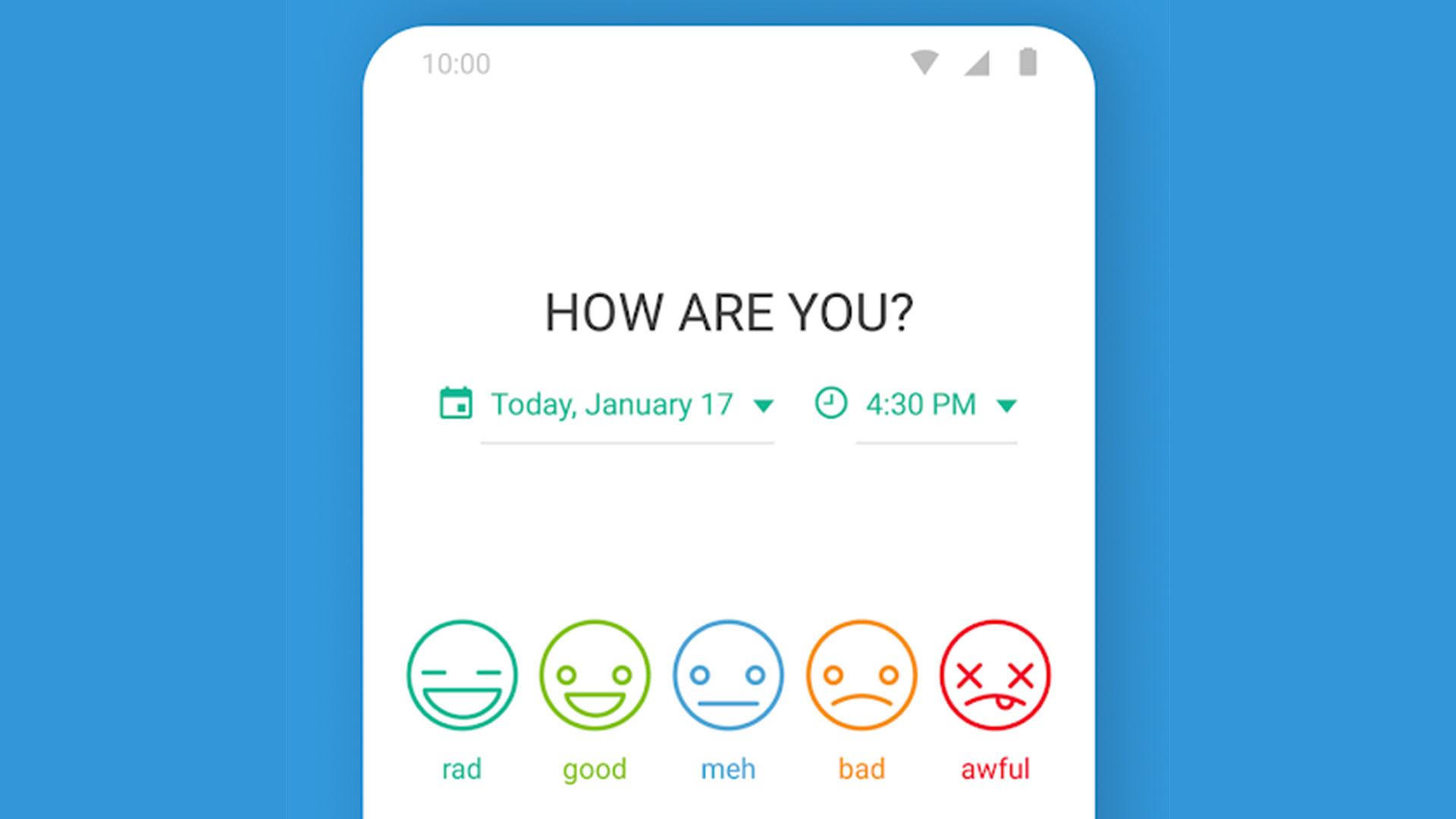
Joe Hindy / Android Authority
Diaries and journals have been around for centuries. They are great spots to express your innermost feelings. Frankly, people should do that more often. It would probably help people deal with stuff that people aren’t so good at dealing with. Existential crises aside, journal apps and diary apps can be quite cathartic as you journal all of your daily activities so you can think about them in different ways. Many even have extra features like mood tracking that your old paper journals and diaries couldn’t do. Here are the best diary apps and journal apps for Android!
The best diary apps and journal apps for Android
Daybook
Price: Free / $3.99 per month / $29.99 per year
Joe Hindy / Android Authority
Daybook is a fairly decent journal app. It has a bunch of functionality. The features include password protection, to-do list features, voice recording (with speech to text), and more. It also has features for expense tracking, a class notebook, a trip diary, and other similar uses. The UI is a simple Material Design. You get a calendar view, and the editing view is free from too many distractions. This one used to be free, but it now has an optional subscription cost. We’re not big fans of that, so you should stick with the free version for now.
Daylio
Price: Free / Up to $3.99
Daylio is a flashy and popular diary app. It has all of the basic features like daily entries, backup and restore with Google Drive, a PIN lock, and CSV document exporting. This one also tracks your mood. Each entry has a mood that you choose. There are dozens of them to choose from. Over time, you can see a graph and other stats about your moods. This is great for stuff like depression, where tracking your bad days matters. You can unlock all of the features for a single $3.99 in-app purchase. Most of the rest of the features are free. This one is also free if you use Google Play Pass.
Diary++
Price: Free / $1.49
Diary++ is another flashy diary app. It comes with a very colorful and enjoyable Material Design UI. Additionally, this is one of the few diary apps that includes fingerprint locking. Some other features include mood tracking, PDF exporting, Google Drive backup and restoring, reminders, and more. This covers basically all of the bases. It may be a bit too flashy for some. However, the writing experience is still rather enjoyable. The premium version goes for $0.99 as an in-app purchase. The security won’t keep out a hacker, but it should work fine for your stupid brother (or sister).
Diaro
Price: Free / $5.49
Joe Hindy / Android Authority
Diaro is an above average diary app. You get a lot of the good stuff, including a privacy lock, various themes, support for over 30 languages, geotagging, simple navigation, and more. Those who go pro also get syncing with Dropbox, an ad-free experience, and exporting to PDF. This is also one of the few diary apps with fingerprint scanner support. It’s easy to use and very few unnecessary distractions. This one seems primed for a subscription service eventually. We don’t think that’s a good idea, but for now, it’s a single price tag. This one is also free if you use Google Play Pass.
Diary Book
Price: Free / $4.99
Diary Book is another simple, but useful diary app. You get the usual assortment of features with this one. That includes daily reminders to write, themes, a night mode, cloud sync with Google Drive, and various types of locks. This one also boasts decent rich text support. That includes links, colors, bold, italic, and the usual suspects in text formatting. You also get text to speech and an auto-lock mode. The UI is a simple Material Design. There really isn’t anything to complain about with this one. It’s good for what it does.
Five Minute Journal
Price: $4.99
Five Minute Journal is a unique journal app. This one focuses on getting your feelings on paper in about five minutes. It uses the Five Minute Journal method. You can actually find the book about it on Amazon. Anyway, this app features a simple interface, a decent timeline view, daily quotes, challenges, reminders, and password protection as well as backup and export functions. It’s not as flashy as other diary apps or journal apps. However, sometimes it just doesn’t need to be. It comes with a price up front and that’s also a little unique in this space. Be sure to try it within the refund time to make sure you really like it.
Journey
Price: Free / $4.99 / $29.99 per year
Journey is in a weird space for journal apps and diary apps. It’s flashy, popular, and comes jam-packed with features. It also includes a subscription and we don’t like that at all. The basic features include mood tracking, rich text, a PIN lock, integration with Google Fit, and some other neat stuff. You also get syncing to the cloud via Google Drive as well as some other good features. The subscription unlocks the premium version, costs $29.99 per year, and lets you add things like images and shows you old journal entries as throwbacks along with some other features. This is one of the journal apps to beat in this space.
Luci is a dream journal and a good one. It features a colorful and functional UI. Some other features include a sleep recorder for you sleep talkers out there. Additionally, you get no ads, syncing and backup options, a sketchpad, a lock function, reminders, and more. It’s usable as a normal journal or diary. However, the features make it work best for recording your dreams rather than your everyday life. There isn’t a free version. However, $1.49 is fairly inexpensive, comparatively speaking. Just make sure you try it inside of the refund time to make sure you like it. You can also use it free if you have Google Play Pass.
Offline Diary
Price: Free / $0.99
Offline Diary is as the name suggests. It’s a simple diary that works offline. This one scales back the features in favor of a more minimal experience. You get a simple UI with almost no distractions as well as a password lock. That’s it, really. You just open it, journal it up, and close it down. The free version comes with advertising. The pro version costs $0.99 as an in-app purchase. It adds backup and restore options and removes advertising. We recommend springing for the pro version if you choose this one. It’s only a dollar.
Universum
Price: Free / Up to $3.49
Joe Hindy / Android Authority
Universum is an above-average journal app. It comes with all of the basics, including exporting, backup to Google Drive and Dropbox, reminders, mood tracking, various organizational features, and even a dark theme. It’s another one of the few journal apps with fingerprint scanner support as a lock function. This one functions well in a variety of areas. You can use it for travel, diet, or even as a dream journal. You can also add images or draw stuff on the sketchpad. Its name is surprisingly appropriate. It has the features for basically most types of journal writing.
Stay connected with us on social media platform for instant update click here to join our Twitter, & Facebook
We are now on Telegram. Click here to join our channel (@TechiUpdate) and stay updated with the latest Technology headlines.
For all the latest Gaming News Click Here
