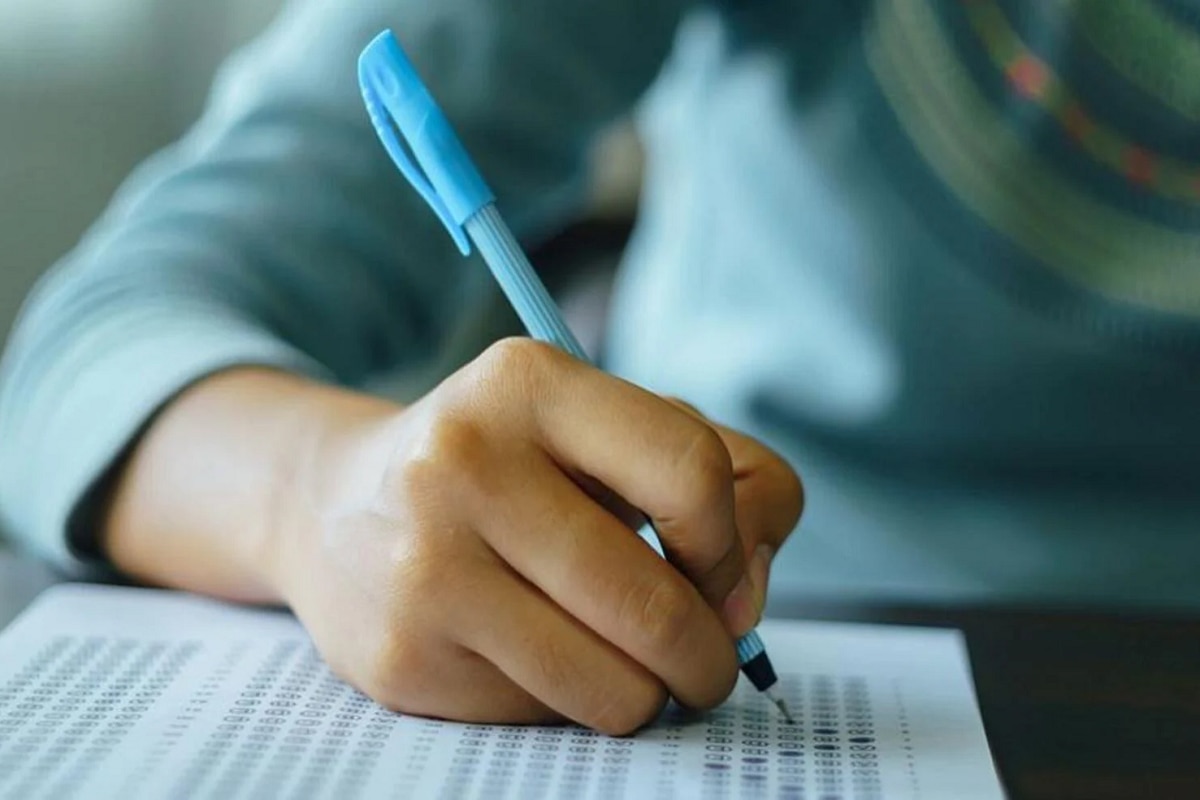
OJEE 2022: The admit cards for Odisha Joint Entrance Examination (OJEE) 2022 2nd/special OJEE has been published on Monday. The candidates who are preparing for the examination can access the OJEE admit cards by keying in their application number and date of birth.Also Read – Odisha OJEE Result Declared at orissaresults.nic.in, Steps to Download Rank Card Here
The 2nd/ Special Odisha Joint Entrance Examination, 2022 is scheduled to be held on September 3, 4 and 7, 2022. The candidates who are preparing for the examination must note that the exam will be in computer based test (CBT) mode in 4 shifts on each day of the examination. Also Read – OJEE 2022 Admit Card Released on ojee.nic.in | Direct Link and Steps To Download Here
2nd Special OJEE admit card 2022: Here’s How To Download
- Visit the official website ojee.nic.in
- Click on the link “Download ADMIT CARD for 2nd/Special OJEE 2022″
- Key in your application number and date of birth
- The OJEE admit card will appear on your screen
- Check and download the hall ticket
Admit card is one of the most important documents that the candidates must carry in the examination hall. The hall ticket will contain all relevant information including exam date and time, general instructions, candidate’s personal information etc. Also Read – OJEE BTech Mock Seat Allotment Results 2017: Steps to check results at ojee.nic.in
The exams for MBA and LE-Tech (Diploma) are on September 3, 2022. The exam for B.Tech is on September 4, 2022 and the exams for LE-Tech (BSc), M.Tech, B Pharm, M.Arch, M Pharm and MCA are on September 7, 2022.
$(document).ready(function(){ $('#commentbtn').on("click",function(){ (function(d, s, id) { var js, fjs = d.getElementsByTagName(s)[0]; if (d.getElementById(id)) return; js = d.createElement(s); js.id = id; js.src = "//connect.facebook.net/en_US/all.js#xfbml=1&appId=178196885542208"; fjs.parentNode.insertBefore(js, fjs); }(document, 'script', 'facebook-jssdk'));
$(".cmntbox").toggle(); }); });
Stay connected with us on social media platform for instant update click here to join our Twitter, & Facebook
We are now on Telegram. Click here to join our channel (@TechiUpdate) and stay updated with the latest Technology headlines.
For all the latest Education News Click Here
