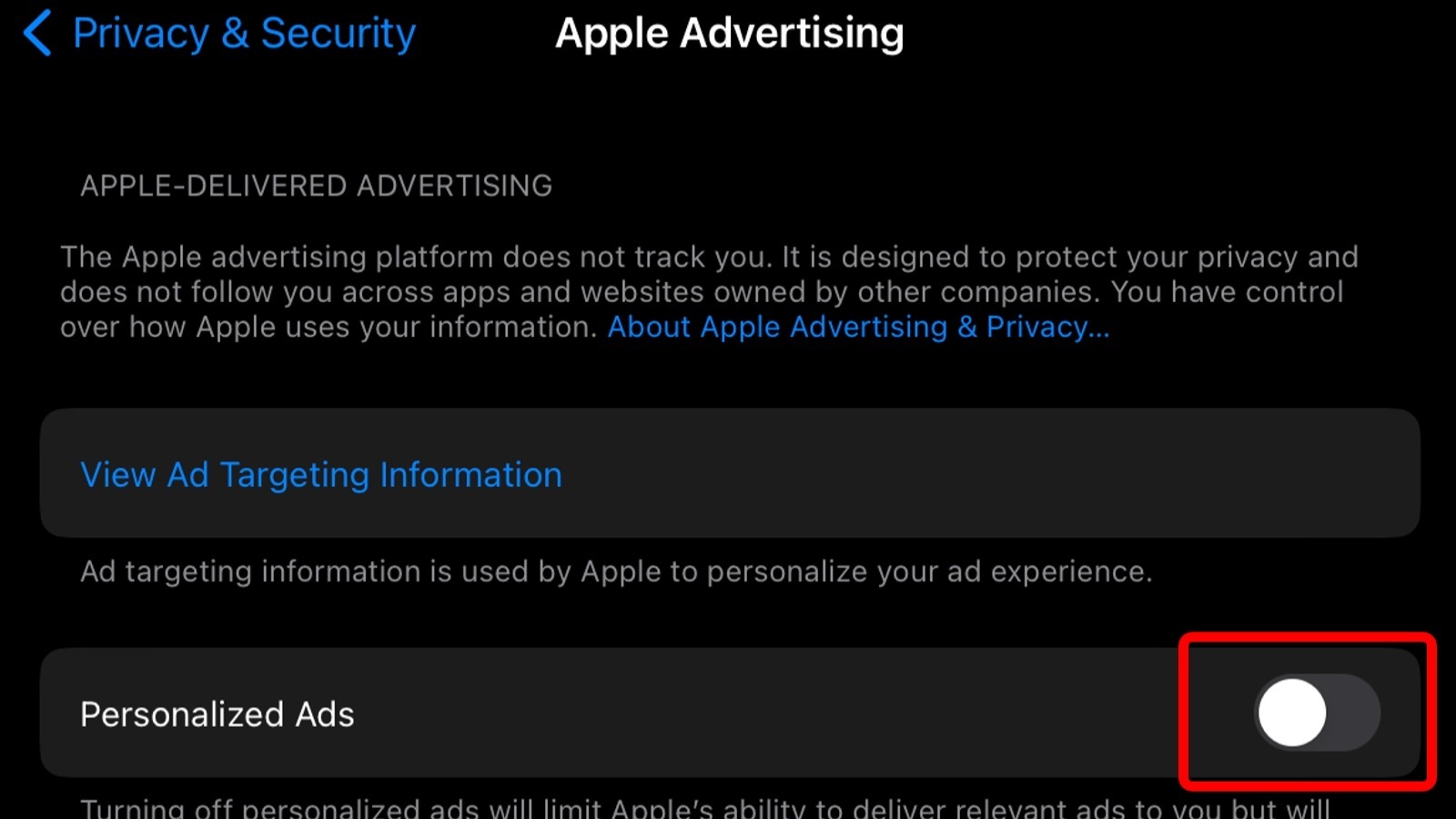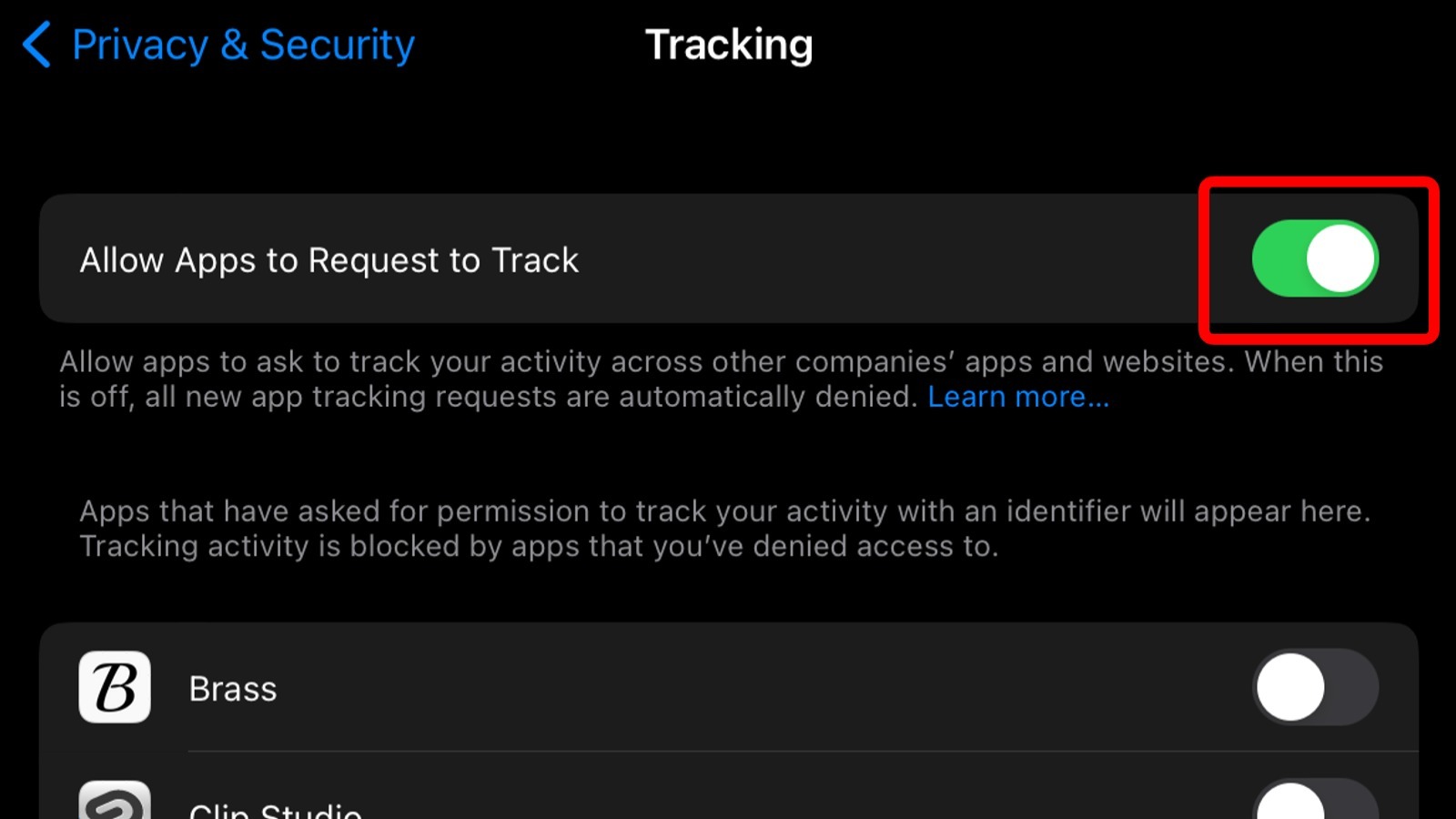As with the vast majority of companies, Apple uses user data to target those users with personalized ads. Put simply, that means you’re more likely to see ads for apps and other content that are relevant to your interests, and fewer apps related to things you don’t care about. Apple notes on its website that it doesn’t provide this info to third parties. You can, however, turn off personalized advertisements if you’d rather not have your data tracked even by Apple. The process involves a couple of taps in the Settings app:
- Open the Settings app.
- Scroll down and then tap the Privacy & Security option.
- Tap the Apple Advertising option.
- Tap the toggle next to Personalized Ads to disable the feature.
Keep in mind that the benefit here is reducing tracking, not reducing the number of ads you see. If you happen to be a Google user, as well, you can also limit the search engine giant’s personalized ads. Meanwhile, you’ve likely also noticed that when you install a new app on your iPhone, a prompt may appear that gives you the option to “ask the app not to track.” If you want to avoid app tracking and the annoying prompt, you can tap off a toggle that’ll make sure all app tracking requests are automatically denied.
- Open the Settings app.
- Scroll down and then tap the Privacy & Security option.
- Tap the Tracking option.
- Tap the toggle switch next to “Allow Apps to Request to Track.”
This same menu also shows the apps you’ve installed that had asked for permission to track your activity. You can toggle them on and off manually whenever you’d like.
Stay connected with us on social media platform for instant update click here to join our Twitter, & Facebook
We are now on Telegram. Click here to join our channel (@TechiUpdate) and stay updated with the latest Technology headlines.
For all the latest Automobiles News Click Here