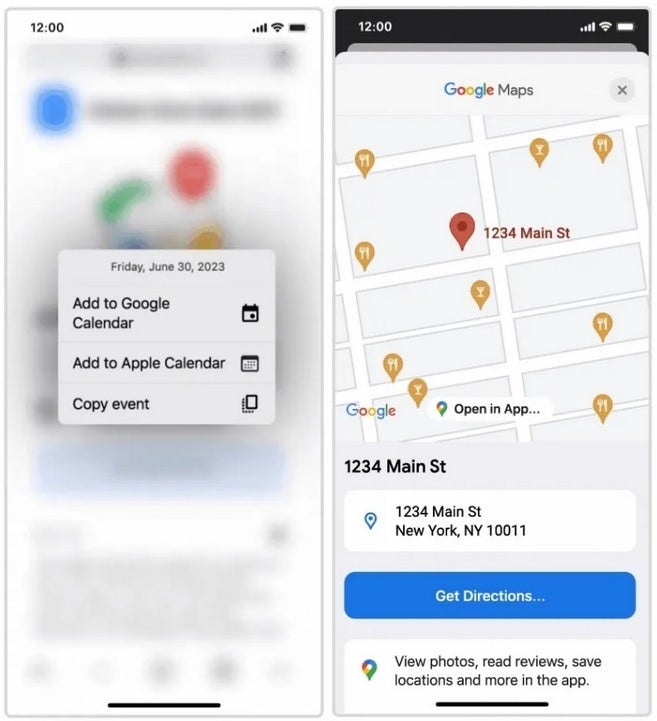
Soon you’ll be able to open a mini-version of Google Maps in the iOS Chrome app
Tap on a date listed on a webpage in the iOS version of Chrome and you’ll see two options: one to add that date to the Google Calendar app, and one to add that date to Apple Calendar. If you choose to add it to Google Calendar, contextual information will be used to fill out some of the blanks and you can adjust some of the information to meet the particulars of the appointment you are adding to the calendar.
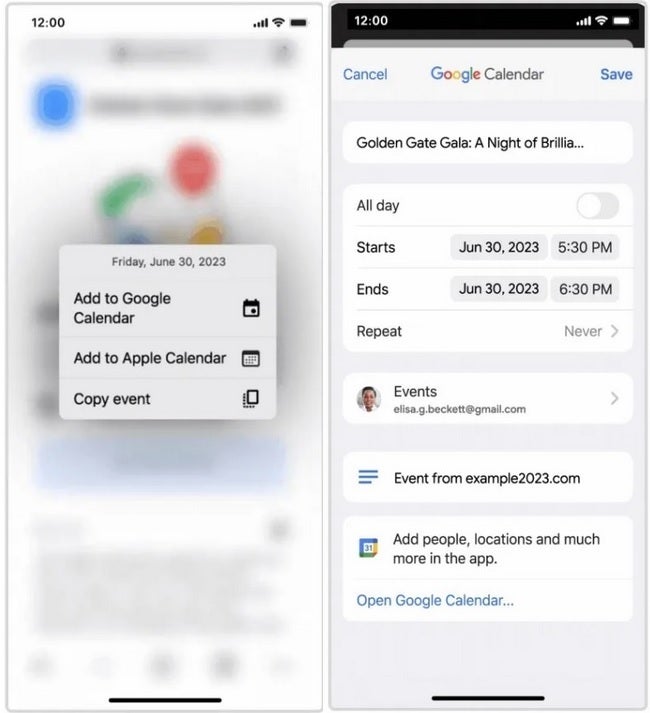
Add an appointment to Google Calendar without leaving the iOS Chrome app
Now here’s another cool feature coming to the iOS version of Chrome. Tap on a passage found on a website written in a foreign language and a toolbar will appear on the display that includes a “Google Translate” option. Tap on it and the section of the webpage you wanted to be translated will appear in English (or your home language).
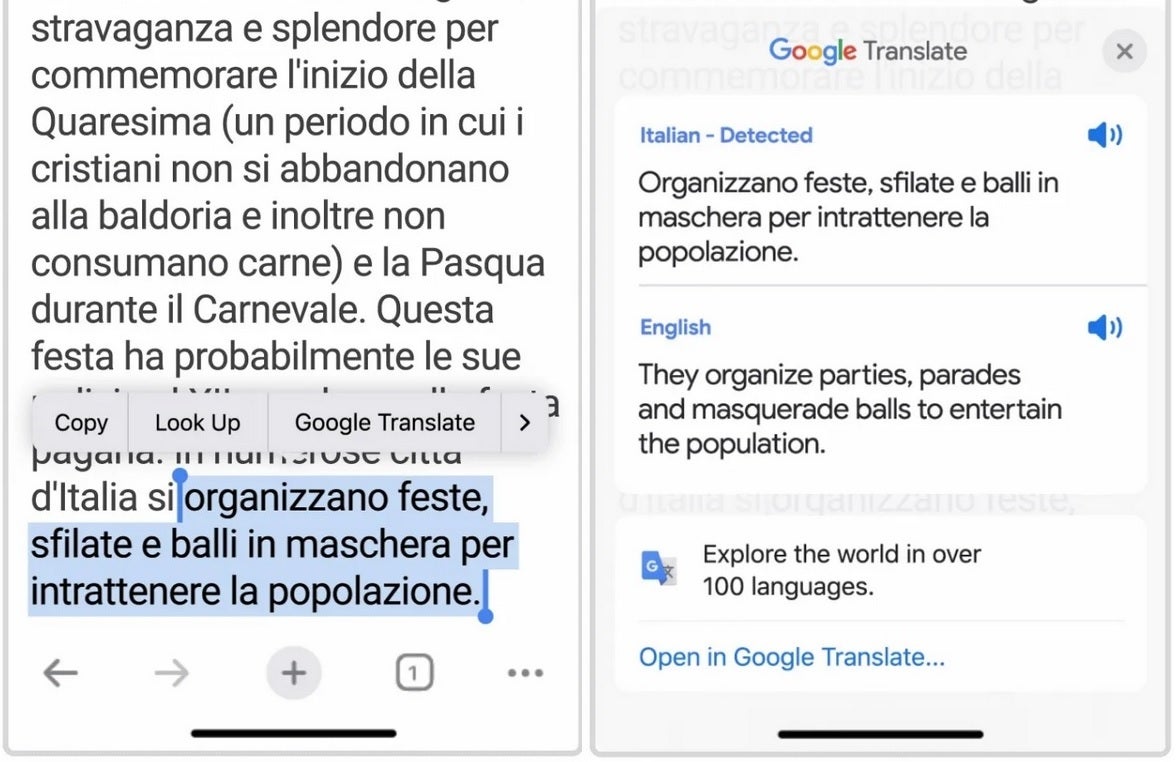
Translate part of a webpage in Chrome without leaving the app
And in the coming months, the search/URL bar at the top of the iOS version of Chrome will include the iconic Google Lens camera icon on the right side of the bar found near the top of the screen. Tap on it and you can “use your camera to search with new pictures you take and existing images in your camera roll.” Think of Lens as another way to access Google’s search engine using photos to input what you want to search for. Currently, an icon for Lens can be found in the search bar near the top of the iOS Google Search app.
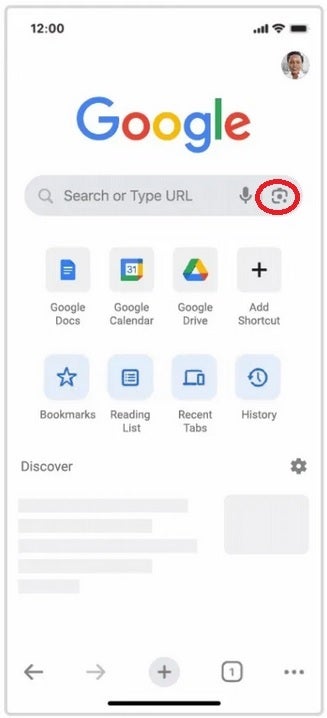
Access Google Lens from the iOS version of the Chrome app
It isn’t clear when these new features are coming to the iOS version of Chrome so it will be a matter of trial and error until you find that each of these new features is available on your iPhone.
Stay connected with us on social media platform for instant update click here to join our Twitter, & Facebook
We are now on Telegram. Click here to join our channel (@TechiUpdate) and stay updated with the latest Technology headlines.
For all the latest Technology News Click Here
