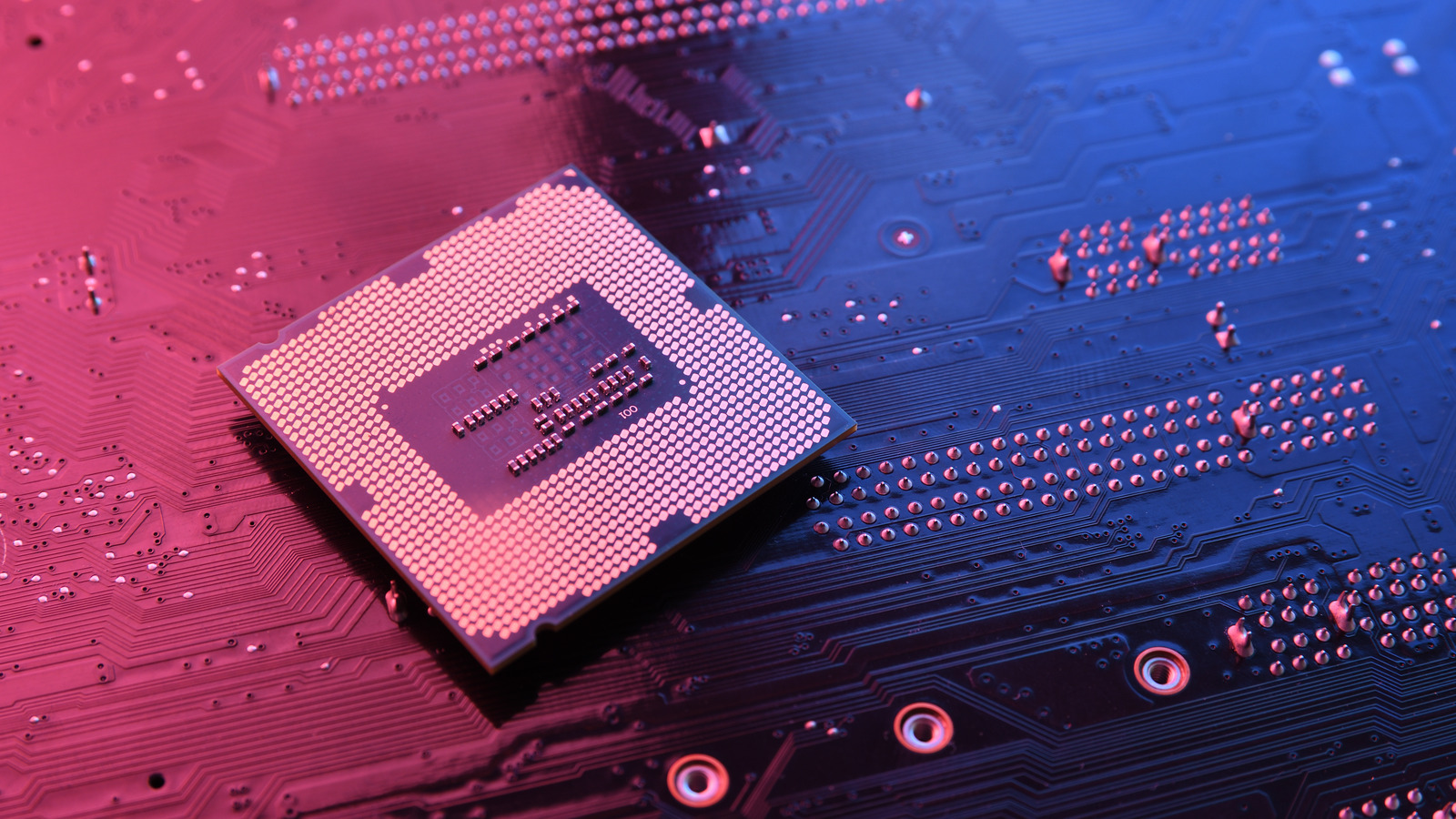
If you’re noticing speed issues with your PC, there’s a chance you just might not have enough cooling in your setup. If you have a large case that has room for many fans, consider throwing some more in there if you have empty slots. More fans will mean more airflow which will mean better cooling. Having better cooling means less overheating, and that allows your CPU to run its best. At the very least, you should make sure you have an intake and exhaust fan so air is properly circulated. You won’t typically notice a heating issue with casual use like word processing or web browsing, but you might when you’re taking your CPU to its limits when gaming. If that happens, check to see if you can add more fans.
This isn’t exactly something you can do as a laptop owner, but you can snag a stand that has a fan on it to help cool it down. Desktop owners have a lot more flexibility, and if they are at max capacity with fans, perhaps it’s time to get some bigger and better ones.
Stay connected with us on social media platform for instant update click here to join our Twitter, & Facebook
We are now on Telegram. Click here to join our channel (@TechiUpdate) and stay updated with the latest Technology headlines.
For all the latest Gaming News Click Here
