CU 4th Semester Result 2022 at caluniv.ac.in: Eligible students can download the Calcutta University, CU 4th Semester Result 2022 by visiting the official website at caluniv.ac.in.
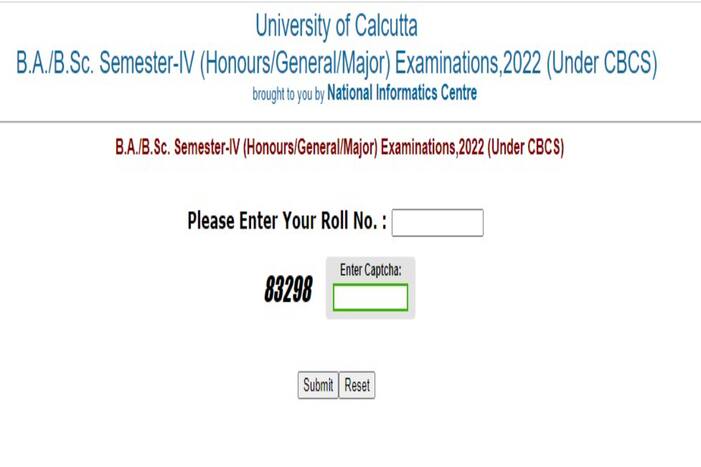
Calcutta University CU Result 2022: Calcutta University has declared the result for the B.A./B.Sc.Semester-IV(Honours/General/Major) Examinations, 2022 (Under CBCS), today, November 29, 2022. Eligible students can download the Calcutta University, CU 4th Semester Result 2022 by visiting the official website at caluniv.ac.in. To access the result, a candidate needs to enter his/her 12-digit enrollment number.
“The online results of the said examinations will be available on the following websites on that day from 02:30 p.m.onwards by entering the l2-digit Roll & Number excluding the hyphen,” reads the official notification.
HOW TO DOWNLOAD CALCUTTA UNIVERSITY CU RESULT 2022?
- Visit the official website of Calcutta University at caluniv.ac.in.
- On the homepage, click on the link that reads, “Notice for publication of Examination Result for B.A./B.Sc. Semester-IV (Honours/General/Major) Examinations, 2022(under CBCS).”
- Click on the wbresults.nic.in given in the PDF document.
- Now click on the link that reads, “B.A./B.Sc. Semester-IV (Honours/General/Major) Examinations,2022 (Under CBCS).”
- Enter the roll number and captcha code and click on the submit option.
- Your Calcutta University CU Result 2022 will be displayed on the screen.
- Download it and take a printout of the scorecard for future reference.
College-wise Gazette and Gradesheet will be handed over to the authorized representatives of all the affiliated colleges from the Result (Major) Section as per the following schedule:
- College Code(011-446)-on 30-tt-2022 from 02-00 p.m.
- College Code(511-624)- on 01 -12-2022 from 02-00 p.m.
For more details, candidates are advised to visit the official website of Calcutta University.
Stay connected with us on social media platform for instant update click here to join our Twitter, & Facebook
We are now on Telegram. Click here to join our channel (@TechiUpdate) and stay updated with the latest Technology headlines.
For all the latest Education News Click Here
