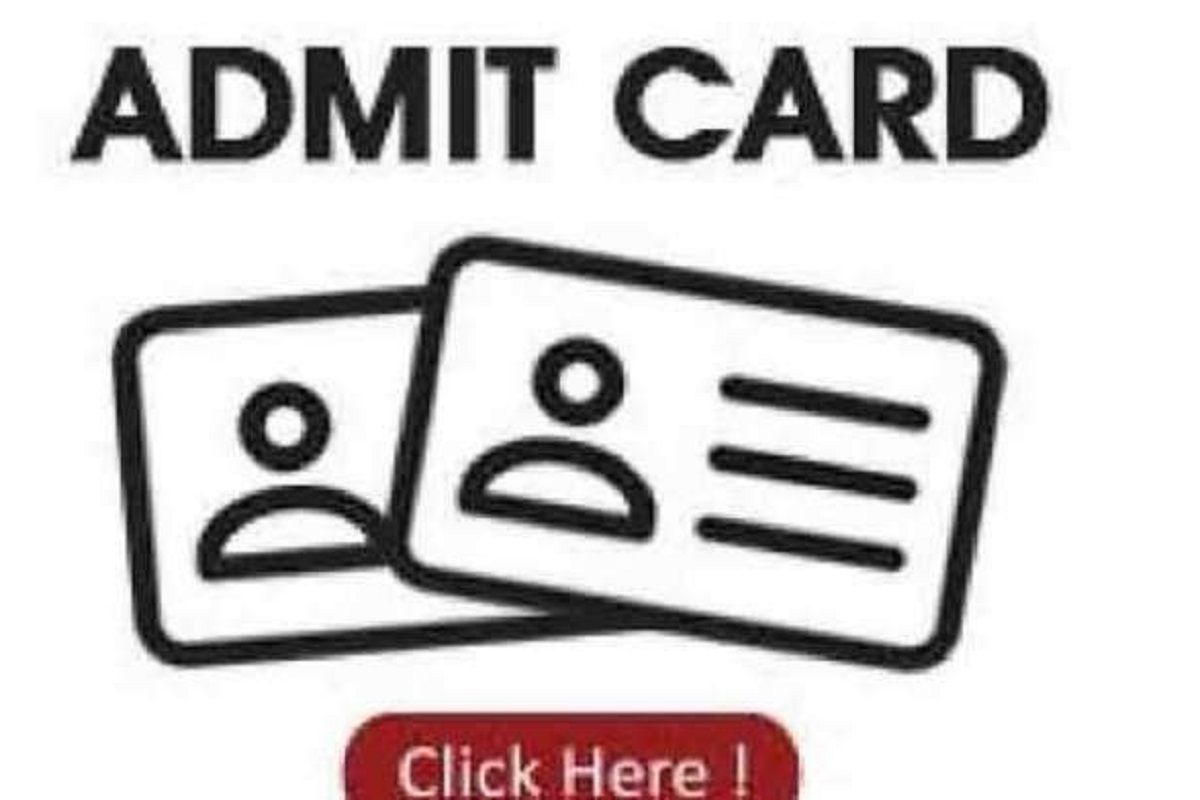
AP SSC Hall Ticket 2022: The Directorate of Government Examinations (DGE), Andhra Pradesh on Tuesday released the AP SSC 2022 public examination hall ticket. Eligible candidates can download their Class 10 hall tickets 2022 from the official website bse.ap.gov.in. All school principals can download school-wise NR and hall tickets from the official website using their school login (username: school code and password: maintained by the school).Also Read – SBI SCO Recruitment 2022: Apply For 11 Posts at sbi.co.in; Check Vacancy, Last Date Here
According to the official notice, the Head Masters will issue the Hall tickets to concerned students of their schools duly attested by them. Further, if any photo image of the student is missed/printed wrongly on the Hall ticket in such cases the Head Master shall affix the correct photo of the student on the Hall ticket and issue the same to the concerned student duly attested by him. Also Read – IndBank Recruitment 2022: Applications For 73 Posts Begins at indbankonline.com; Graduates Can Apply
AP SSC Hall Ticket 2022: Step-by-Step Guide to Download
- Visit the official website of the Directorate of Government Examinations (DGE), Andhra Pradesh at bse.ap.gov.in.
- Click on the link that reads, “School Wise NR &Hall Tickets For SSC Public Examination-April/ May 2022.”
- Key in your login credentials such as user ID and password.
- The AP SSC admit card will appear on the screen.
- Save, Download the hall ticket and take a printout for future reference.
When Will SSC Public Exams Be Held?
The SSC Public Exams will be conducted on April 27, 2022, from 9:30 AM to 12:45 PM. For more details, candidates are advised to go through the official notification shared above. Also Read – Dyal Singh Evening College Recruitment: Delhi University to Recruit 79 Assistant Professors; Details Inside
Stay connected with us on social media platform for instant update click here to join our Twitter, & Facebook
We are now on Telegram. Click here to join our channel (@TechiUpdate) and stay updated with the latest Technology headlines.
For all the latest Education News Click Here
