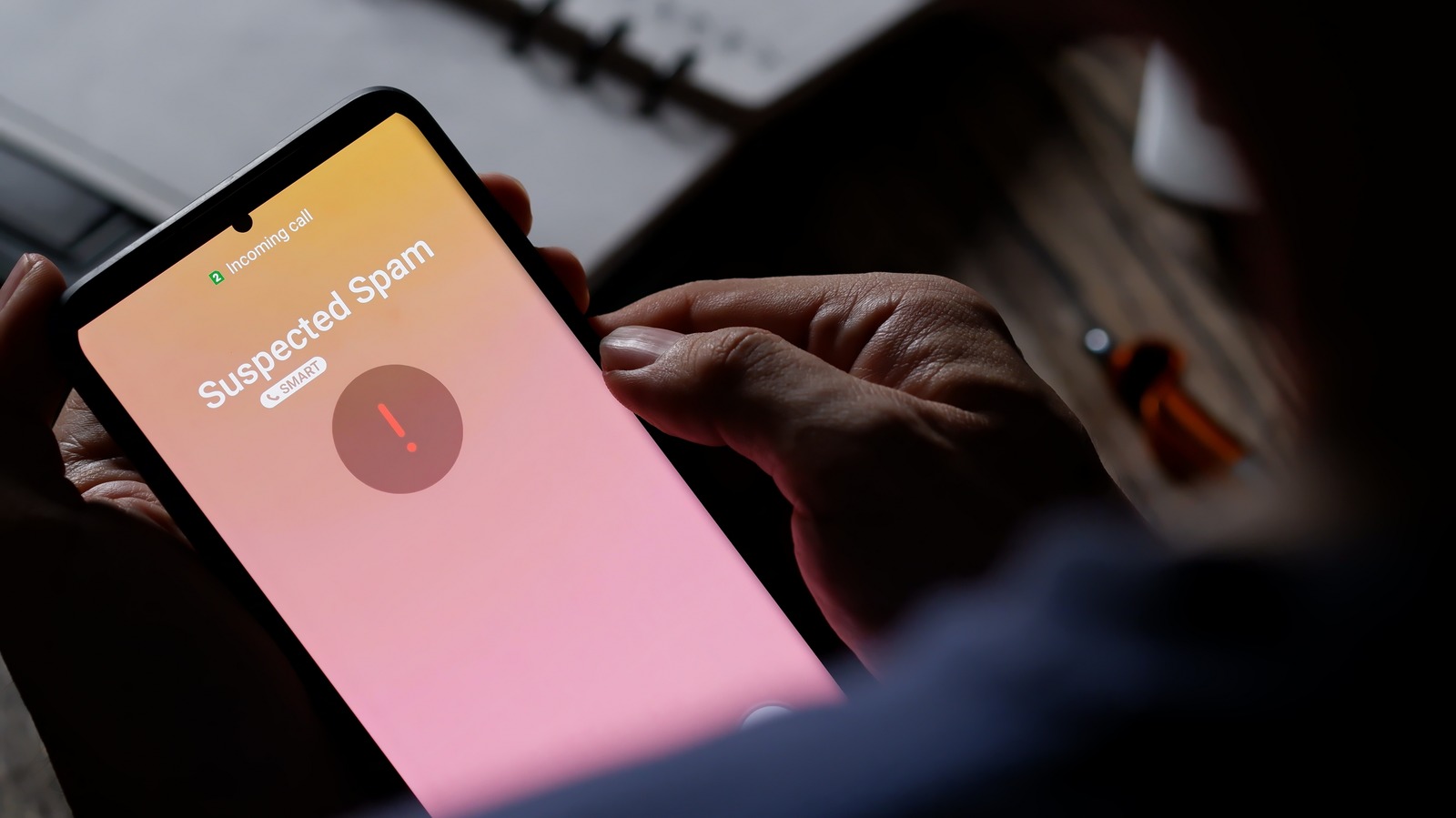
Android‘s stock dialer app has a built-in caller identification system that also flags potential spam calls. By default, this should already be enabled but just in case you want to double-check, here’s how you get to the feature:
- Launch your phone’s “Phone” app.
- Tap the three-dot icon and go to “Settings.”
- Under “Assistive,” tap on “Caller ID & Spam,” “Spam and Call Screen,” or any option that is similarly named.
- Make sure that the “See caller and spam ID” toggle is enabled, and “Filter spam calls” as well if you want more aggressive filtering. This will ensure that spam numbers will always be identified as such and that potential calls from them will not go through. In addition, you can also enable “Verified Calls” if you want to see the reason why business numbers are calling you.
There’s an additional feature that lets you screen your calls before you answer them that’s available on all Google Pixel phones and certain Android phone brands (via Google). While in the “Spam and Call Screen” page, tap “Call Screen” and choose the “Automatically screen. Decline robocalls.” option for every submenu.
If you do end up receiving spam calls that have slipped through the cracks — normally, when Google suspects a call to be spam, their caller ID will show up as “Spam Risk” or something similar — you can manually flag them. Flagging a caller’s attempts to reach out, will create a new, specific block on the number and therefore will prevent future contact. While your Phone app is open, go to “Recents,” long-press on the call you want to mark and report, then select “Block/Report Spam.”
Stay connected with us on social media platform for instant update click here to join our Twitter, & Facebook
We are now on Telegram. Click here to join our channel (@TechiUpdate) and stay updated with the latest Technology headlines.
For all the latest Automobiles News Click Here
