
The 2021 16-inch MacBook Pro runs on second-generation Apple Silicon chips: M1 Pro (10-core CPU, 16-core GPU) or M1 Max (10-core CPU, 32-core GPU).
Image: Apple
Apple’s decision to abandon Intel processors and move the Mac platform to its home-grown Apple Silicon was greeted with some concern by many Mac users — concern that was allayed by the first generation of Macs using Apple’s M1 chip, which combined strong performance and impressive battery life.
However, it was clear that those first-generation M1 Macs, launched in late 2020, were aimed at mainstream users, and Apple continued to sell Intel-based MacBook Pro and Mac Pro models for its more demanding professional users. The arrival of the second wave of M1 Macs is, therefore, a crucial challenge for Apple, as it needs to prove that its new M1 Pro and M1 Max chips can deliver the performance that its professional users require.
It’s a challenge that Apple seems to have relished, as the new 16-inch MacBook Pro provides an impressive — if expensive — upgrade for existing owners.
Like
- Superb CPU and GPU performance
- Impressive battery life
- Outstanding Liquid Retina Display
- Improved connectivity, keyboard and webcam
Don’t Like
- Expensive
- Limited upgrade options
- Slightly heavier than its predecessor
Design & features
At first glance, the new MacBook Pro doesn’t look dramatically different from its Intel-based predecessor, which was last updated in late 2019. However, closer examination reveals some significant differences, starting with Apple’s decision to abandon the unloved Touch Bar. This has been replaced by a more traditional row of physical function keys (now there’s innovation for you), including a much larger Escape key, which is a welcome detail. The entire keyboard has also been updated, with “mechanical keys that pro users love” and which do, thankfully, travel well and feel firm when typing.
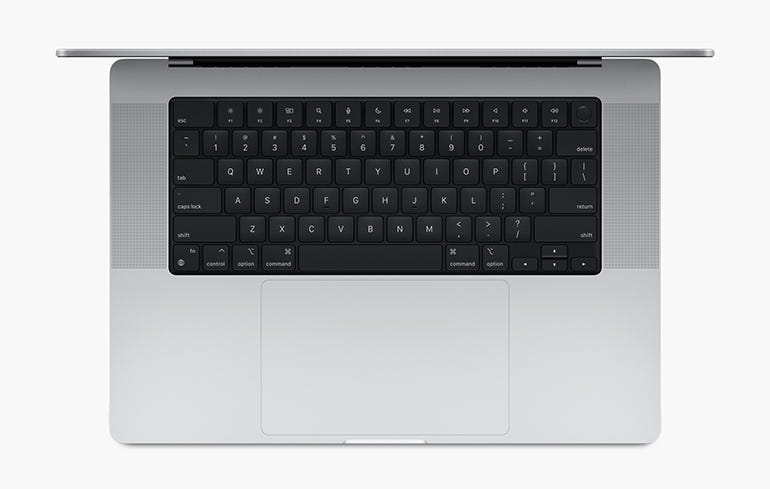
Look, no Touch Bar. The new Magic Keyboard has a row of physical Function keys, including an extra-large Esc key.
Image: Apple
Another detail, which hasn’t been much commented upon, is the slight increase in screen size for the Liquid Retina Display, which means that, to be precise, this is actually the 16.2-inch MacBook Pro. This does means that the new MacBook Pro is slightly larger and heavier, measuring 16.8mm thick, 355mm wide and 248mm deep (0.66in. x 14.01in. x 9.77in.), and weighing either 2.1kg (4.7lbs) with the M1 Pro chip, or 2.2kg (4.8lbs) for the M1 Max version reviewed here. That compares with 16.2mm thick, 350mm wide and 246mm deep, and a weight of 2.0kg for the Intel-based 2019 model (0.64in. x 13.78in. x 9.68in., 4.4lbs).
SEE: MacBook Pro launch: Things you may have missed
Even so, that’s still a good weight for such a large laptop, and many professional users will welcome the new Liquid Retina XDR Display and its increase in resolution from 3072 by 1920 (226ppi) to 3456 by 2234 (254ppi). The display also supports XDR with 1000 nits sustained brightness (peak brightness of 1600 nits), a 1,000,000:1 contrast ratio and Apple’s ProMotion feature, which allows the refresh rate to vary dynamically between 47.95Hz and 120Hz depending on the content being displayed.
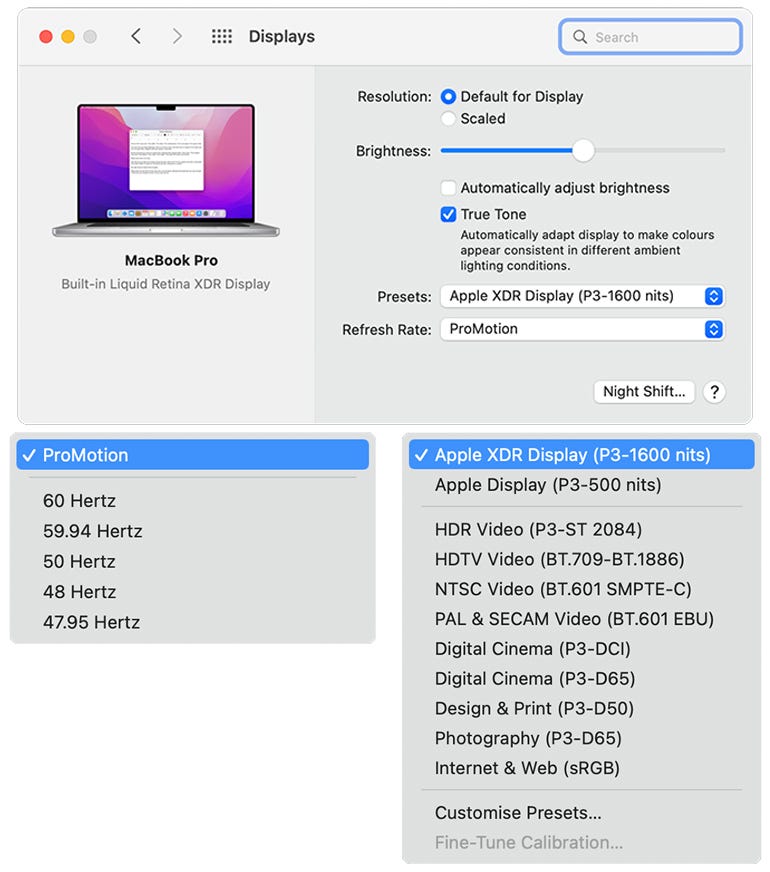
Controls for the 16.2-inch Liquid Retina XDR Display (3456 x 2234, 254ppi).
Images: Cliff Joseph / ZDNet
The Liquid Retina Display also supports a variety of colour standards, including the sRGB for web graphics and design and DCI-P3 for video-editing work, and there’s even a handy pull-down menu in the Display Preferences panel that allows you to quickly select the required colour standard for different tasks. Needless to say, the display is impressively bright, sharp and colourful when viewed with the naked eye, but it’s the technical quality of the display that will have many professional and creative users eagerly eyeing the new MacBook Pro as their future mobile workstation.

The MagSafe 3 power connector makes a welcome return.
Image: Apple
Apple is addressing the needs of pro users in other areas too. As well as returning to traditional Function keys, the 2021 MacBook Pro sees the return of Apple’s MagSafe power connector, with its easily detachable magnetic connector that’s designed to eliminate accidents when people trip over the power cable.
Apple also boasts that the MacBook Pro provides “the most advanced connectivity ever”. Mind you, that’s not much of a boast, given Apple’s traditional reliance on USB-C as the sole interface option on the MacBook range. In contrast, this new model is awash in ports and connectors, including three USB-C/Thunderbolt 4 ports, HDMI, 3.5mm headphone jack, and even a slot for SDXC cards. The FaceTime camera, which now lives in a notch within the 16.2-inch screen, gets a long-overdue upgrade to 1080p, but there’s no physical privacy cover.
SEE: Apple finally admits it made a mistake and backtracks on three foolish MacBook Pro design decisions
It’s about time, of course, but at least Apple is acknowledging that it needs to focus a little more on function, rather than form, for a change. It even provides a relatively simple option for battery replacement, as revealed by the recent tear-down conducted by the brave souls at iFixit.

Connectors on the 2021 16-inch MacBook Pro: MagSafe 3, 2x USB-C/Thunderbolt 4, 3.5mm headphone jack (left side); SDXC reader, USB-C/Thunderbolt 4, HDMI (right side).
Image: Apple
Price & options
Needless to say, there’s a cost to all these new and improved features. As always, Apple provides three standard configurations in its online store, with the new 16-inch MacBook Pro starting at $2,499 (£2,399 inc. VAT) with an M1 Pro chip that provides 10 CPU cores and 16 GPU cores, along with 16GB of ‘unified’ memory that’s built into the SoC, and 512GB of solid-state storage.
The next step up simply doubles the storage to 1TB for an additional $200/£200, but we were able to review the top-of-the-range off-the-shelf configuration with the M1 Max chip. The M1 Max has the same 10 CPU cores, but doubles the GPU to 32 cores, and includes 32GB of on-chip RAM and a 1TB SSD for a total price of $3,499 (£3,299 inc. VAT).
Additional upgrade options allow you to increase the memory to 64GB for a hefty $400/£400, and add up to 8TB of SSD storage (+$2,200/£2,200), for a top price of $6,099 (£5,899 inc. VAT). To be fair, that’s not out of line with similar high-end mobile workstations, such as Dell’s Precision 5750, but it does mean that a maxed-out MacBook Pro really needs to earn its keep.
Performance & battery life
The unified design of Apple’s M1 chip — with CPU and GPU cores combined in a single SoC — raised questions about its ability to compete with Intel-based PCs that can offer a discrete GPU to enhance graphics performance. That question wasn’t really answered by the first wave of M1 Macs, but it looks like the M1 Pro and M1 Max are able to provide a pretty emphatic answer.
Benchmark testing for M1 Macs is still a little tricky, as so few benchmark tools currently provide native versions for Apple Silicon processors. However, the Geekbench 5 suite was one of the first, and the M1 Max in our review unit scored 1790 in its single-core tests, and 12780 for multi-core performance. That compares with 1290 for single core and 7600 multi-core performance from Dell’s Core i9-powered 17-inch Precision 5750.
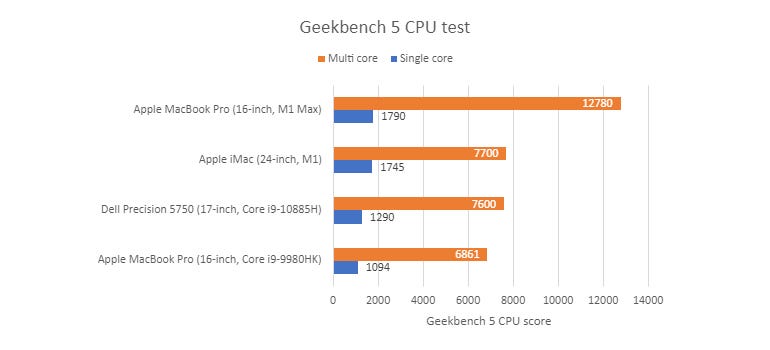
Chart: ZDNet
It’s also interesting to compare the M1 Max with the first-generation M1 used in the recently updated 24-inch iMac, which scored 1745 (single core) and 7700 (multi core). However, the iMac only scored 22000 in the Geekbench 5 Compute test for GPU performance, and is left trailing by the M1 Max in the 16-inch MacBook Pro, which breezes ahead to 64950.
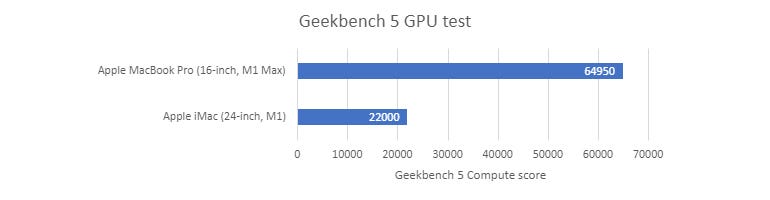
Chart: ZDNet
Our usual Unigine Valley test for 3D graphics performance doesn’t run reliably on the M1 chips — not even using Apple’s Rosetta technology. However, the iOS version of 3DMark Wildlife Extreme is now M1-compatible, and our M1 Max chip achieved an impressive 121 frames per second in the benchmark’s 4K ‘Extreme’ mode.
Apple’s claim that the new MacBook Pro provides performance that was “previously unimaginable on a laptop” is typical hyperbole, and there are many websites that are currently crunching the numbers to compare the M1 Pro and M1 Max to Nvidia’s latest GPUs. But the crucial point for Apple is that the M1 Pro and M1 Max really do provide a strong upgrade for Apple’s existing base of professional and creative users.
There’s battery life to consider too, of course, and this is increasingly starting to look like Apple’s ace-in-the-hole for laptops and mobile devices. Using the MacBook’s automatic power balancing features, and with the screen brightness set to 50 percent, we were able to stream full-screen video from the BBC iPlayer for 11 hours and 42 minutes. That’s unheard-of from a laptop with such a large, high-resolution display, with rivals such as the Dell Precision 5750 only managing just over seven hours. Of course, battery performance will vary when running more demanding graphics and video software, but the new MacBook Pro really does look as though it can offer workstation levels of performance, combined with all-day battery life.

Image: Apple
Conclusions
The new 16-inch MacBook Pro is expensive, but the top-end M1 Max chip proves that Apple Silicon can genuinely go toe-to-toe with the most powerful mobile workstations available from rival PC manufacturers. It also brings those extra little Apple touches to the table, such as the outstanding Liquid Retina XDR Display for high-end graphics and video work, and the laptop’s sleek, slimline design. And, of course, there’s the impressive battery life, which really throws down the gauntlet for Apple’s Windows rivals. All of this suggests that Apple is finally focusing on the needs of its professional users once more.
RECENT AND RELATED CONTENT
Hands on with the new 16-inch M1 Apple MacBook Pro
16-inch M1 Pro MacBook Pro: The good, the bad, and the very, very ugly
Apple finally admits it made a mistake and backtracks on three foolish MacBook Pro design decisions
The new MacBook Pro highlights what’s gone wrong with Windows laptops
Apple MacBook Pro (16-inch, 2019) review: Bigger and better, but still expensive
Apple challenges x86’s reign with the one-two punch of M1 Pro and Max
What laptop should I buy, Windows or MacOS? Plus 10 more things to consider
Best laptop 2021: Mac, PC, and Chromebook compared
Read more reviews
Stay connected with us on social media platform for instant update click here to join our Twitter, & Facebook
We are now on Telegram. Click here to join our channel (@TechiUpdate) and stay updated with the latest Technology headlines.
For all the latest Technology News Click Here

