Apple recently updated its website to indicate that an upcoming iOS 15 and watchOS 8 feature that will let you add your driver’s license or state ID to your iPhone and Apple Watch in participating U.S. states has been delayed until early 2022. Apple previously said the feature would launch in late 2021.

In September, Apple said Arizona and Georgia would be among the first states to introduce the feature to residents, with Connecticut, Iowa, Kentucky, Maryland, Oklahoma, and Utah to follow. Apple added that it was in discussions with many more U.S. states (reportedly including Florida) as it works to offer the feature nationwide in the future.
Apple has not provided a specific release date for the feature beyond the early 2022 timeframe, and the feature is not enabled in the latest iOS 15.2 beta.
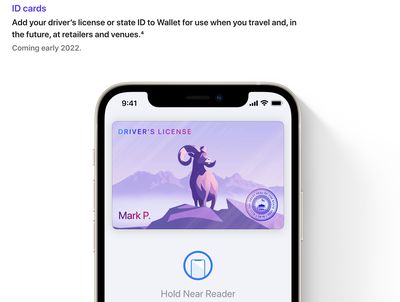
Apple said select TSA security checkpoints in select U.S. airports will be the first locations where users can present a digital ID in the Wallet app. Users will be able to tap the plus sign at the top of the Wallet app to begin adding a driver’s license or state ID to the app, and then simply tap their iPhone or Apple Watch on an identity reader to present their ID to the TSA, without taking out their physical card or handing over their device.
Upon tapping their iPhone or Apple Watch on an identity reader, users will see a prompt on their device displaying the specific information being requested by the TSA. Only after authorizing with Face ID or Touch ID is the requested identity information released from a user’s device, and they do not need to unlock, show, or hand over their device to a TSA security officer to present their ID, according to Apple.
Apple has emphasized the privacy and security protections of the feature. When adding a driver’s license or state ID card to the Wallet app, the company said users will be required to take a photo of their face, which will be securely provided to the issuing state for verification. As an additional measure, Apple said users will be prompted to complete a series of facial and head movements during the setup process.
Stay connected with us on social media platform for instant update click here to join our Twitter, & Facebook
We are now on Telegram. Click here to join our channel (@TechiUpdate) and stay updated with the latest Technology headlines.
For all the latest For Top Stories News Click Here
