
Apple’s Unified Memory Architecture first brought changes to the Mac with Apple Silicon M1 chips. There are clear architectural benefits for the hardware — and it is both good and bad for consumers. Here’s why.
Apple’s Unified Memory Architecture (UMA) was announced in June. 2020 along with its new Apple Silicon CPUs. The UMA has a number of benefits compared to more traditional memory approaches and represents a revolution in both performance and size.
In traditional desktop and laptop computer design, the main system memory known as RAM sits on a system bus which is separate from the CPU and the GPU.
A bus controller is typically required, which uses interrupts when the CPU needs data from the main system memory. Interrupts are hardware signals different parts of a computer use to pause other parts of the system while a task is performed.
Interrupts cause delays in system processing.
So for example, every time the CPU needs to access data in memory or every time the screen needs to be refreshed, an interrupt is generated, the system pauses, and the task completes. When the task is done, the system resumes general processing.
Direct Memory Access (DMA) was introduced later, but due to motherboard sizes and distances, RAM access can still be slow. DMA is a concept in which some computer subsystems can access memory independently of the CPU.
In DMA the CPU initiates a memory transfer, then performs other work. When the DMA operation is complete, the memory controller generates an interrupt signalling the CPU that data is ready.
RAM access is but one type of interrupt in traditional computer architecture. In general the more busses and interrupts, the more performance bottlenecks there are on a computer.
System on a chip
Graphics Processing Units (GPUs) and game consoles have long solved this problem by integrating components into single chips which eliminates busses and interrupts. GPUs for example, usually have its own RAM attached to the chip, which speeds up processing and allows for faster graphics.
This System on a Chip (SoC) design is the new trend in system and CPU design because it both increases speed and reduces component counts – which reduces the overall cost of products.
It also allows systems to be smaller. Smartphones have long used SoC designs to reduce size and save power, such as with Apple’s own iPhone ARM SoC.
Sony’s PlayStation 2 was the first consumer game console to ship with an integrated SoC called the Emotion Engine which integrated over a dozen traditional components and subsystems onto a single die.
Apple’s M1 and M2 ARM-based chip designs are similar. They are essentially a SoC design that integrates CPUs, GPUs, main RAM, and other components into a single chip.
With this design, instead of the CPU having to access RAM contents across a memory bus, the RAM is connected directly to the CPU. When the CPU needs to store or retrieve data in RAM it simply goes directly to the RAM chips.
With this change, there are no more bus interrupts.
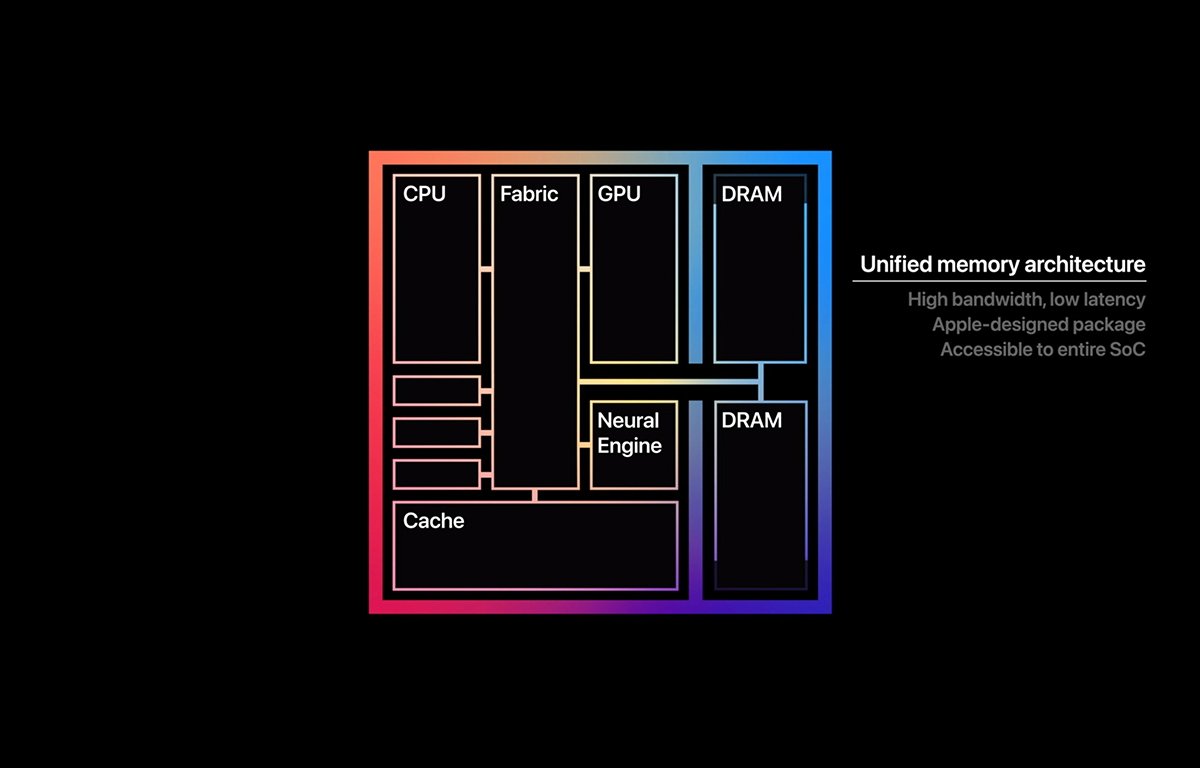
This design eliminates RAM bus bottlenecks, which vastly improves performance. M1 Max, for example, provides 400GB/sec of memory throughput – approaching that of modern game consoles such as Sony’s PlayStation 5.
SoC integration is one of the main reasons the M1 and M2 series of CPUs are so fast – and why modern console game-level graphics are finally coming to the Mac.
It’s why macOS finally feels snappy and responsive after feeling slightly rubbery for decades.
SoCs also vastly reduce power consumption, and heat, which makes them ideal for laptops, phones, tablets, and other portable devices. Less heat also means the components last longer and suffer less material degradation over time.
Heat affects system performance over time as it slowly diminishes the materials’ properties contained in components, which leads to slightly lower performance. This is one of the reasons why very old computers seem to “slow down” with time, and a big cause of failures.
“Heat is the enemy of electronics” as they say in the EE world.
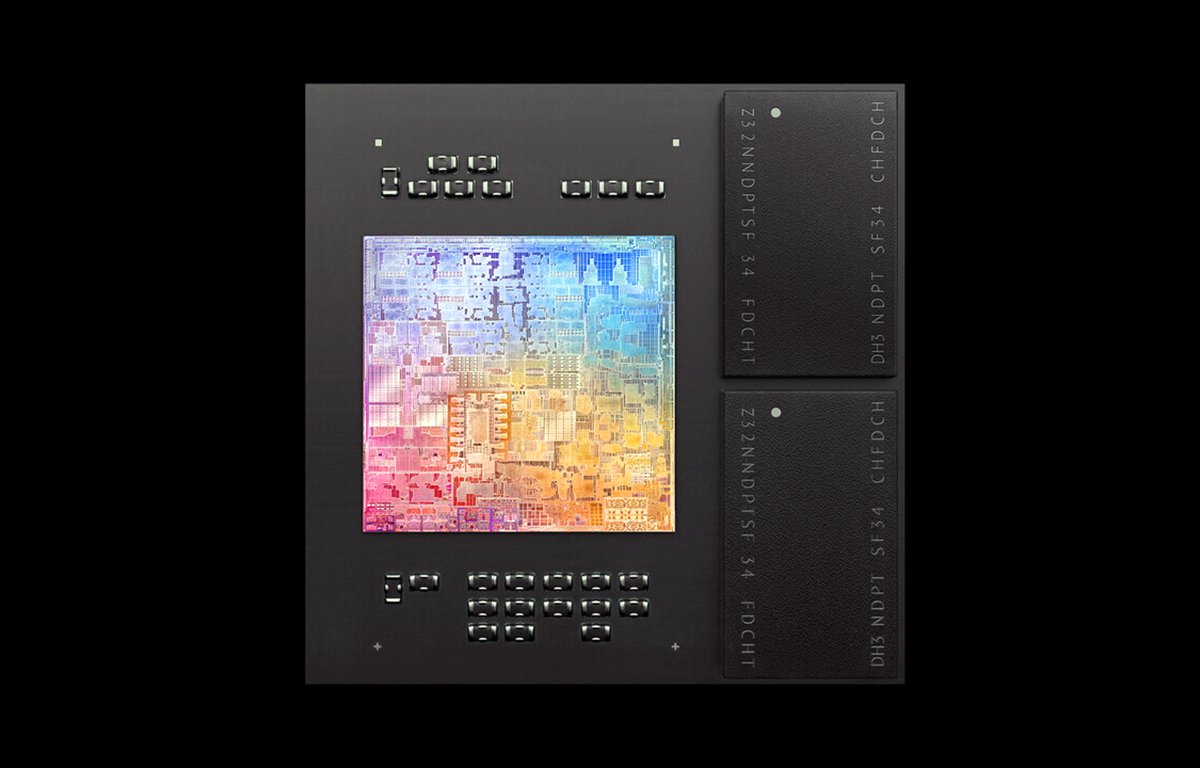
Apple’s M1 CPU with integrated RAM.
The downside of integrated memory in Apple Silicon
While Apple’s SoC designs have proven to be vast improvements over its traditional designs, there are some downsides.
The first, and most obvious one is upgrades — with the system RAM contained in the CPU itself, there’s no way to upgrade the RAM later, except to replace the CPU – which, with modern Surface-Mount Device (SMD) soldering technology, you probably wouldn’t want to do.
Earlier Mac models had banks of RAM DIMMs (Dual in-line Memory Modules) or memory “sticks” which could be swapped in and out for larger sizes to upgrade memory.
With Apple Silicon that option goes away since the RAM chips themselves are manufactured into the CPU. When you buy an Apple Silicon Mac, you’re stuck with whatever RAM size you initially ordered.
Another downside is that if the RAM or CPU fails, the entire thing fails. There’s no replacing just one part, you have to do it all.
Modern Mac motherboards are so tiny with mostly SMD components. In most cases, it’s cheaper and faster just to replace the entire thing, or just buy a new Mac.
Another, and equally obvious downside to SoCs is that the use of integrated GPUs means there’s no way to upgrade your Mac’s graphics card later for a faster or bigger version. And with Apple dropping support for external Thunderbolt GPU expansion boxes in Apple Silicon, even external GPU expansion is no longer an option.
What all of this means, of course, is that modern Macs are becoming more and more like “appliances” than like computers as we have traditionally thought of them.
Overall, this is a good thing.
It means you’re going to want to buy a new Mac every few years, but the performance improvements make that upgrade path are worth it. Compared to Apple’s old Intel-based traditional architecture, Apple Silicon is a complete revolution in terms of performance.
As systems get smaller and smaller, so will devices. Laptops will become thinner and lighter, and battery life will continue to improve – even as performance improves over time.
In a few years’ time, there’s no doubt Apple will have advanced Apple Silicon far enough that a new Mac will make the cost worth it. Time is money, and the amount of work you can get done on modern Macs using Apple Silicon far outweighs the cost of the upgrading.
You can read more about the technical details of Apple Silicon on Apple’s developer website.
Stay connected with us on social media platform for instant update click here to join our Twitter, & Facebook
We are now on Telegram. Click here to join our channel (@TechiUpdate) and stay updated with the latest Technology headlines.
For all the latest For Top Stories News Click Here
