
Are you having some trouble getting handling right in Unbound? Does your car’s steering feel stiff and can’t corner well? There’s a solution to make cornering easier, so follow what we know. Here are the best steering settings to be a cornering demon in Need for Speed Unbound.
Best Steering Settings for Need for Speed Unbound
Before you get started, this will have to be done with each new car you get. New whips will be set in the middle by default, including the type of drifting mechanic.
So, when you get your new vehicle, go into the pause menu and select the Handling option. This can also be accessed in the garage. Here, you can set things like your handling to have more grip or drift, and so forth.
Set your car’s Handling stat to the left as much as it can, closer to Grip. More Grip allows you to hit harder corners without coming to a stop. Perfecting this will be extremely useful when getting out of high-heat chases when you want to turn on a whim. It has an edge over drifting in that your moves can be more erratic. This can make the cops slow down and lose distance from you.
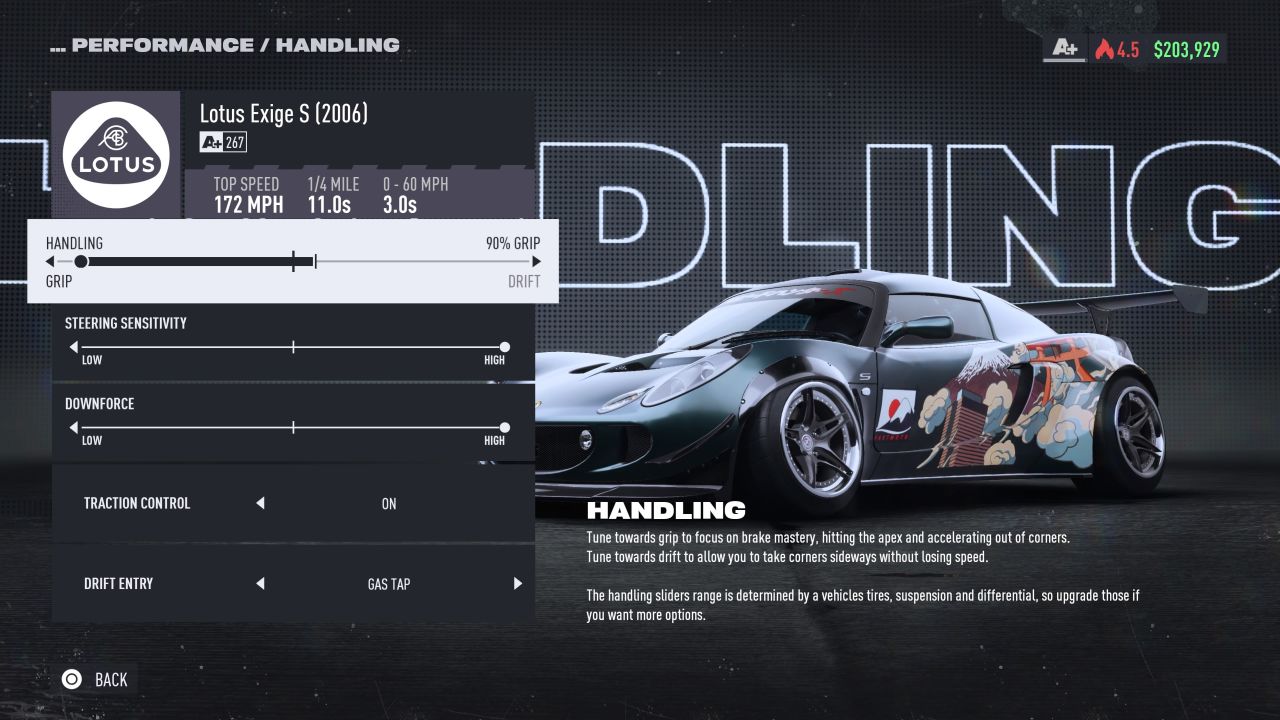
Next, set your Steering Sensitivity and Downforce to High. Put those sliders all the way to the right. Your car will react quickly when you move your stick or wheel on a turn. The change might be drastic, but it will make stiff vehicles feel smooth like butter on corners.
Finally, set Traction Control to ON. Your car will feel more stable and won’t start skidding on tight corners. While this might make your car not really drift as much anymore, you can still gain a boost by performing Grip Turns. It’s a good trade-off and will benefit you in racing.
Drift Entry is based on your preference, but mess around with that to be fully in control of your car. With all the above settings ready to go, you’re going to be making bank like no tomorrow!
Need for Speed Unbound is out now for PlayStation 5, Xbox Series X/S, and PC.
– This article was updated on December 1st, 2022
Stay connected with us on social media platform for instant update click here to join our Twitter, & Facebook
We are now on Telegram. Click here to join our channel (@TechiUpdate) and stay updated with the latest Technology headlines.
For all the latest Gaming News Click Here
