BPSC 68th CCE Main Exam Date: The Bihar Public Service Commission (BPSC) is all set to conduct the 68th Combined (Main) Competitive Examination on May 12, 17 and 18, 2023. Earlier today, the Commissio
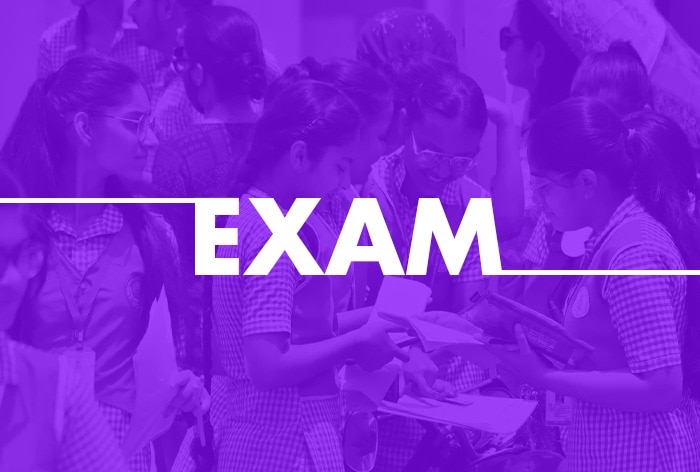
BPSC 68th CCE Main Exam Date: The Bihar Public Service Commission (BPSC) is all set to conduct the 68th Combined (Main) Competitive Examination on May 12, 17 and 18, 2023. Earlier today, the Commission released the BPSC 68th Mains Admit Card 2023. Only registered candidates will be allowed to download the admit card from the official website of BPSC at onlinebpsc.bihar.gov.in, and bpsc.bih.nic.in. The examination will be held for the recruitment of candidates for various civil services in the state.
This time, 3,590 candidates successfully cleared the 68th Combined Preliminary Competitive Examination (CCE) examination. The Mains examination will be conducted at various examination centers in several districts of Bihar State. A total of 324 vacant posts will be filled through this recruitment drive.
BPSC 68th CCE Mains Admit Card 2023: List of Websites to Check Hall Ticket
- onlinebpsc.bihar.gov.in
- bpsc.bih.nic.in
- bpsc.gov.in
How to Download BPSC 68th CCE Mains Admit Card 2023?
Candidates can download their admit cards by following the simple steps outlined below.
- Visit the official website of BPSC at bpsc.bih.nic.in.
- On the homepage, Click on the “BPSC 68th Admit Card 2023” link.
- Enter the login credentials such as the application number, and password. Now, click on submit option.
- Your admit card will be displayed on the screen.
- Check the admit card and download the hall ticket. Keep a hard copy of the same for further need.
The selection of the candidates will be done on the basis of the BPSC 68th Prelims exam, BPSC 68th Mains exam, and BPSC 68th Interview. Candidates are advised to be in touch with the websites for the latest updates regarding the exam.
Topics
$(document).ready(function(){ $('#commentbtn').on("click",function(){ (function(d, s, id) { var js, fjs = d.getElementsByTagName(s)[0]; if (d.getElementById(id)) return; js = d.createElement(s); js.id = id; js.src = "//connect.facebook.net/en_US/all.js#xfbml=1&appId=178196885542208"; fjs.parentNode.insertBefore(js, fjs); }(document, 'script', 'facebook-jssdk'));
$(".cmntbox").toggle(); }); });
Stay connected with us on social media platform for instant update click here to join our Twitter, & Facebook
We are now on Telegram. Click here to join our channel (@TechiUpdate) and stay updated with the latest Technology headlines.
For all the latest Education News Click Here
