CBSE Board Results 2023: Over 38,83,710 students have this year appeared for the CBSE board examination across the country and are waiting for their results.
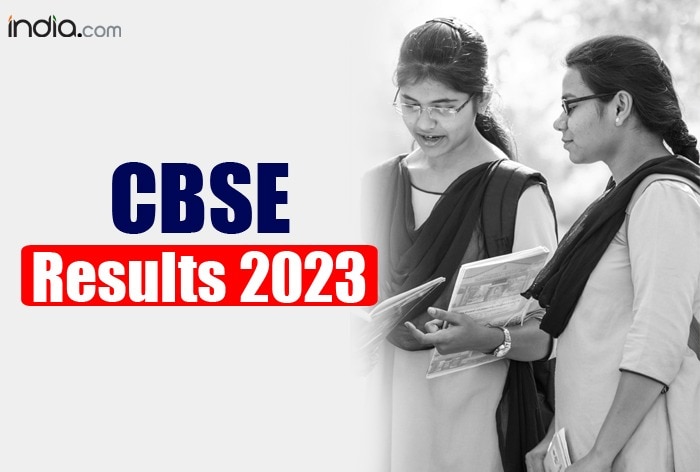
CBSE Board Result Date and Time: As lakhs of CBSE students are waiting for their results, the CBSE Board Result 2023 for class 10 and class 12 will be declared anytime soon. However, it is expected that the CBSE will announce the specific date and time for the release of the CBSE 10th and 12th board result 2023 next week. Hence, the candidates are advised to keep a watch on the official website — cbse.nic.in and cbse.gov.in for latest updates.
Till now, there is no confirmation whether the board will declare the results for both the CBSE 10th and 12th 2023 exams on the same date.
Over 38,83,710 students have this year appeared for the CBSE board examination across the country.
The students must recollect that CBSE 10th results were declared at 2 PM on July 22 Last year and the CBSE 12th board results were announced at around 9 AM. The pass percentage in the CBSE 12th result 2022 was 92.71 percent and the overall pass percentage for the CBSE 10th result 2022 was 94.40 percent.
CBSE Board Results 2023: List of Websites to Check Score
- cbseresults.nic.in
- cbse.nic.in
- cbse.gov.in
- digilocker.gov.in
- results.gov.in
- parikshasangam.cbse.gov.in
CBSE 10th, 12th Result 2023: How to Check Score
- Log in to the official website — results.cbse.nic.in
- Look for the links — “CBSE 10th Result 2023 and “CBSE 12th Result 2023”
- Then, enter your CBSE board exam 2023 roll number, enter school number, enter date of birth (type dob in dd/mm/yyyy format) and other details
- Click on submit
- After this, CBSE Board Result 2023 will be displayed
CBSE 10th, 12th Result 2023: How to Check Score on DigiLocker
- First open the DigiLocker app.
- Then, enter phone number and choose the CBSE option.
- Then, select “CBSE 10th result 2023” or “CBSE 12th result 2023.”
- Then, you need to enter other required information on the DigiLocker app.
- Then CBSE 10th result or CBSE 12th result? will be displayed on the screen.
Stay connected with us on social media platform for instant update click here to join our Twitter, & Facebook
We are now on Telegram. Click here to join our channel (@TechiUpdate) and stay updated with the latest Technology headlines.
For all the latest Education News Click Here
