That home screen of yours has looked a bit off since Material You took it over, right? Chrome is here to fix it right up. Today, Google is shipping out at least 3 widgets to the Chrome app in various sizes and with all sorts of functions. There’s some other stuff to tell you about too.
New Chrome widgets
For those in need of some fun, the Chrome Dino game can be a legit shortcut on your home screen in widget form. As someone who has never played Chrome Dino, maybe this is my chance with it being this accessible.
The other two widgets are more work than play, with search boxes set next to voice search, incognito, image search, and Dino shortcuts. It looks like Google is allowing some flexibility in sizing too. We have 2×2, 4×2, and 4×1 options shown off below. I’d imagine they will match the colors of your system, assuming you have Android 12.
These widgets are rolling out now, so look in Google Play for an update to Chrome.
Google Play Link: Chrome
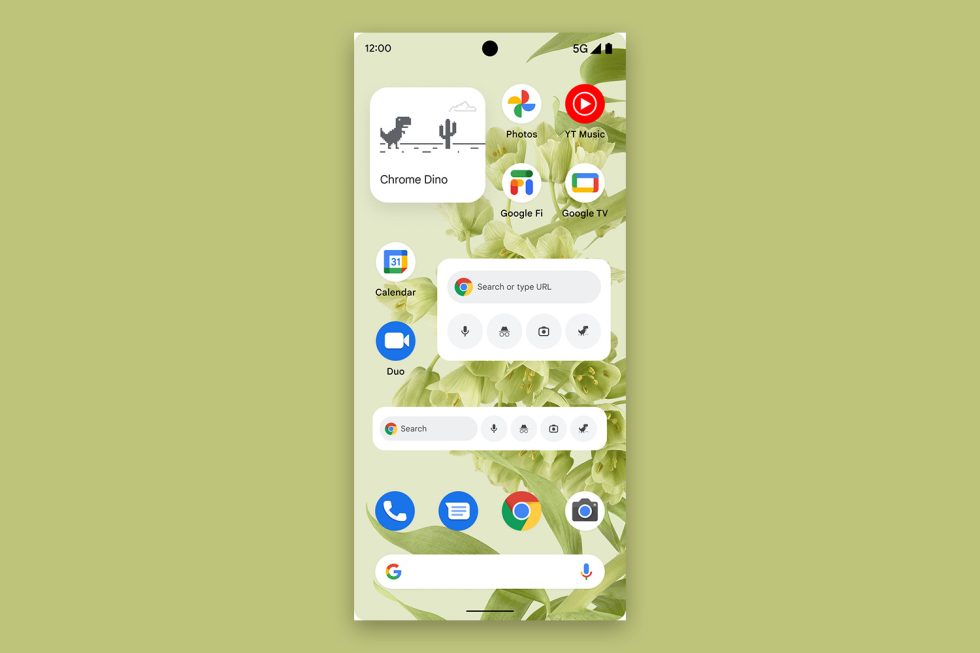
Other stuff! Chrome Journeys, Actions
In addition to the new widgets, Chrome (on desktop to start) is getting a new history page called Chrome Journeys. Think of Journeys as a bunch of grouped items you would find from a specific topic you may have researched, like a trip or item to buy.
Chrome will group relevant sites together to help you pick up where you left off, even if you did your own research days or weeks ago. Journeys will try to look at how you’ve interacted with a site or how many times you’ve visited one to pull up relevant info or make suggestions.
Since there are going to be some who find this an incredible privacy nightmare, remember that you can always delete your history pretty easily. Also, Journeys are saved on devices (to start), not synced through your Google account. Google may open account-level syncing at some point, but not today.
And finally, Google is releasing more Chrome Actions, which are actions you can do from Chrome’s address bar. By typing in select phrases, you can quickly do things like jump into settings, view history, share a tab, or play that damn Dino game. Here is the list of new actions:
- “Manage settings”
- “Customize Chrome”
- “View your Chrome history”
- “Manage accessibility settings”
- “Share this tab”
- “Play Chrome Dino game”
Stay connected with us on social media platform for instant update click here to join our Twitter, & Facebook
We are now on Telegram. Click here to join our channel (@TechiUpdate) and stay updated with the latest Technology headlines.
For all the latest Technology News Click Here
