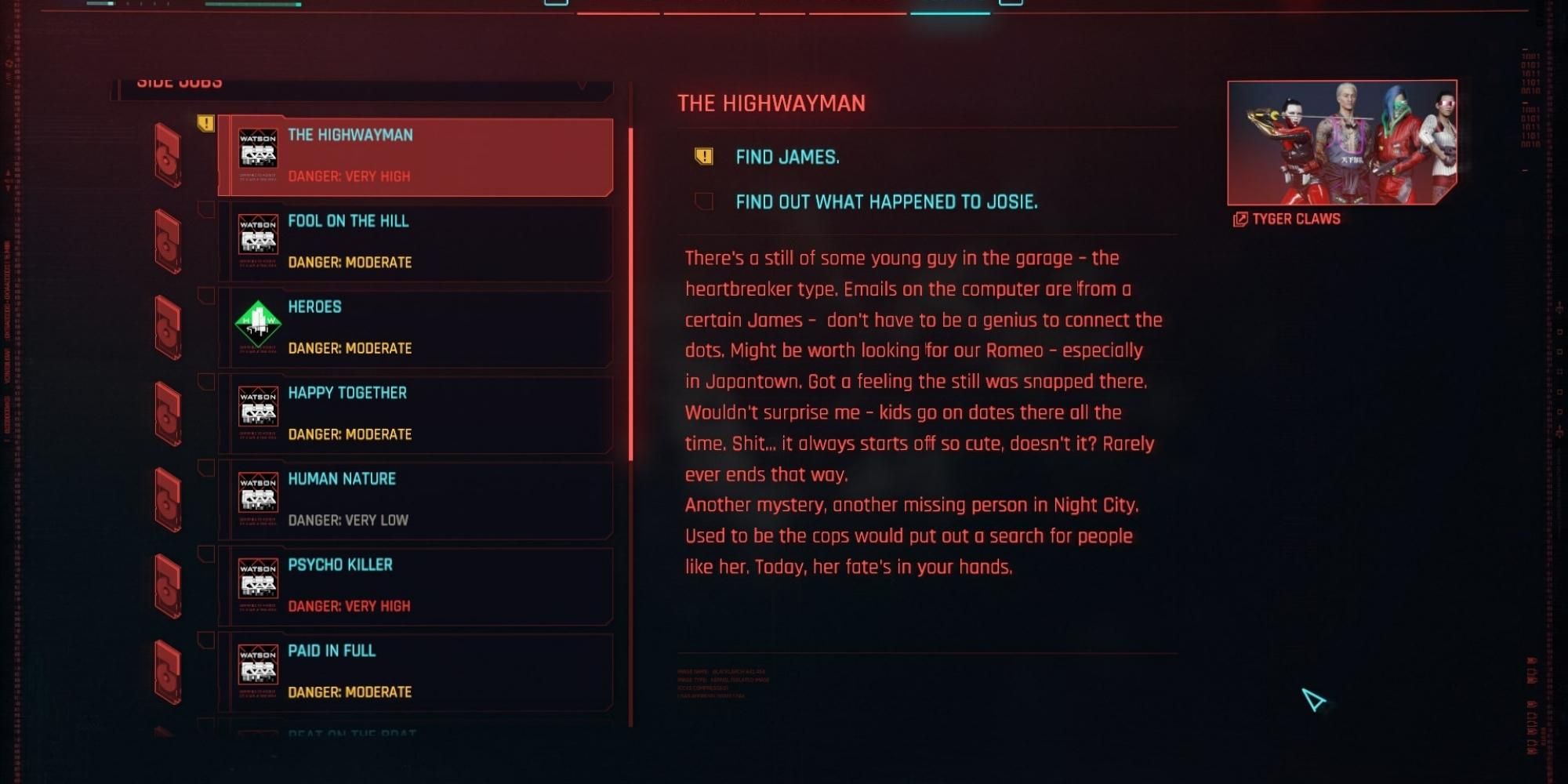If you’re trying to get through the Highwayman Side Mission in Cyberpunk 2077, this guide can help.
In Cyberpunk 2077, Night City is a land of lawlessness and opportunity. For the most part, residents of the city need to be self-sufficient and look out to save their own skin to survive. Sometimes, that means selling out those close to you for a chance to live another day.
The Highwayman side gig is an easy one to miss. You’ll need to visit a very specific part of the map to experience the story of Josie and James, two friends caught up in a dispute with one of the strongest gangs in the city.
Starting The Side Mission
- To start the Highwayman side mission, you will need to visit Santo Domingo in Rancho Coronado, at the southeastern edge of Night City. Head to the location on the map to find a white garage door with a black and white stallion logo on the wall beside it.
- Interact with the Garage door to open it, and you’ll see a broken bike inside. Investigate the bike, and a short cutscene will play with Johnny Silverhand.
- Behind the bike, you’ll see a laptop with a picture beside it. Open the laptop and go to Messages and read the only message inside. Close the laptop, and V will pick up the picture showing Josie and James.
- This will start ‘The Highwayman’ mission in your quest log.
Completing The Side Mission
- To progress the quest, you need to find James and talk to him about Josie. You’ll find James in Japantown, Westbrook, sitting on a bench near the Japantown Apartment fast travel point (pictured below).
- Talk to James, and he’ll tell you that Josie ran into some trouble with the Tyger Claws, and they might’ve done her in. He’ll also ask you to tell him if you find anything.
- To find Josie, head down to the Metro following the quest marker. The marker will lead you to the bustling Glen North Station.
- To the right of the station, activate the scanner to find blood droplets dotting the pavement. Multiple blood splatters will lead you to an Alley directly behind the station.
- Head into the Alley to find Josie’s dead body and a data shard explaining the circumstances of her death behind a dumpster. Johnny will appear again and comment on the way Josie died. It turns out James sold her out to the Tyger Claws to save his own skin.
- Head back to James to confront him. He’ll be sitting on the same bench he was on before. You’ll see two dialogue options. You can either leave him to stew in his misery by selecting the first option or kill him outright by selecting the second option.
Find Stolen Tyger Claw Bike (Nazare Itsumade Location)
- Wth James handled, the only thing left for you to do is to find the stolen Tyger Claw bike.
- Teleport to the All Foods Plant fast travel point in Northside, Watson, and you’ll see Josie’s hidden garage to the northeast of the junction. Look for a white garage door marked with another black and white stallion.
- Open the door by entering the code “0214” to find the Nazare Itsumade bike parked inside. Interact with it to claim ownership of the bike for free and make it permanently yours. You can call the bike anytime by pressing and holding “V” and selecting Nazare Itsumade from the list of available vehicles.
Stay connected with us on social media platform for instant update click here to join our Twitter, & Facebook
We are now on Telegram. Click here to join our channel (@TechiUpdate) and stay updated with the latest Technology headlines.
For all the latest Gaming News Click Here