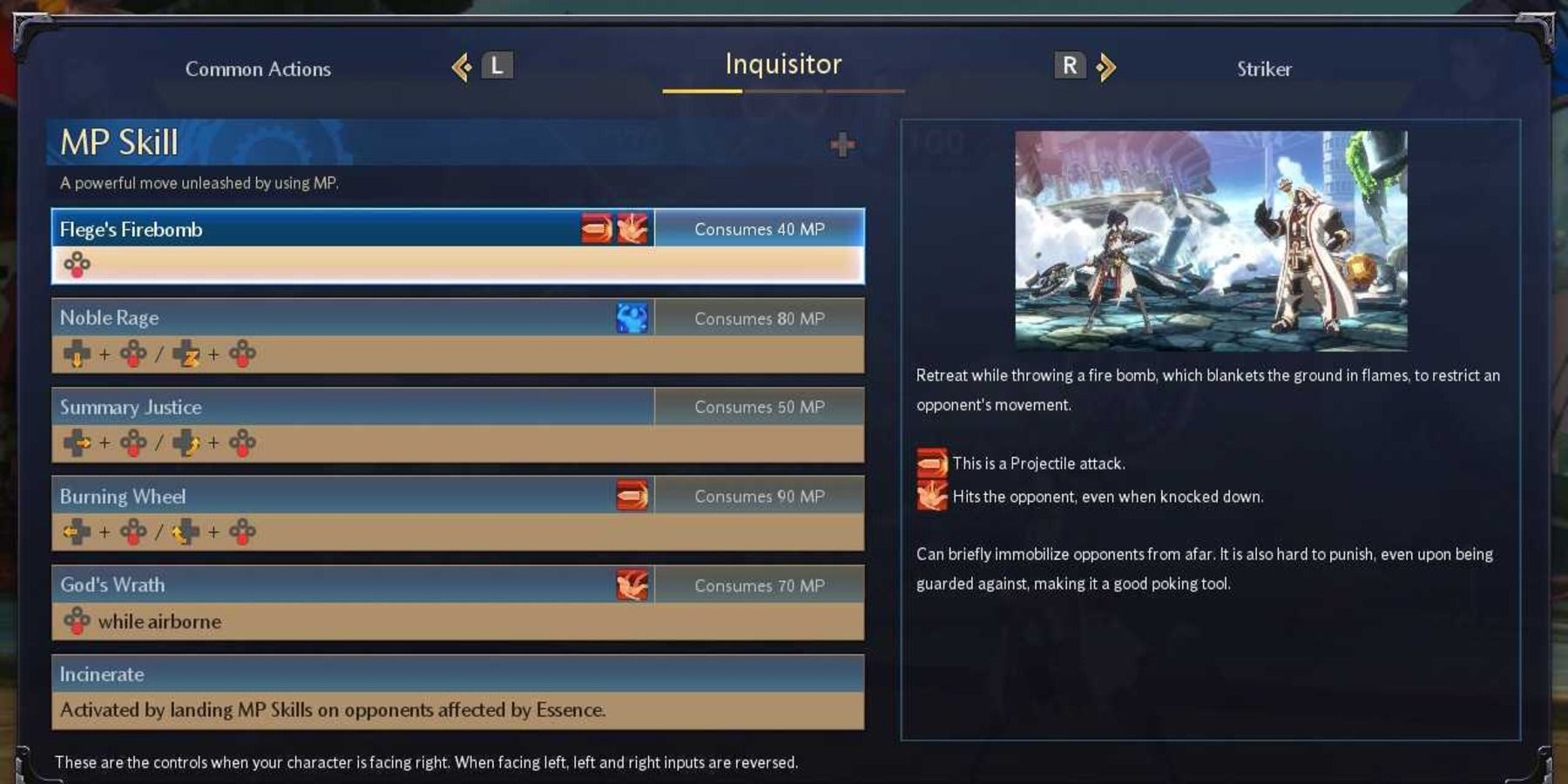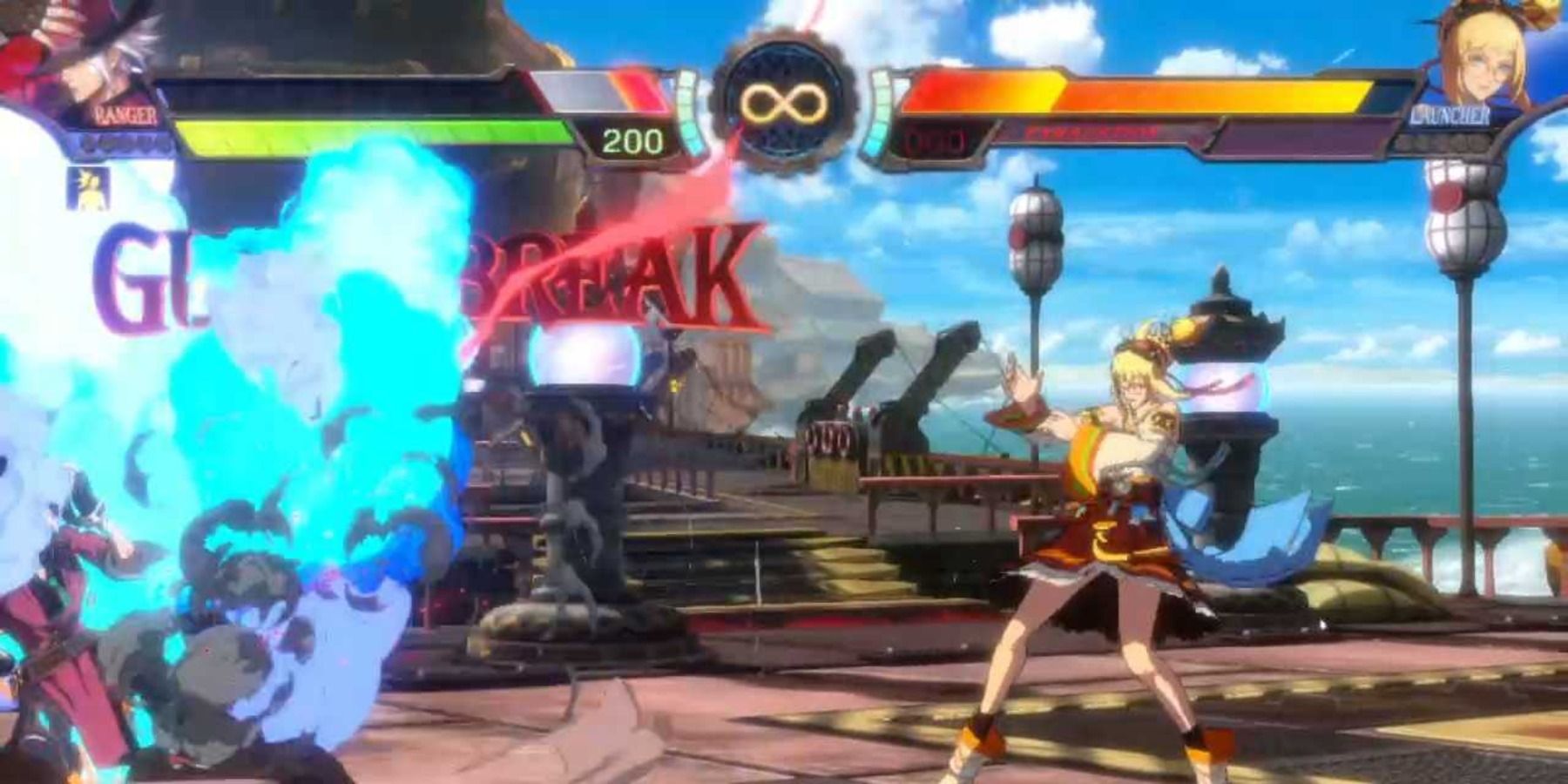DNF Duel was co-developed by the fighting game giant Arc System Works. Based on the Dungeon and FIghter series owned by Nexon, DNF Duel translates the flashy side-scrolling hack-and-slash into an even flashier 2.5D fighter. The genre is known for sometimes being rather difficult for newcomers to adapt to, with offensive and defensive mechanics that all play a part in competing successfully against your opponents. DNF Duel boasts a range of these too.
If you happen to be a newcomer to the title, the game can seem like too much to handle. It doesn’t have to be hard, though. Here’s how everything from basic movement to Cancel Guard and Exhaustion works, and how you can make it work for you.
Movement And Controls
In DNF Duel, you use the left control stick (or D-pad if you prefer) to move around. This includes walking forward, backwards, and crouching. You can also use it to jump, which you can do in three directions: forward, back, and straight up. By inputting a direction twice in quick succession, every character can either back step if it’s done away from the opponent, or run indefinitely if it’s done towards them.
While basic movement options are universal, they all still differ from each character in terms of speed, distance, and effectiveness, due to their unique attributes. A character like Crusader (brilliantly designed like the rest of the roster) doesn’t get as much mileage from crouching as the other smaller characters like Enchantress. Some characters have more varying movement options than others.
Kunoichi can perform a second jump while in midair, and she also has moves that alter her trajectory.
Standard Attacks
Fighting games tend to have six buttons for normal attacks: light punch, light kick, medium punch, medium kick, heavy punch, and heavy kick. In DNF Duel, there are only two buttons for regular attacks: Standard Attack A and Standard Attack B. These two attack buttons basically work as your light and medium attacks.
These attacks only differ depending on whether you’re standing, crouching, or in the air. Other than that, the attacks will be the same no matter which direction you hold the control stick in. When it comes to these moves, chaining them together is relatively simple, but more on that later.
Skills And MP Skills
Beyond normal attacks, there are two other buttons for attacks: the Skill button and MP Skill button. The Skill button technically functions as your heavy attack (or your C button to keep it in line with the Standard A and B buttons), while the MP Skill button is your special move button. You can chain into these attacks options out of your normal moves as well.
Both types of attacks will change functionality depending on the direction you’re holding the control stick, and whether you do it on the ground or in the air. The kind of attack also differs between each character. Some moves performed with the Skill button also aren’t damaging attacks, such as Troubleshooter’s Back+Skill. With that, it may be more accurate to see the Skill button as a lesser special move button. Also, MP Skills can be performed with traditional motion inputs as well.
Combos And Canceling
The combo system is rather simple on the surface. Your standard attacks can be canceled into other standard attacks by performing the input quickly, depending on which one you do first. For example, you can cancel the endlag of your Standard Attack A to quickly perform your Standard Attack B right after, but you usually can’t do it the other way around. You can also go further and cancel them into your Skills or MP Skills if you wish.
Some exceptions apply to this rule, and the extent to which you can do this varies across all characters. For example, while most characters will have to chain their standard attacks like A>B>Skill, Striker can cancel all of her normals into each other regardless of the move she starts with (meaning she could do it in reverse if she wanted to). Crusader, on the other hand, can’t cancel any of his normals into each other.
For some characters and moves, attacks can also be canceled into other movement options, like jumping or dashing.
Skill And MP Skill Properties
When using a Skill or MP Skill, it will do you good to learn exactly what they do. This is to say that these moves can do more than simply deal damage to the opponent. There are some that can force opponents into knockdown (which is when they’re on the ground and unable to act). Others can hit opponents while they’re in this state, picking them up and letting you continue an attack. There are also some other moves that can inflict special status effects on the opponent.
The Command List
To know and understand what each move does, you can take a look at that character’s Command List. The list will have icons next to each attack’s name and input, representing how they affect the opponent. The explanation of each icon, as well as a visual representation of the move, will also be on the right side of the list as you hover over a move, so you won’t be lost on any of the icons’ meanings.
Scaling And Ground/Aerial Recovery
In DNF Duel, you can perform really strong combos. That being said, it’s important to understand that as the length of a combo increases, the power of your attacks will get weaker. This is present in many other fighting games, and is called damage scaling. This is implemented to slightly limit the amount of mileage a character can get off of one hit, so that they don’t completely delete your HP due to one mistake. This isn’t to say that you shouldn’t strive to deal the most damage you can, but if you’re not sure how to get the most damage at any moment, less can be more.
Recovery
There’s also recovery, which is your character’s ability to quickly right themselves after being attacked. There are two types of recovery: grounded and aerial. They’re both automatic and occur after you land or are hit by an attack that doesn’t force a knockdown. The timing of the aerial recovery depends on the power of the attack; you’ll recover sooner from a Standard Attack A than you would from a Skill or MP Skill. Furthermore, this will eventually apply to Skills and MP Skills as a combo’s length increases. Both types of recoveries grant you some invulnerability, with the aerial recovery’s invulnerability lasting until after you land (unless you throw out an attack before you do).
HP Gauge (Red Damage And White Damage)
Next to your character’s name and image will be two gauges. The biggest one on the top is your HP gauge. While it’s visually the same length for each character, they all have different amounts of HP. This will be depleted as you are attacked by your opponent, with the round being over once a character’s HP is depleted to 0. There will be two types of damage that will occur: red damage and white damage. Red damage is the type of damage that permanently drains your HP, while white damage is the portion of your HP that can recover over time, if you avoid being attacked.
When you’re hit with a normal attack or Skill, it will deal both red damage and white damage. However, being hit by an MP Skill will only deal red damage; if you have any white damage when hit by an MP SKill, it will all turn into unrecoverable red damage. If you guard a regular attack or Skill, then no type of damage is dealt.
If you guard an MP Skill, you’ll take some white damage.
MP Gauge And Exhaustion
The bar below your HP is your MP gauge. When performing MP Skills, it will come at the cost of your MP gauge, with each one requiring a specific amount. You can always perform an MP Skill as long as you have some at your disposal, even if it’s only a little. This gauge will recover over time; if you perform motion inputs for your MP Skills, it will recover even faster. However, if you use an MP Skill that costs more than what you have, your character will enter a state called Exhaustion, where they’ll be stuck at zero MP and unable to recover it for a period of time.
Each character has 100 MP at the start of a round. As your character’s HP decreases, their maximum MP will increase, capping at 200. What makes each character different in this regard is the rate that their MP regenerates; some characters recover it very slowly while others recover it much quicker. However, by using the traditional motion, as noted, you can start regenerating MP faster than normal.
Conversion
Conversion is a mechanic tied to your white damage. By pressing the Standard Attack B and Skill button simultaneously, you can convert any white damage you have into MP, essentially turning it into red damage. The amount of MP you gain depends on the amount of white life you have, and you’ll also get a pinch of red damage when using it as well.
Performing this move also cancels the endlag of any attack you might’ve been doing.
While it’s very simple on the surface, the possibilities of what can be done with it make it very deep, especially when you look at individual characters. You can use it to extend combos, since the cancel also slows down time a bit. This alone gives many characters the potential to do lots more damage than they could without it. The MP that they’ll gain from doing it can increase the amount of MP Skills that they can pull off in once combo, increasing damage potential even more. However, it can also serve as a safety measure after performing an unsafe attack, like a reversal. This mechanic is definitely worth experimenting with and seeing what you can learn for your character.
Defensive Options
If you move backwards while your opponent performs an attack, you’ll guard normal and aerial attacks. If you crouch while moving backwards (or holding the control stick down and away from the opponent), you can perform a crouching guard in place which will block low hits. Alternatively, you can also press a button to guard in place without having to move backwards. The functionality isn’t much different, but both have their use cases.
You’re also able to roll in DNF Duel. By using the guard button and moving the control stick forward at the same time, your character will perform a sort of evasive maneuver. The roll gives you invincibility at the beginning, so it’s good for either closing the distance towards an opponent as they’re throwing out an attack or for getting on the other side of them and switching places.
Grabs And Grab Breaks
To circumvent guards, you can grab your opponents and damage them with an attack. This is done by pressing the Standard Attack A and Standard Attack B buttons simultaneously. Grabs will deal both red damage and white damage, and they don’t force a knockdown. However, a grab can be avoided by inputting the command as it’s about to be done to you. This is called a grab break.
Guard Gauge, Guard Break, And Cancel Guard
Next to the two gauges will be a small light-blue gauge on the side of the timer. This is your character’s guard gauge. While you won’t take any red damage from blocking attacks, your guard gauge will lower as you block hits. Once it gets really low, the gauge will change from blue to red; if it depletes fully, what will happen is a guard break. This will leave your character unable to act for a moment, giving your opponent a large window of opportunity to instigate a combo.
Cancel Guard
To prevent this from happening, every character can perform a move called Cancel Guard. This is performed by moving the stick towards your opponent while guarding, then pressing the Standard Attack B and Skill button simultaneously. This allows you to attack your opponent while guarding against their attacks to get them away from you. This, however, consumes a hefty 100 MP. It’s more costly to do this at the beginning of a round, since you’ll be left without any MP and in a state of exhaustion even if you have exactly 100 MP. However, as you’re damaged and granted a higher MP cap, it becomes a bit less risky.
Counters And Other System Alerts
When you usually attack a player, a move will have a set amount of hitstun on it, making specific moves possible to chain into it. When attacking an opponent as they’re attacking, that is instead called a counter. These counter hits will stun the opponent more than landing the attack generally would. This extra hitstun allows different strings of combos to be pulled off.
When a successful counter hit is pulled off, it will be made known to you through a system alert. Other things will be shown off here as well, like the previously mentioned Guard Break or Cancel Guards, as well as other information. These just serve the purpose of helping you further understand the reason that certain interactions happen.
Awakening (Awakening Effects And Awakening Skill)
Last but not least is Awakening. Awakening is a state that each character goes into when their HP reaches below 30%. It’s visible on the health bar, as the larger portion that’s a slightly different color than the rest. Awakening grants you special buffs that can help turn the tides of battle. These buffs will vary across characters in terms of specific effects and quantity.
Awakening Skills
They’re also given access to their Awakening Skill. This is the ultimate move that each character has. This differs in how it can occur across each character. Some Awakening Skills, like Berserker’s, can hit downed opponents, and others, like Ranger’s, are full-screen. Despite these differences, each MP Skill deals a maximum of 400 damage, with all of it being red damage. Using it, however, comes at the cost of removing all of your Awakening Effects. All in all, it’s a flashy and elaborate maneuver, fighting the game’s anime stylings.
Stay connected with us on social media platform for instant update click here to join our Twitter, & Facebook
We are now on Telegram. Click here to join our channel (@TechiUpdate) and stay updated with the latest Technology headlines.
For all the latest Gaming News Click Here