In the coming weeks, many of us will spend way too much time and money shopping online ahead of the holiday season. Spending that much can be stressful, but even more stressful is having no control over when or if those packages arrive. In order to ease some of that stress, Google is building a package tracking feature in Gmail.
On Wednesday, Google unveiled a few new features rolling out to Gmail in the coming weeks in a blog post. Rather than forcing you to click through to find the tracking number and copy and paste it into another website, Gmail will now “prominently display your current delivery status in your inbox list view and in a summary card at the top of individual emails.”
You won’t even have to open the email to see the status of your shipment.
Google says the package tracking features in Gmail will be available across most US shipping carriers. In addition to the estimated arrival date, Gmail will also show you the status of your package, such as “Label created,” “Arriving tomorrow,” or “Delivered today.”
You will have the option to opt in or opt out of package tracking updates. If you choose to opt in, Gmail will start automatically looking up order statuses using your tracking numbers and show them to you in your inbox. You can opt out at any time.
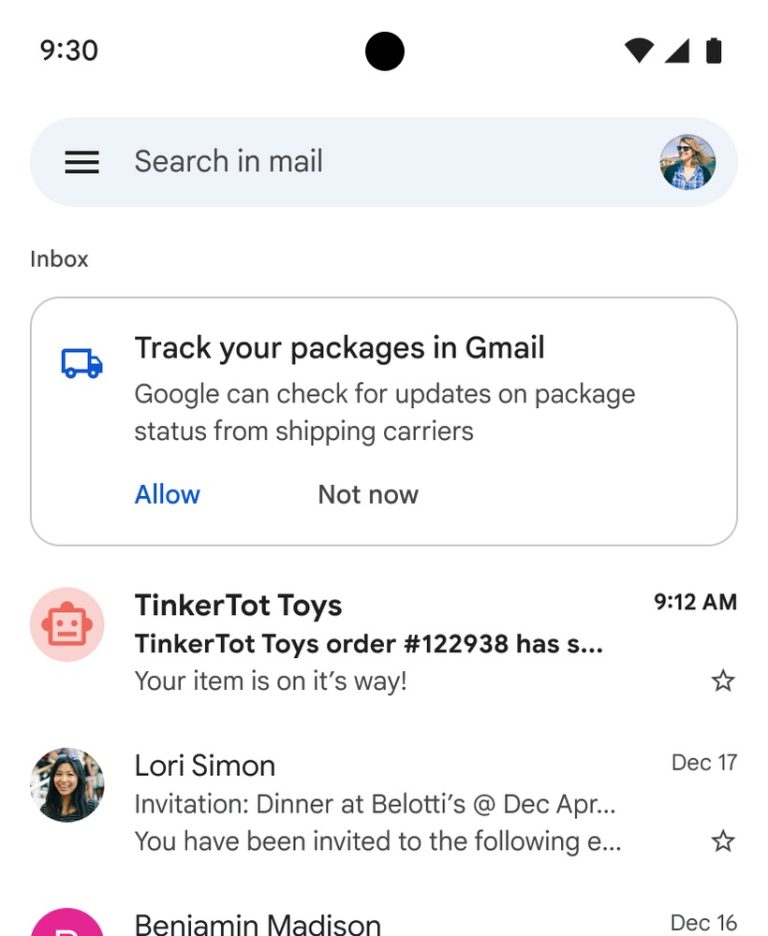
In the future, Gmail will also proactively show a delay label if your order isn’t going to arrive on time. It doesn’t sound like this feature will be ready in time for this holiday season, but it will be a major boon whenever it does finally arrive.
These new features aren’t going to make your packages arrive any faster, but they will cut down on the amount of time you spend looking up delivery statuses.
More Google news: Update Google Chrome now to patch a high-risk security flaw
Stay connected with us on social media platform for instant update click here to join our Twitter, & Facebook
We are now on Telegram. Click here to join our channel (@TechiUpdate) and stay updated with the latest Technology headlines.
For all the latest Technology News Click Here
