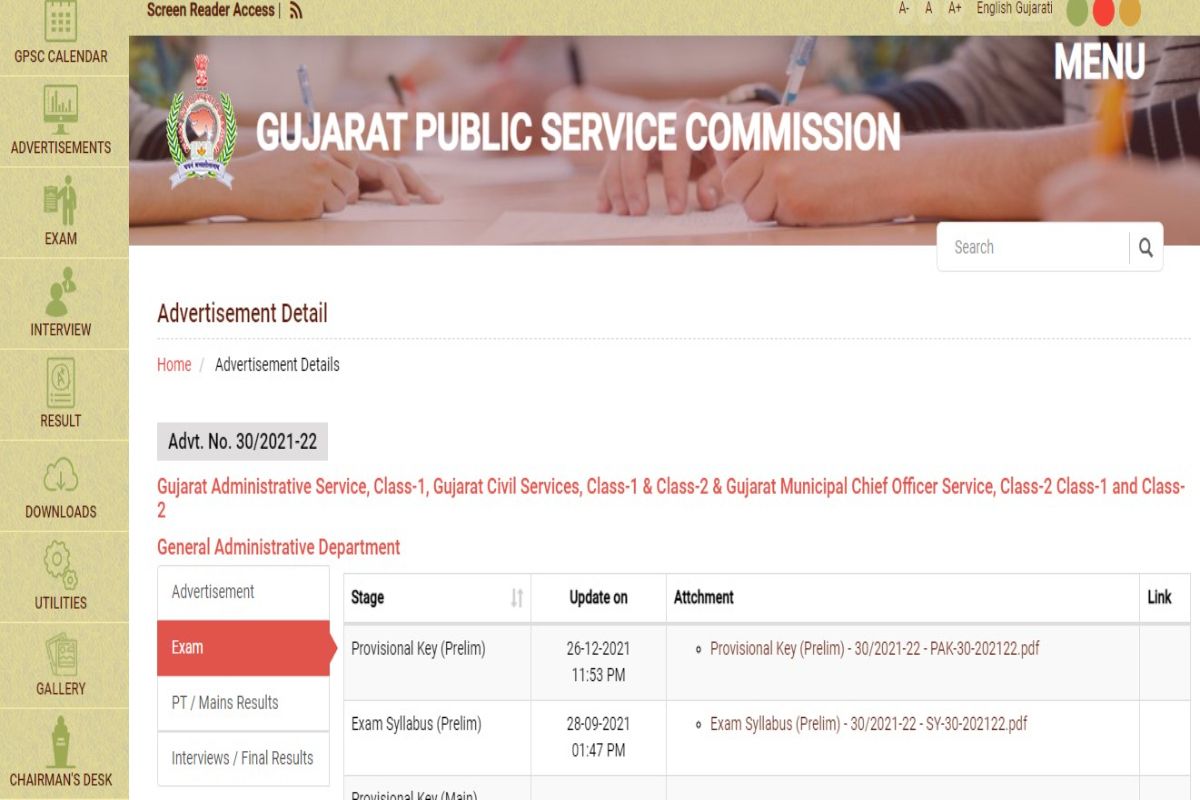
GPSC Civil Services Answer Key 2021: Gujarat Public Service Commission (GPSC) on Monday released the Answer keys for GPSC Civil Services exam on its official website. Those candidates who have appeared for the class I, II exam can download their GPSC Civil Services Answer Key from the official website of GPSC, gpsc.gujarat.gov.in. Note, candidates can also raise their objections, if any, through online mode from December 27, 2021, to January 3, 2022. Also Read – GMRCL Recruitment 2022: Apply For 118 Posts on gujaratmetrorail.com Before This Date
For the convenience of the students, we have listed down the steps to download the GPSC Civil Services Answer Key 2021. Follow the steps given below Also Read – JSSC CGL Recruitment 2022 For Various Job Posts Out on jssc.nic.in | Registration Begins From Jan 15
Steps to Download GPSC Civil Services Answer Key 2021 Also Read – UBI Recruitment 2022 For Specialist Cadre Officer, Domain Experts Posts Out on unionbankofindia.co.in | Here’s How to Apply
- Go to the official website of GPSC, gpsc.gujarat.gov.in.
- Now click on the link that reads ‘Provisional Key (Prelim) 30/2021-22 Gujarat Administrative Service, Class-1, Gujarat Civil Services, Class-1 & Class-2 & Gujarat Municipal Chief Officer Service, Class-2 Class-1 and Class-2’ available on the homepage.
- A new PDF will be open.
- Save, Download the GPSC Civil Services Answer Key 2021.
- Take the printout of GPSC Civil Services Answer Key 2021 for future reference.
The exam was held on December 26, 2021, at various exam centers. Through this recruitment drive, a total of 183 vacancies will be filled for the post of Gujarat Administrative Service, Class-1, Gujarat Civil Services, Class-1 & Class-2, and Gujarat Municipal Chief Officer Service, Class-2. Alternatively, candidates can download the answer key from the link given below.
Click Here: Download GPSC Civil Services Answer Key 2021
Stay connected with us on social media platform for instant update click here to join our Twitter, & Facebook
We are now on Telegram. Click here to join our channel (@TechiUpdate) and stay updated with the latest Technology headlines.
For all the latest Education News Click Here
