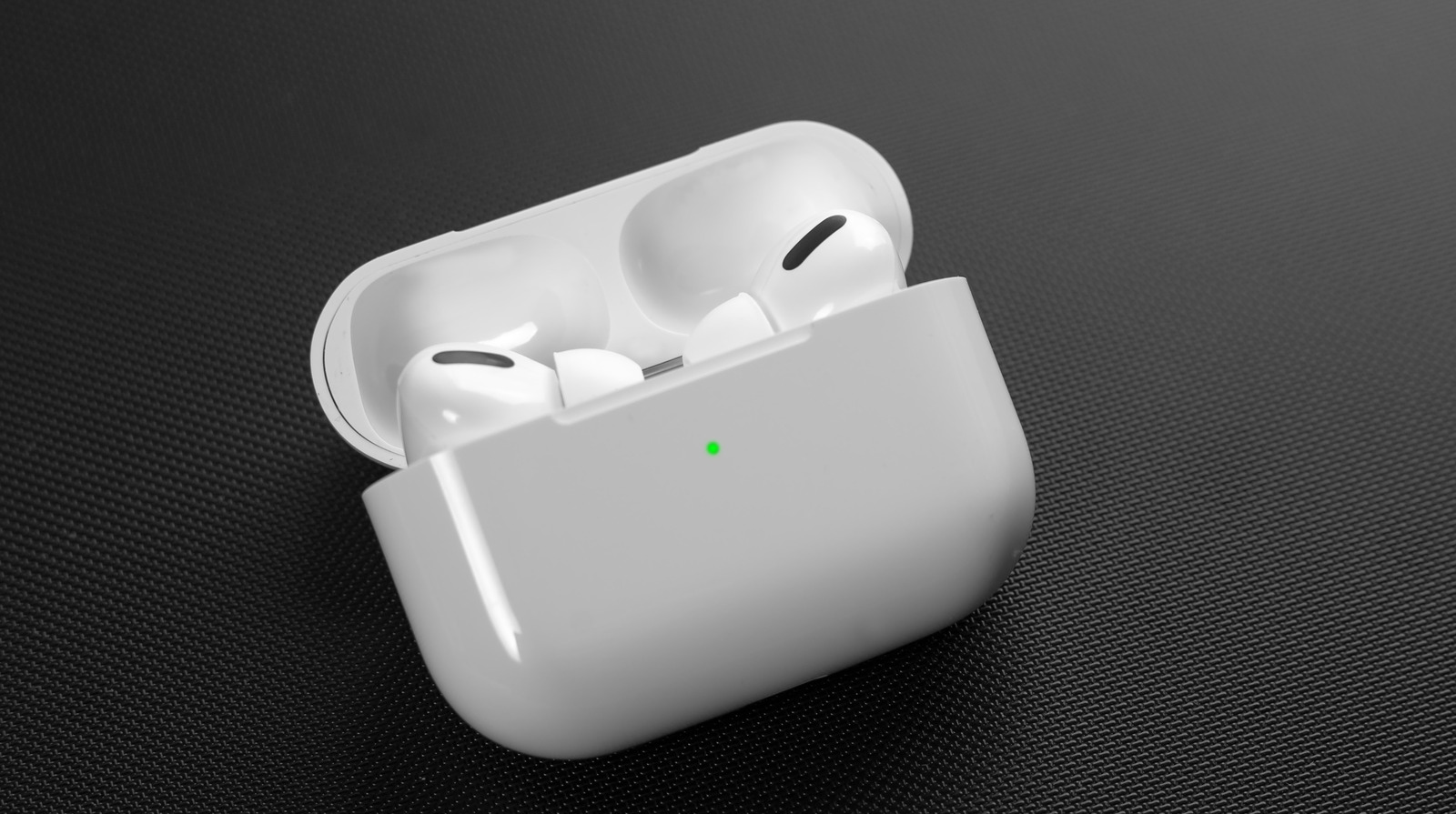
Your AirPods have touch sensors on the stems of the buds. These sensors can detect both quick double-taps and long presses, and perform different functions depending on what you do. By default, a double-tap skips to the next song in a music playlist, while a long press switches between the different noise-canceling settings, but you can customize these functions to a certain extent.
First, here’s how to customize taps.
-
Open your AirPods charging case and place both buds in your ears.
-
While your case and AirPods are connected to your iPhone, open the Settings app.
-
Tap Bluetooth.
-
Tap the info button next to your AirPods’ name.
-
Under Double-tap AirPod, select the left or right bud.
-
Select the feature you want to assign to a double-tap.
You can set a double-tap to play or pause content, skip tracks, or activate Siri.
Next, here’s how to customize press-and-hold.
-
Open your AirPods charging case and place both buds in your ears.
-
While your case and AirPods are connected to your iPhone, open the Settings app.
-
Tap Bluetooth.
-
Tap the info button next to your AirPods’ name.
-
Select the left or right bud under Press and Hold AirPods.
-
Select which noise-canceling features you want a press-and-hold to cycle through.
You can also set a press-and-hold to activate Siri, but at least one bud needs to have noise-canceling set up at all times.
Stay connected with us on social media platform for instant update click here to join our Twitter, & Facebook
We are now on Telegram. Click here to join our channel (@TechiUpdate) and stay updated with the latest Technology headlines.
For all the latest Gaming News Click Here
