Sons of the Forest is almost more of a horror game than anything like a survival/crafting adventure. It’s akin to the original game in that way, which means there will be plenty of times you could get scared or freaked out. But you can find some levity in these dire times. Sons of the Forest includes a Big Head mode, and you won’t even need to cheat to enable it.
Note: For more information, check out our Sons of the Forest guides and features hub.
Big Head mode: How to turn it on and off in Sons of the Forest
It should be noted that Big Head mode is pretty goofy. If you’re wanting to jump into the game to experience its horror to the fullest, this ain’t the way to do it. Big Head mode is rather a fun, early-gaming “cheat code,” letting you turn every character or enemy into a bobble head. It’s the same in Sons of the Forest.
To enable Big Head mode, all you need to do is navigate to the menu. Under the ‘Gameplay’ tab, navigate your mouse to the ‘Gameplay’ section and turn Big Head mode to ‘On.’ This will enable huge heads for all characters, from Kelvin to the wandering cannibals. You can do it before you start your adventure, or during. But let me just say, it makes for a much more horrifying intro to your adventure. Kelvin’s head is so big that you clip right through to see the back of his eyes. Maybe it’s not always so hilarious?
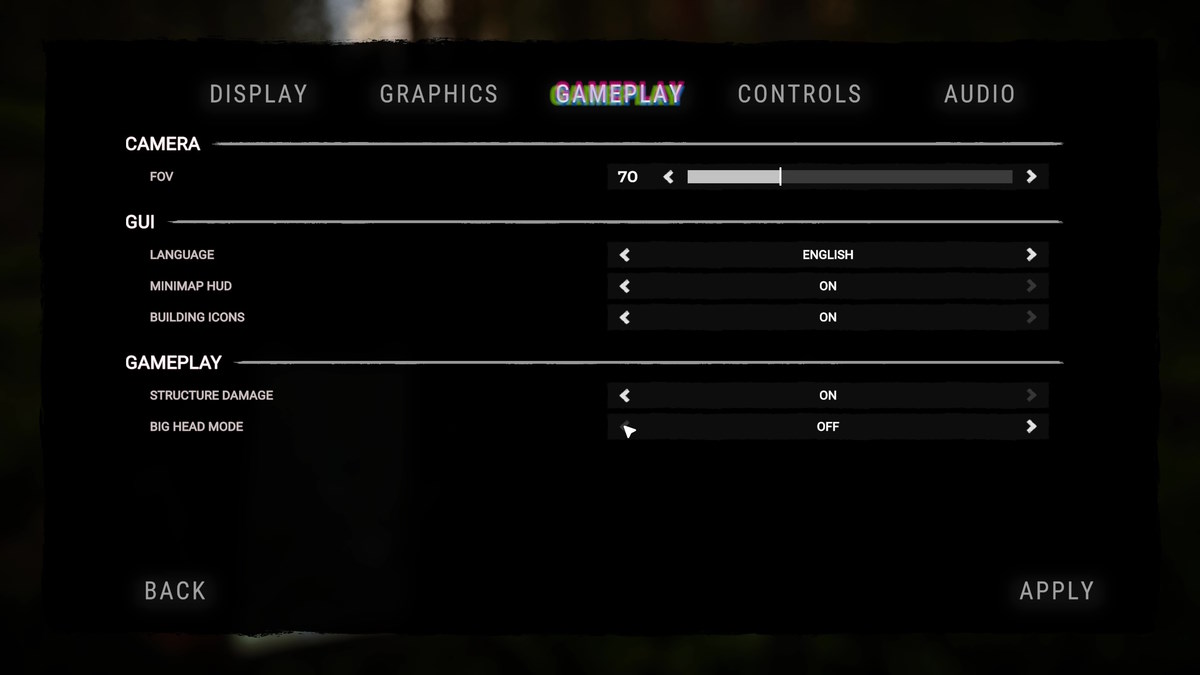
Screenshot by PC Invasion
You can also disable it whenever you want. If you can’t stand giggling at big-headed Kelvin getting chased by a cannibal with a huge melon, then follow the previous steps. I did notice a bug, however. After turning it off while in my game, at times the cannibal’s head would switch back to large for a half a second before returning.
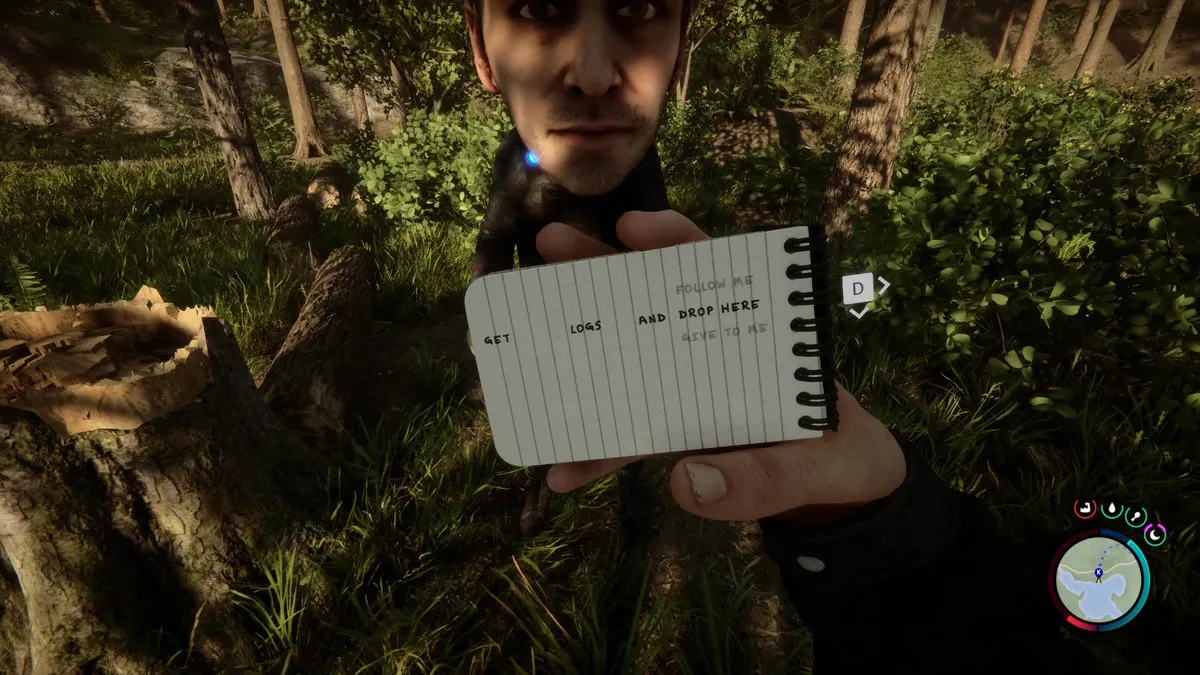
Pfft. Screenshot by PC Invasion
Sons of the Forest is available via Steam.
Stay connected with us on social media platform for instant update click here to join our Twitter, & Facebook
We are now on Telegram. Click here to join our channel (@TechiUpdate) and stay updated with the latest Technology headlines.
For all the latest Gaming News Click Here
