PlayStation VR2 is out now, and many of us are trying out the headset for the first time. If you didn’t buy the Horizon Call of the Mountain bundle, you’ll need to buy some games for the headset on the PS5’s PlayStation Store. Right now, we have the benefit of the headset and its biggest launch titles being prominently featured on the PlayStation Store on PS5. That won’t always be the case, though.
PSVR2 is not backward compatible with games for its predecessor, and just searching “VR” on the PlayStation Store will bring up many games that are only compatible with the original PlayStation VR headset. As such, searching for PSVR2 games manually on the PlayStation Store is more complicated than it might seem. To ensure you don’t accidentally buy a game you can’t play in your new headset, this is how you can find and identify PSVR2 games on the PS5’s PlayStation Store.
How to manually find PlayStation VR2 games on the PlayStation Store
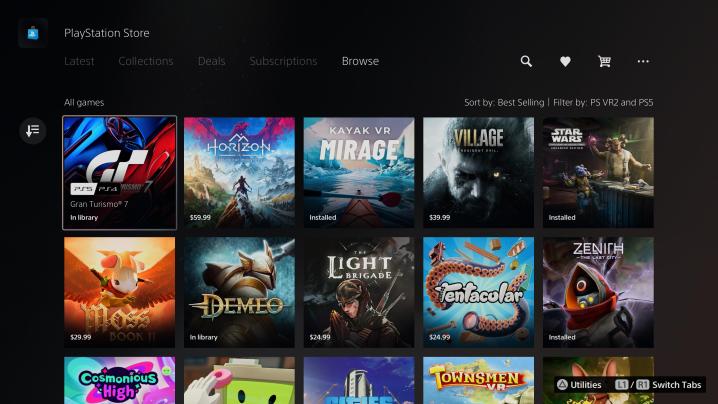
Currently, the “Latest” tab of the PlayStation Store does have featured widgets for specific games and an entire row dedicated to PSVR2 games, with a “View All” option at the end, which will bring you a list of the headset’s games and demos. That’s currently the easiest way to find PSVR2 games, but it likely won’t stay there as we get further out from the PSVR2’s launch. To manually search for PSVR2 games, you’ll need to head over to the Browse section of the PlayStation Store. By default, “All Games” for PS4, PSVR, PS5, and PSVR2 will be shown, sorted by bestselling. To filter out non-PSVR2 games, choose the “Filter” button featuring three lines and a downward-pointing arrow on the screen’s left side.
Once there, you’ll see filters for price, genre, platform, release date, VR, and age rating. To ensure you’re only served PSVR2 games, you’ll want to go to the platform tab and choose the PS5 option and to the VR tab to choose the PSVR2 option. Once that’s done, you can sort them by bestselling, most downloaded, name, release date, or price in the filter menu. Once everything is set to your liking, you can press the circle button to exit out of those filter options and you will see a list of games that all work with PSVR2. From here, you can easily access each game’s store page before choosing whether or not you want to buy and download them.
How to tell if a game is PlayStation VR2-compatible

If you’re on a specific game’s store page and still wondering whether or not it’s on PSVR2, look at the platforms listed above the game’s logo. PSVR2-compatible games will have a little icon denoting that it’s available on the platform, which you can see in the image above. A list of compatibility notices and game info will also appear to the right, and this will also mention if PSVR2 and Sense controllers are required for the game and which VR playstyles the specific game supports. Once the game is downloaded, a little PSVR2 headset icon will appear next to its title on your home screen. If you’ve filtered your games correctly and know how to spot this info, you should have no trouble finding games to try on your PlayStation VR2.
Editors’ Recommendations
Stay connected with us on social media platform for instant update click here to join our Twitter, & Facebook
We are now on Telegram. Click here to join our channel (@TechiUpdate) and stay updated with the latest Technology headlines.
For all the latest Gaming News Click Here

