The 1.20 update for Minecraft is here, and with the Trails and Tales update comes a wide variety of new content, such as Hanging Signs. These are new types of signs that can be used to help give your base that little extra pizazz. But to make them, you’ll first need to grab some additional items first. This guide will detail everything you’ll need to know about making Hanging Signs–and actually hanging them, of course.
How to make Hanging Signs
To make a Hanging Sign, you’ll first need to get some stripped wood. To get Stripped Wood, you’ll need first craft an axe and approach a tree, and hit LT if you’re on Xbox, L2 if you’re on PlayStation, or Right Click if you are on PC. After you’ve stripped the wood, it’s safe to collect, but make sure you have at least six stripped logs. Hanging Signs don’t serve any significant purpose in Minecraft. They’re purely meant for cosmetic purposes and to show off to your buddies.
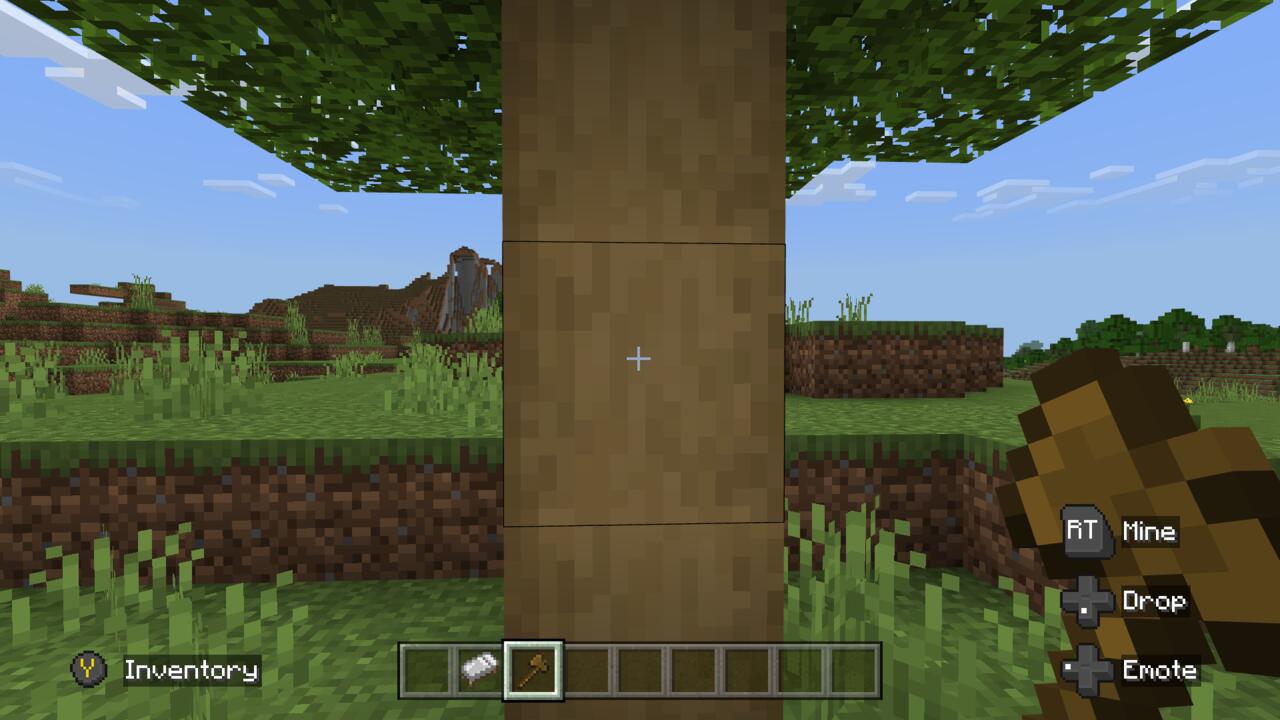
But you can use Bamboo if you don’t want to make it out of wood. To craft it, you’ll need twenty-four pieces of Bamboo. Once you have all the bamboo pieces, you’ll need to turn them into Block of Bambo, and after that, they can be converted into Bamboo Planks.
Following that, you have the foundation needed for the signs. You’ll need to craft two Chains. You’ll need two Iron Nuggets and one Iron Ingot to craft them all.
Now that you have all the materials needed visit a Crafting Table and place all of the Wood on the bottom two rolls and the two chains on the top two rolls. After you’ve done that, you’ll successfully craft some Hanging Signs.
How to place Hanging Signs
There are a couple of different ways to place Hanging Signs. The first is by having it hang from a block. You only need to look up and place it on a solid block. The sign will hang from the top as soon as you do that.
But if you crouch as you place it, the chains will intersect, as shown in the picture below.
Another way to place a Hanging Sign is by placing it on the side of a solid block. If you want, you can also make the sign float this way. All you need to do is destroy the block it’s connected to, and it’ll still be there.
The last way to place Hanging Signs is by having them all hang off one another. First, place one as you usually would, then crouch and put another right underneath it. You can hang as many as you want as long as you have enough room for them.
For more Minecraft content, be sure to check out our guide detailing everything you’ll need to know about Sniffers, and read about how the latest DLC makes your Minecraft world look like it’s straight out of Sonic.
The products discussed here were independently chosen by our editors.
GameSpot may get a share of the revenue if you buy anything featured on our site.
Stay connected with us on social media platform for instant update click here to join our Twitter, & Facebook
We are now on Telegram. Click here to join our channel (@TechiUpdate) and stay updated with the latest Technology headlines.
For all the latest Gaming News Click Here

.jpg)