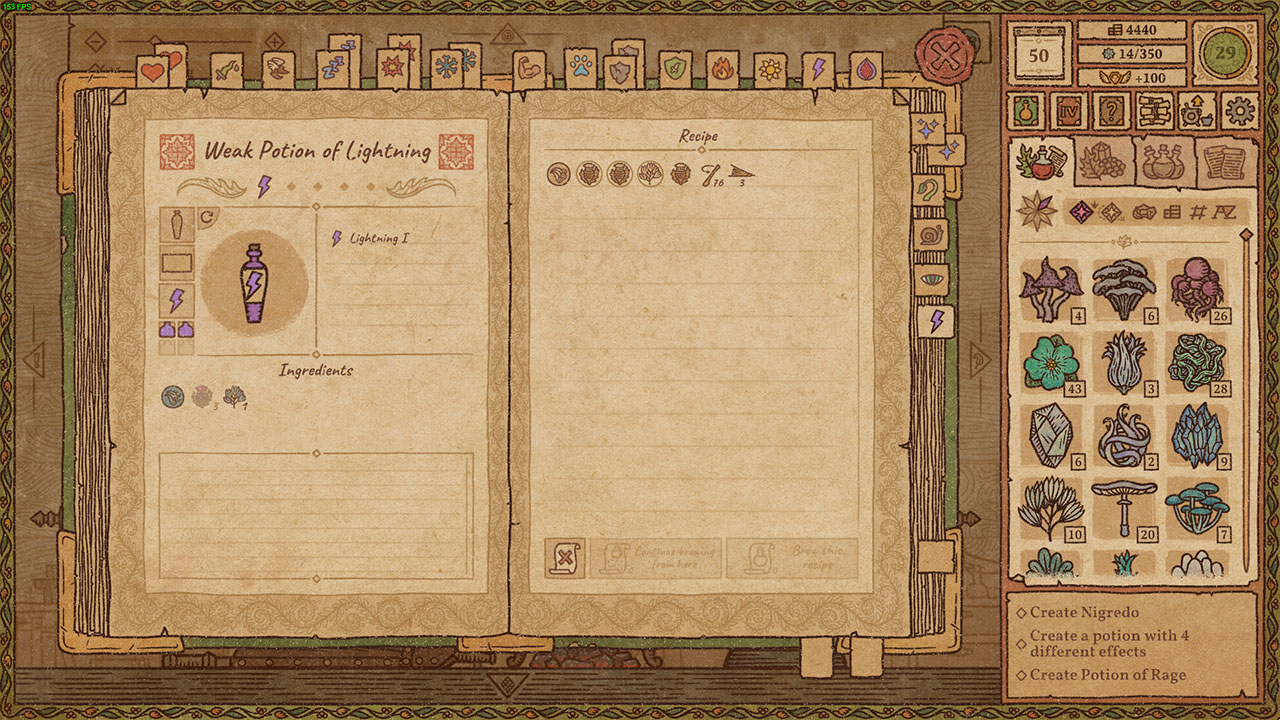
Very few potions in Potion Craft: Alchemist Simulator are as useful in battle as the Potion of Lightning, and for that reason, it is always great to have a few in stock beforehand, just in case a customer drops by. But how can you add the lightning effect to a potion in the game? Now in order to help you be ready for any customer who might appear, here’s how to make a Potion of Lightning in Potion Craft: Alchemist Simulator.
How to Make a Potion of Lightning in Potion Craft
The first and best path toward adding the lightning effect to your potion can be done by first adding two fully ground Thunder Thistles and one fully ground Windbloom to the cauldron. Once you do that, just add another Thunder Thistle, this time without grinding it, to form the pathway below, and then mix it all up and use the bellows in order to make the Potion of Lightning.

It is also possible to make the potion by using four crushed Windblooms and two crushed Waterblooms, in that order. It’s important to point out that this path is not likely to allow you to craft a potion of great strength.
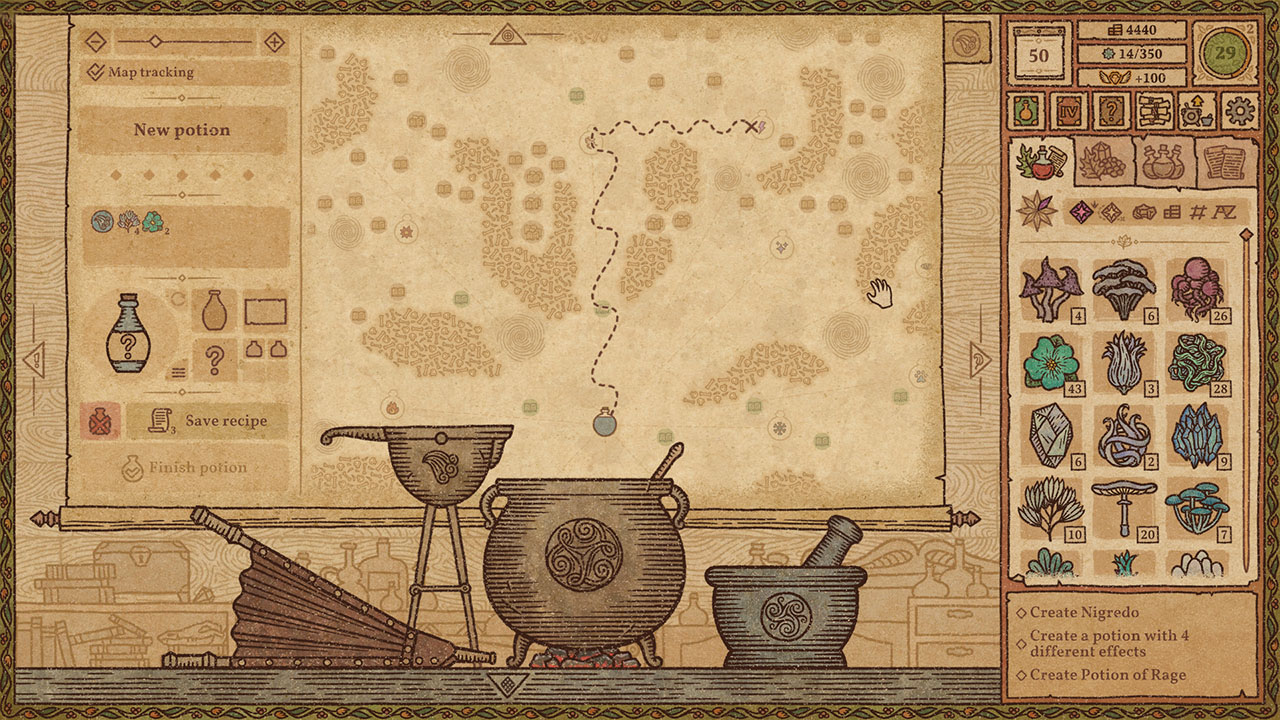
To recap, here’s how to make the potion with the smallest amount of resources in Potion Craft: Alchemist Simulator:
- Head to the Alchemy map.
- Grind and then place two Thunder Thistles in the cauldron.
- Ground and add one Windbloom in the cauldron.
- Put one Thunder Thistle in the cauldron.
- Mix it all up in order to reach the Lightning nodule.
- Use the bellows in order to add the effect to the potion.
- Click on Finish potion in order to make a Potion of Lightning in Potion Craft: Alchemist Simulator.
You can currently play Potion Craft: Alchemist Simulator on Xbox Series X/S, Xbox One, and PC, via Game Pass, GOG, and Steam.
– This article was updated on December 26th, 2022
Stay connected with us on social media platform for instant update click here to join our Twitter, & Facebook
We are now on Telegram. Click here to join our channel (@TechiUpdate) and stay updated with the latest Technology headlines.
For all the latest Gaming News Click Here
