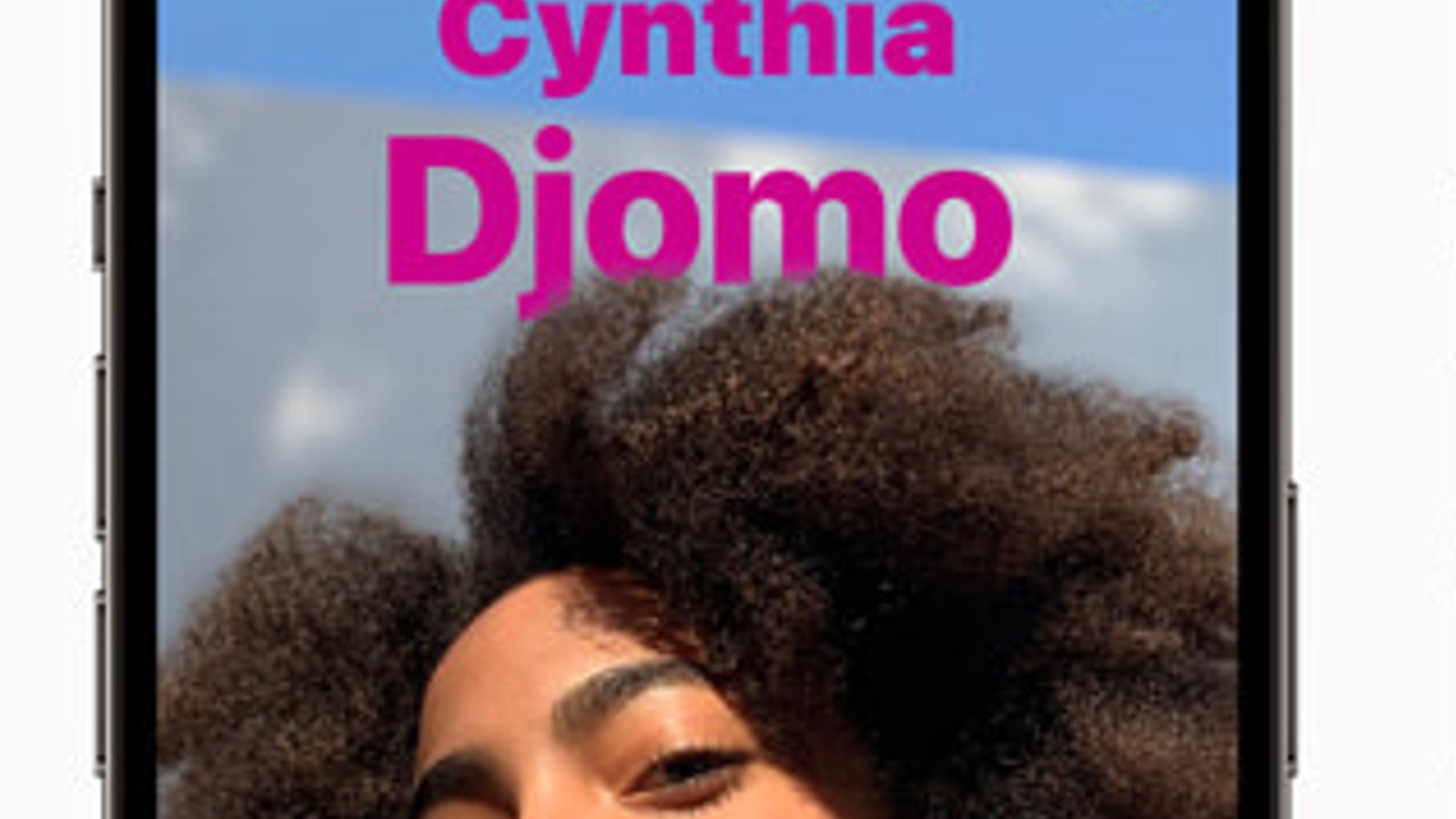
When you think of customizing contact-specific elements on your phone, you probably think of photographs of people, right? Certainly, that is an option for a call poster, but it’s not the only one. When you’re setting up a call poster on your iPhone, you have a choice of four different image sources to build the poster around.
First, you can use your camera to take a selfie. This is the simplest option if you just want a photo of yourself and aren’t particularly bothered about the lighting or what have you. Besides that, you can also pull a saved image from your iPhone’s gallery. If you’ve got any silly images like memes saved to your phone, this is also where you’ll get them from.
If you want to get a little more creative, you can use a Memoji for your poster, which is a little digital avatar created in your image. If you didn’t make a Memoji when you first set up your phone, you can make one from scratch, then choose a pose for it to use as the image. Finally, if you want to stay simple and professional, you can use a Monogram composed of your first and last initials with a fancy font and color.
Stay connected with us on social media platform for instant update click here to join our Twitter, & Facebook
We are now on Telegram. Click here to join our channel (@TechiUpdate) and stay updated with the latest Technology headlines.
For all the latest Automobiles News Click Here
