Bleak Faith: Forsaken‘s combat allows players to increase the efficiency of their attacks by pressing the attack key at just the right time during a combo. While this mechanic is tricky to master, learning to chain your attacks together will give you an edge against common enemies and bosses. Here’s a tutorial on how to master attack timing in Bleak Faith: Forsaken.
How to Time Your Attacks in Bleak Faith: Forsaken
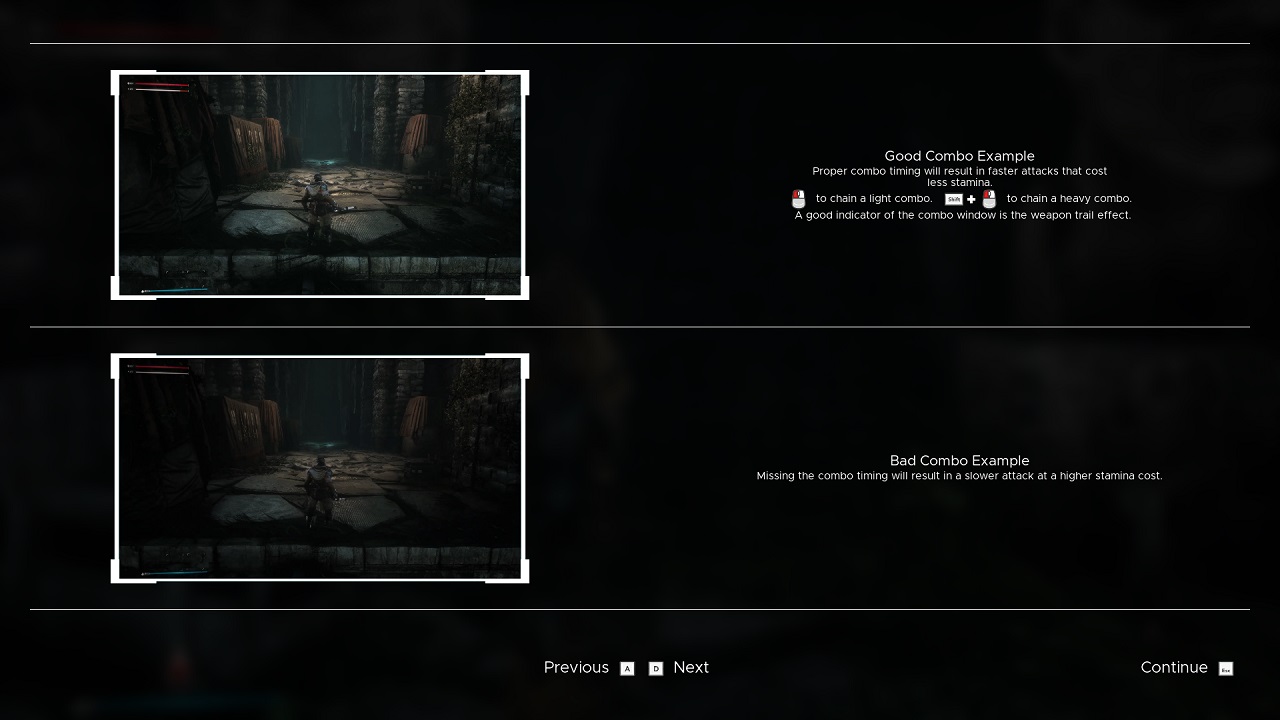
To time your attacks in Bleak Faith: Forsaken, you need to press the attack key at just the right time after the first attack of the combo. However, there’s no hard rule for when exactly you need to hit the attack button again since every weapon in Bleak Faith: Forsaken has unique timing.
Fortunately, you can learn each weapon’s timing by observing the trail effect that follows it whenever you use it to attack. This trailing effect is different for every weapon in the game, lasting longer on some and vanishing faster on others. While the game doesn’t explain exactly how the trail helps you know when to attack, attacking when it’s winding down seems to work the best.
It’s also important to note that the timing of attacks differs between light and heavy attacks. The timing in light attacks is generally faster than those of heavy ones, with the weapon trail lasting longer on heavy attacks than on short ones. As a result, mastering the different timing of each will give you an edge in combat and allow you to string both together into more complex combos.
The timing of combo attacks is one of the first things Bleak Faith: Forsaken players should focus on mastering. Not only are well-timed combo attacks faster than regular attacks, but they also consume less stamina. Like many other action RPGs, almost every action in Bleak Faith: Forsaken costs stamina, and running out of it in the middle of combat leaves you unable to dodge or block enemy attacks.
– This article was updated on March 11th, 2023
Stay connected with us on social media platform for instant update click here to join our Twitter, & Facebook
We are now on Telegram. Click here to join our channel (@TechiUpdate) and stay updated with the latest Technology headlines.
For all the latest Gaming News Click Here
