Wrestling games are some of the most fun to play with friends, be it online or couch co-op. There are endless hours of action to be had, slamming your friends to the map and clattering a steel chair off their heads. AEW: Fight Forever brings a lot of your favorite AEW wrestlers to the screen as playable characters, including Matt Hardy and his Broken counterpart, as long as you know how to get him.
How to get Broken Matt Hardy in AEW: Fight Forever
Matt Hardy is one of the characters you will have to pay real money to unlock in AEW: Fight Forever. He will come as part of the Elite bundle alongside his Broken skin. It isn’t immediately obvious how to get the Broken skin for Matt Hardy in the game, so a few simple steps need to be taken first.
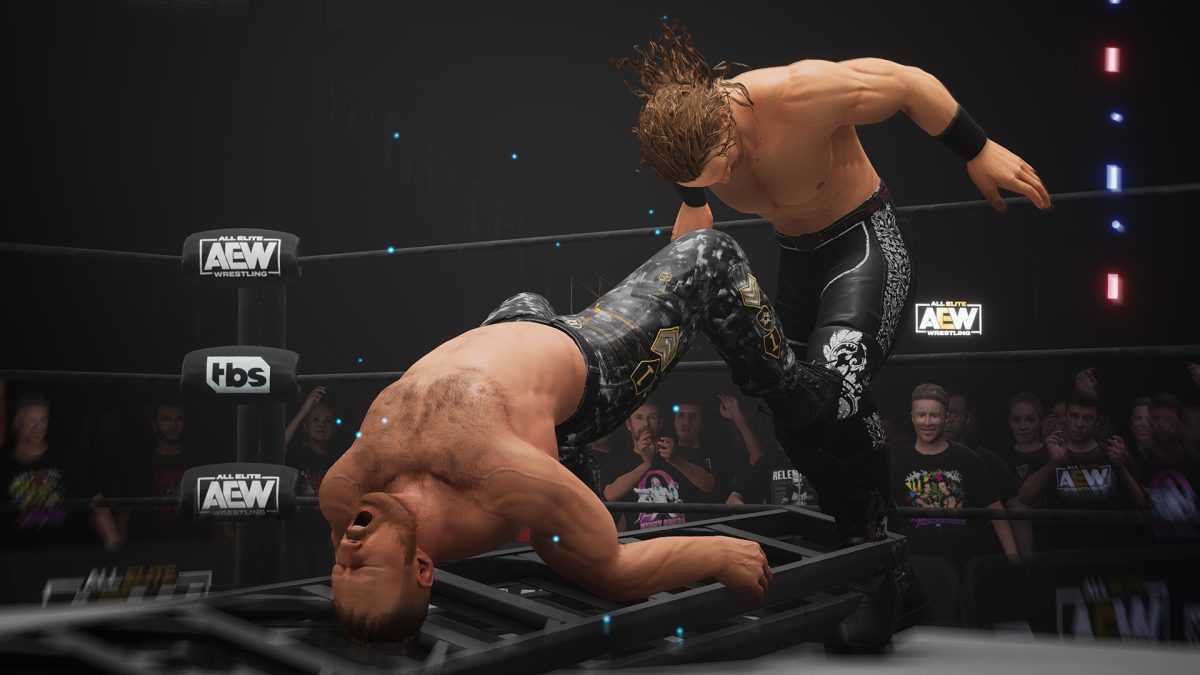
Image via Steam
- Open up the Custom tab.
- Select the Modify Wrestler option in AEW: Fight Forever.
- Find and choose Matt Hardy.
- Now, select the New Preset option on Matt Hardy.
- Go for the Preset 1 option and enter whatever name you like.
- Once you have entered the name, you will be given the option for Attire Settings.
- In this menu, you will find Broken Matt Hardy.
- Select the outfit to equip it in AEW: Fight Forever.
- Once you have done this, make sure to select the No Top option, it is important you do this.
- Now, you should have the Broken Matt Hardy skin, so click Finalize.
Matt Hardy is still unbroken
If your Matt Hardy is still not looking like he should, it is probably because you selected a top at the final stages of the process. Make sure his character model doesn’t have a top on to have the proper Broken model displayed.
Finally, you can play as the almost 50-year-old wrestler in AEW: Fight Forever. No wonder he’s broken.
Stay connected with us on social media platform for instant update click here to join our Twitter, & Facebook
We are now on Telegram. Click here to join our channel (@TechiUpdate) and stay updated with the latest Technology headlines.
For all the latest Gaming News Click Here
