
Screenshot by PC Invasion
Collecting fish for your sushi bar in Dave the Diver isn’t as simple as using a fishing rod. Instead, you’ll be diving underwater and using different types of weapons to kill fish. The game starts you out with a Harpoon, and you’ll eventually unlock guns. The only problem is that some aquatic creatures require stronger weapons to kill them. We’ll explain how to upgrade your weapons in Dave the Diver.
How to get better weapons in Dave the Diver
It won’t take long while playing Dave the Diver to unlock Duff’s Weapon Shop. On Dave’s smartphone, Duff will tell him to download his app. This is where all the weapons you discover beneath the ocean will appear. At first, he’ll give you a gun for free. Sadly, most guns you can get require that you open Weapon Enhancement Kits while diving.

Screenshot by PC Invasion
In certain areas in the Blue Hole, you’ll notice these yellow boxes with a gun icon. Open one up, and you’ll get a random weapon. Sometimes, you’ll get an upgrade for your melee weapon or Harpoon Tip, which is a temporary upgrade while diving. But to get permanent upgrades, keep opening those boxes until you get blueprints for new weapons. In your Weapon Shop app, you’ll notice the progress you’ve made towards being able to permanently buy a better weapon. To craft one, Duff requires crafting materials found in the ocean.
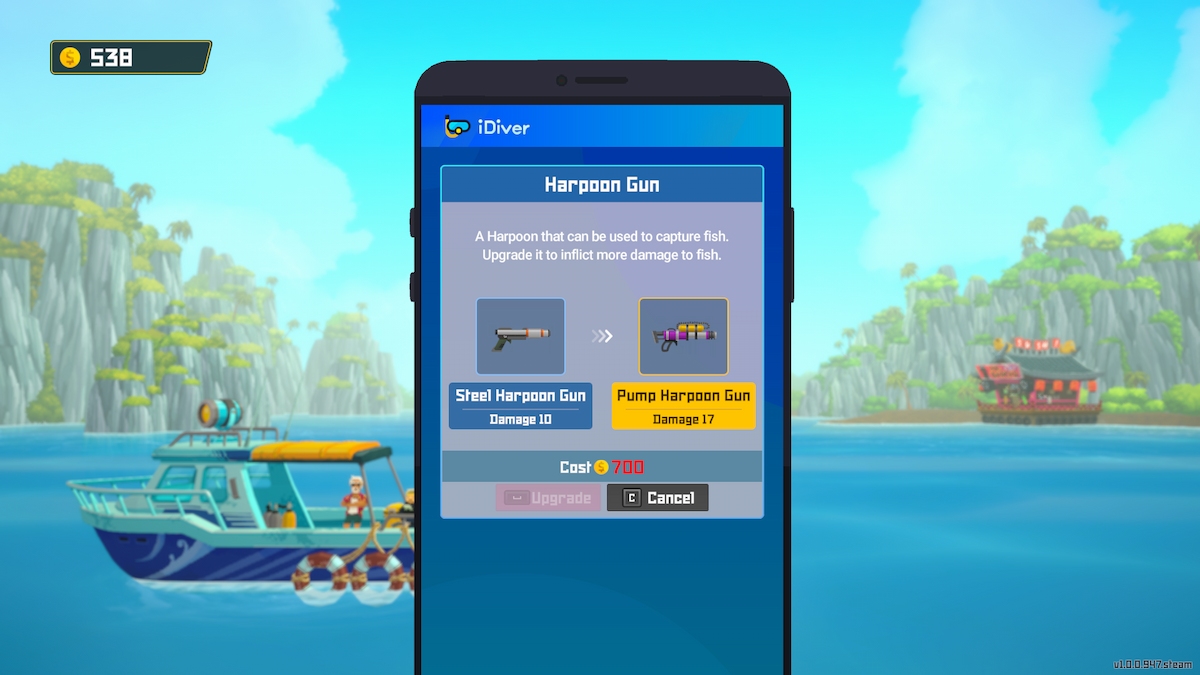
Screenshot by PC Invasion
Another permanent upgrade that doesn’t require getting blueprints is for your Harpoon Gun. Upgrading this through the iDiver app, which you’ll unlock pretty early on, will increase the damage dealt to fish with the Harpoon. Upgrading this only requires money. Each further upgrade costs more and more cash. Now that you know how to upgrade your weapons in Dave the Diver, you shouldn’t have any problems catching those larger fish.
Dave the Diver is available on Steam.
Stay connected with us on social media platform for instant update click here to join our Twitter, & Facebook
We are now on Telegram. Click here to join our channel (@TechiUpdate) and stay updated with the latest Technology headlines.
For all the latest Gaming News Click Here
