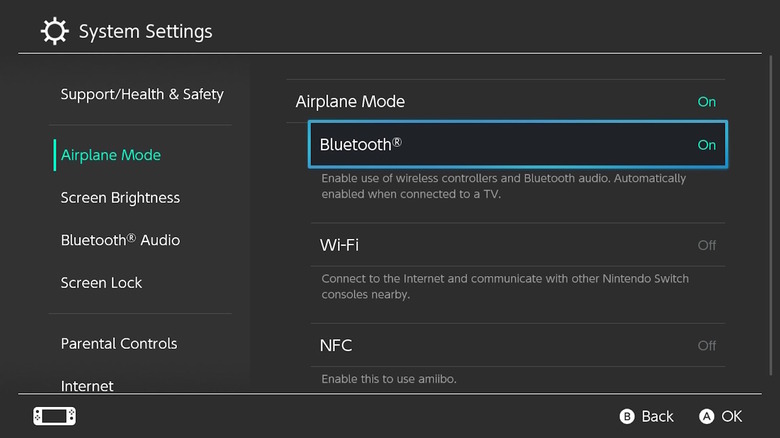One of the main draws of the Nintendo Switch is its portability, and just like most modern portable electronics, that means finding a middle ground between internet connectivity and no wireless connectivity at all. That is exactly why the Switch has an Airplane Mode, to begin with.
It’s a feature that’s become fairly common and derives its name from the Federal Aviation Administration (FAA) putting a stop to cellular communications on airplanes due to concerns about the signals interrupting communications and other instruments. While the rule hasn’t been in strict effect (particularly on major airlines) for some time, the mode itself has stuck around.
Nowadays you may turn on Airplane Mode to save battery power (no energy wasted looking for signals or struggling to maintain connections), shut off the distraction of online notifications, or just because you want to. The trade-off is that Airplane Mode will, by default, cut off all external communication with your Switch — including wireless controllers and audio devices. Thankfully, that’s not a necessary sacrifice, as there are ways to turn Airplane Mode on while still allowing the console to pair with other hardware like a Bluetooth controller — you just have to know where to look.
How to connect Bluetooth controllers with a Switch in Airplane Mode
As with most of the Switch’s hidden features, you need to go digging in the System menu to find this one — though this particular process doesn’t require sifting through very many options.
- Press the Home button.
- Select System Settings (the gear icon).
- Select Airplane Mode. This should be the settings menu you start on, but if not you need to scroll through the System Settings menu on the left side of the screen until you find it.
- Press A to turn on Airplane Mode.
- Find the Bluetooth option (it should be at the top, just under Airplane Mode) and press A to turn it on.
Now with Airplane Mode on and Bluetooth enabled, you can continue to use your wireless controllers, headphones, and other Bluetooth devices while the Switch’s other external communication features remain inactive. Just be aware that you’ll have to repeat this process when you turn Airplane Mode back on in the future, because your sub-menu settings aren’t saved when the mode is turned off.
Stay connected with us on social media platform for instant update click here to join our Twitter, & Facebook
We are now on Telegram. Click here to join our channel (@TechiUpdate) and stay updated with the latest Technology headlines.
For all the latest Entertainment News Click Here