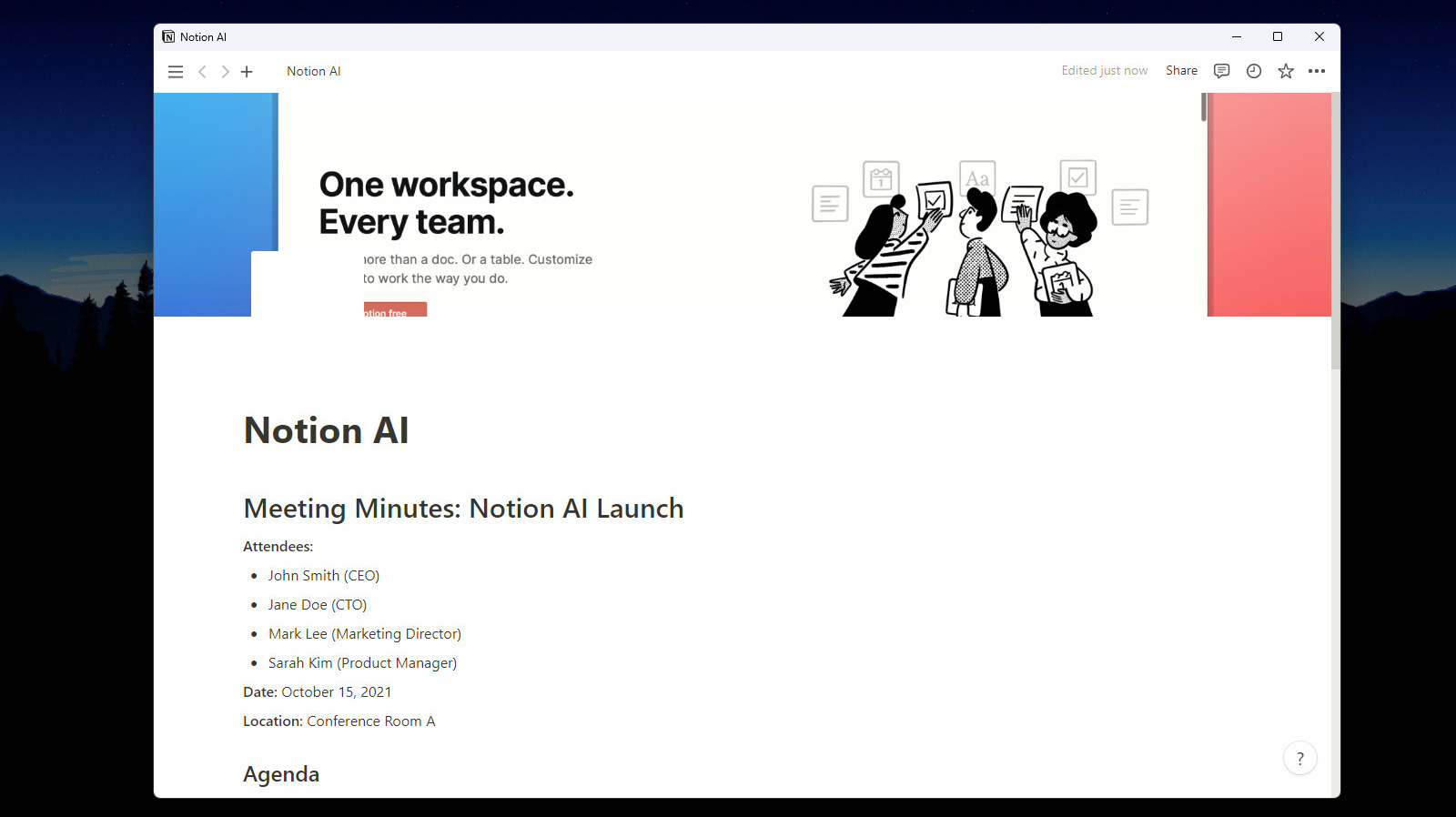
Notion AI is an artificial intelligence (AI)-based writing tool integrated directly into Notion. It launched in November 2022 and has many features to bring your note-taking experience to the next level.
At the time of writing, there are three general purposes of Notion AI: writer, editor, and summarizer. It can write content from scratch (e.g., blog posts, creative stories, emails), edit your existing content to improve it or remove mistakes, and summarize existing content to get short explanations or action items. Notion AI features a list of recommended prompts for these purposes, but users are free to type their own, too. However, to get the best results from the AI, prompts must be specific and have an intended goal in mind.
Notion AI is free for all users but only for a limited number of responses. Users need to subscribe to the add-on when the free AI responses run out.
Stay connected with us on social media platform for instant update click here to join our Twitter, & Facebook
We are now on Telegram. Click here to join our channel (@TechiUpdate) and stay updated with the latest Technology headlines.
For all the latest Gaming News Click Here
