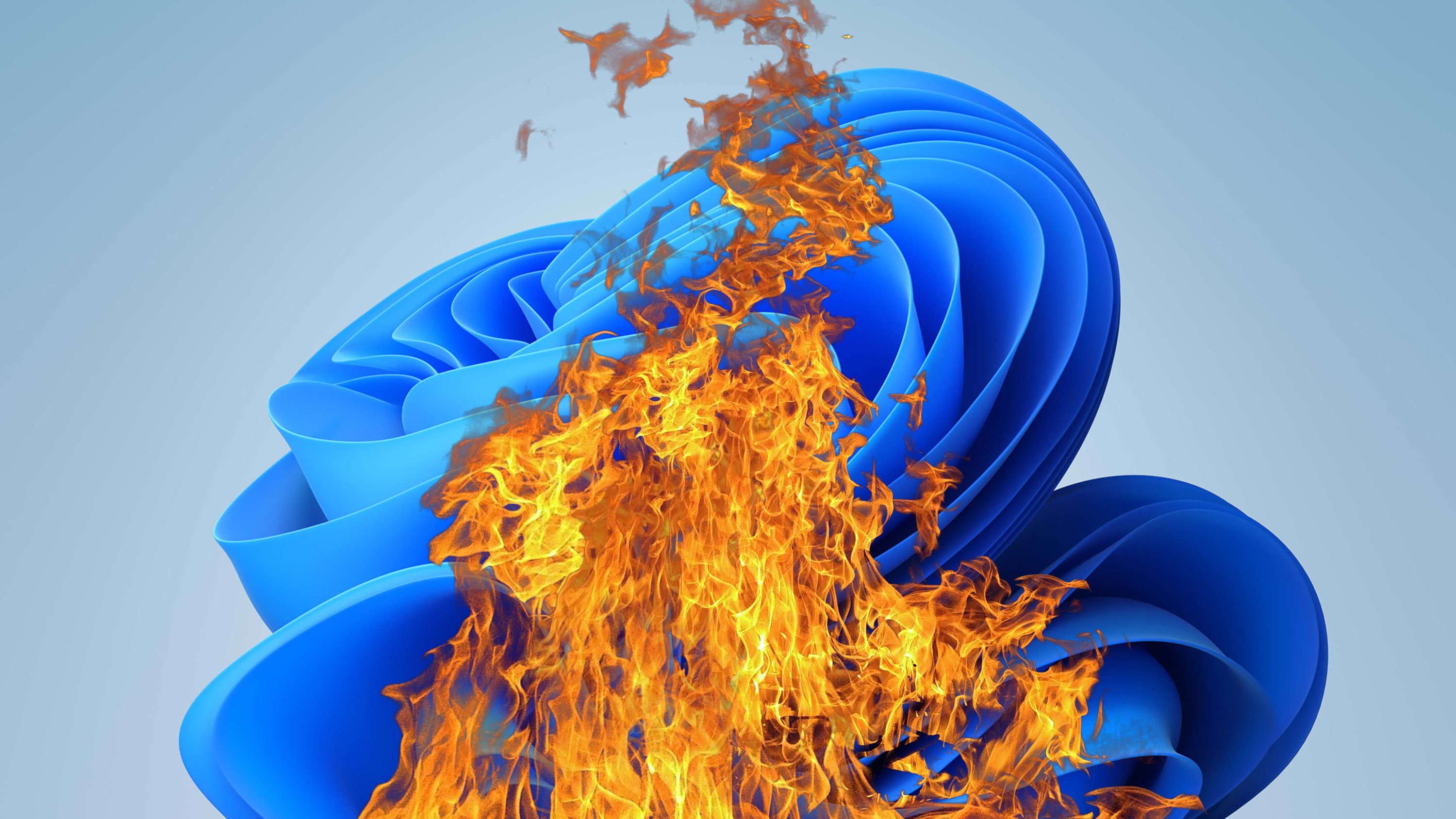
Like with most operating systems Windows 11 isn’t safe from experiencing bugs and glitches, especially after an important update. The latest issue, found in versions 21H2 and 22H2, is causing havoc for a subset of Windows 11 users by causing File Explorer to demand a lot from your CPU usage, but luckily Microsoft has a fix.
The bug, which was discovered as part of the Windows 11 update released on May 9th, and still prevalent on updates that have released since, was identified by Microsoft to be the cause behind huge spikes in CPU usage for many of its users.
The bug causes users to be unable to view the Effective Access permissions dialog, found within the Advanced Security Settings for shared files and folders. When trying to access the Effective Access permissions, a message reading “competing effective access….” will appear but no query results will be generated. Even after closing Advanced Security Settings dialog, explorer.exe will continue to use CPU.
As the Effective Access settings are more likely to be viewed by corporate Windows 11 users, Microsoft explains that the issue is “unlikely to be experienced by consumers using Windows devices in their home.”
However, if you are experiencing the CPU-draining bug and need a quick fix, a workaround is available which will help you bypass the bug while Microsoft is working towards an official solution which should be available towards the end of the month.
The workaround consists of restarting any of your Windows 11 devices that are experiencing the bug, and if that doesn’t work, Microsoft also recommends signing out of the affected user account altogether. It’s emphasized that simply locking the account won’t work, so if you’re still having problems make sure to double-check that you’re properly signed out of the affected account.
You can check out our guide to the best SSDs if you want to vastly improve the performance of your Windows 11-based gaming PC. The addition of an SSD like the WD Black SN850X can seriously enhance your gaming experiences thanks to its lightning-fast read and write speeds.
Stay connected with us on social media platform for instant update click here to join our Twitter, & Facebook
We are now on Telegram. Click here to join our channel (@TechiUpdate) and stay updated with the latest Technology headlines.
For all the latest Gaming News Click Here
