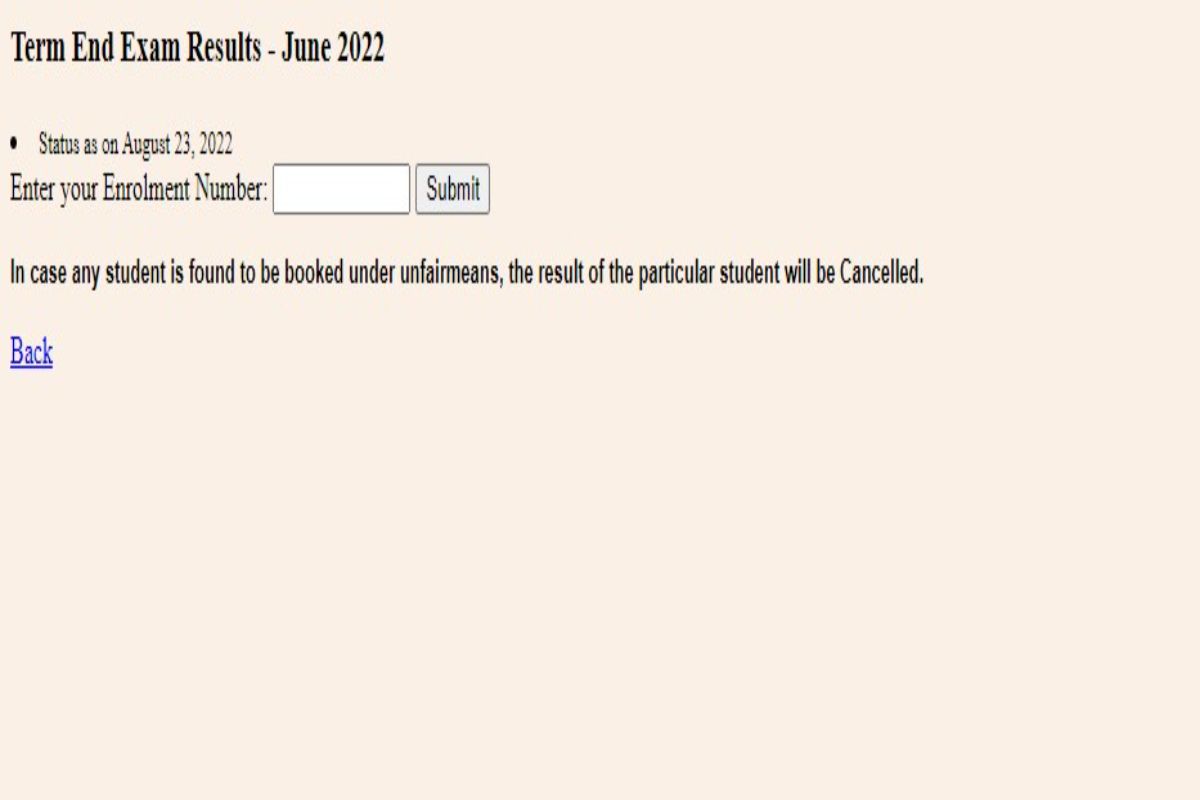
IGNOU June TEE Result 2022: The Indira Gandhi National Open University (IGNOU) has declared the result for the June Term End Examination 2022. Candidates who have appeared for the examination can download the IGNOU June TEE Result 2022 by visiting the official website of the University at ignou.ac.in. “June 2022 Term End Examination Result Declared,” reads the official website.Also Read – NCVT ITI Result 2022 Declared at ncvtmis.gov.in; Here’s Direct Link
As per the reports, IGNOU is conducting the June TEE examination between July 22 till September 05, 2022. While Talking to HT Digital, IGNOU Spokesperson said that the result has been released for only those papers whose examination has been held. For the convenience of the candidates, we have provided you with the steps and a direct link to download the scorecard. Also Read – AP TET 2022 Candidate Response Sheet Released at aptet.apcfss.in| Here’s Direct Link
How to Download IGNOU June TEE Result 2022?
- Visit the official website of Indira Gandhi National Open University (IGNOU) at ignou.ac.in.
- On the homepage, click on the link that reads, “June 2022 Term End Examination Result Declared.”
- You will be redirected to a new page.
- Enter your Enrolment Number and click on submit option.
- Your IGNOU June TEE Scorecard 2022 will be displayed on the screen.
- Download it and take a printout of it for future reference.
In case any student is found to be booked under unfair means, the result of the particular student will be Cancelled. For more details, check the official website of Indira Gandhi National Open University. Also Read – GATE 2023 Registration Soon at gate.iitk.ac.in, Check Paper Pattern, Mode of Examination
$(document).ready(function(){ $('#commentbtn').on("click",function(){ (function(d, s, id) { var js, fjs = d.getElementsByTagName(s)[0]; if (d.getElementById(id)) return; js = d.createElement(s); js.id = id; js.src = "//connect.facebook.net/en_US/all.js#xfbml=1&appId=178196885542208"; fjs.parentNode.insertBefore(js, fjs); }(document, 'script', 'facebook-jssdk'));
$(".cmntbox").toggle(); }); });
Stay connected with us on social media platform for instant update click here to join our Twitter, & Facebook
We are now on Telegram. Click here to join our channel (@TechiUpdate) and stay updated with the latest Technology headlines.
For all the latest Education News Click Here
