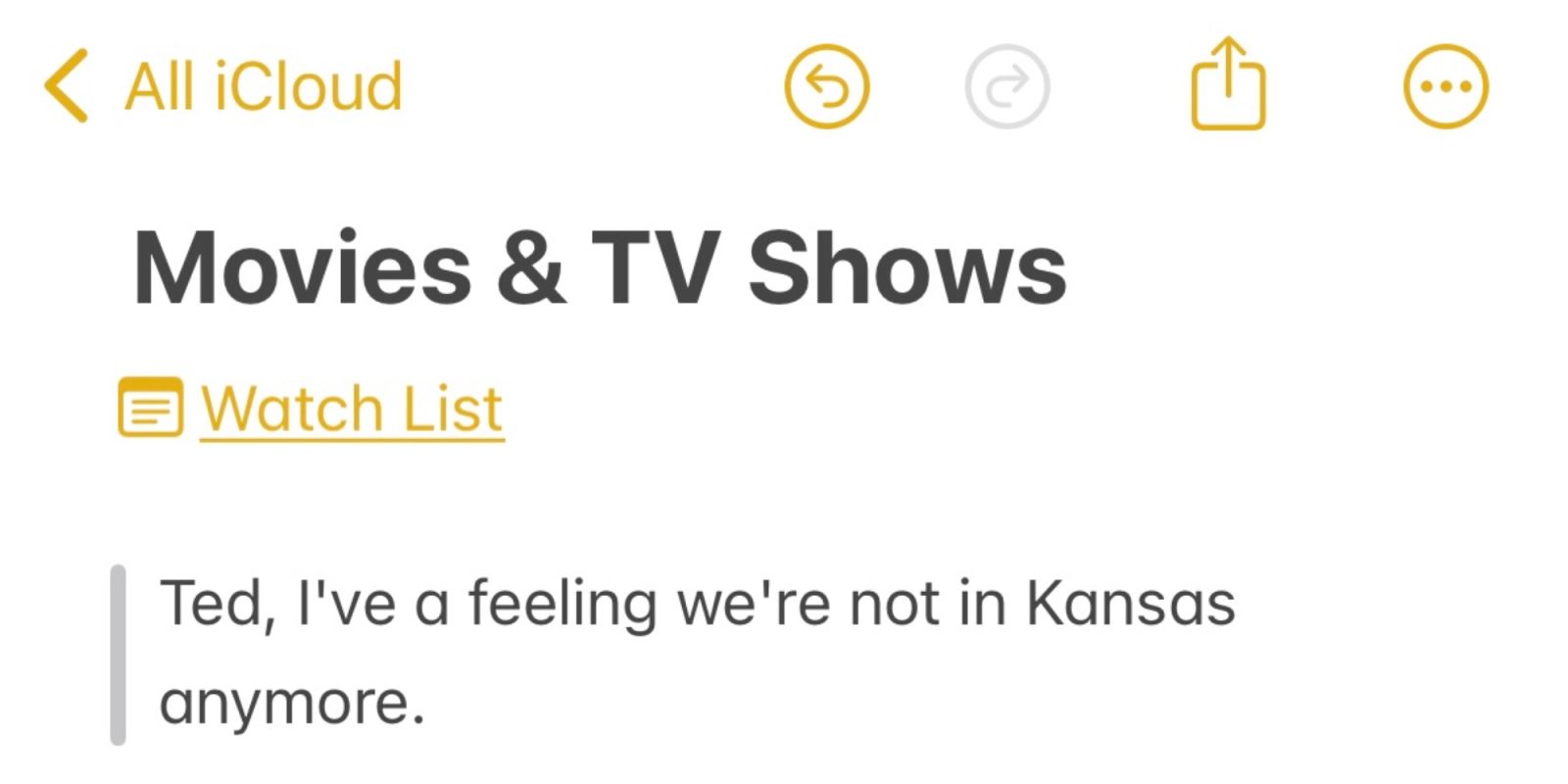
Apple Notes gains a few new useful features in iOS 17, iPadOS 17, and macOS Sonoma. One is the ability to add links to other notes, but it can be a bit tricky to track down.
Linking to notes from other notes can be really useful. Other note-taking apps have popularized this feature, and now it’s coming to the built-in Notes app this fall.
You can already try note links in iOS 17 beta 1 and macOS Sonoma beta 1, but it took me a lot of poking around to locate the feature. Hopefully you can avoid that.
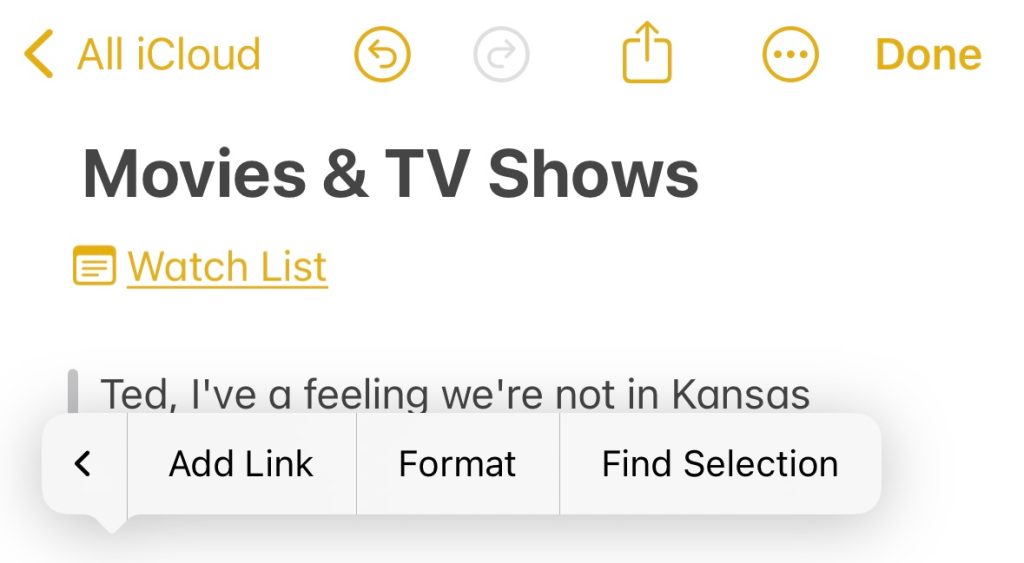
On the iPhone, tap where you want to insert the link in the note to invoke the format popover. Add Link is one swipe over. If you ask me, I say these popovers should really never require swiping.
After you tap Add Link, a new screen slides up that lets you search for titles of other notes in your collection. Tap the one you link to insert it. You can optionally name it something different than the title.
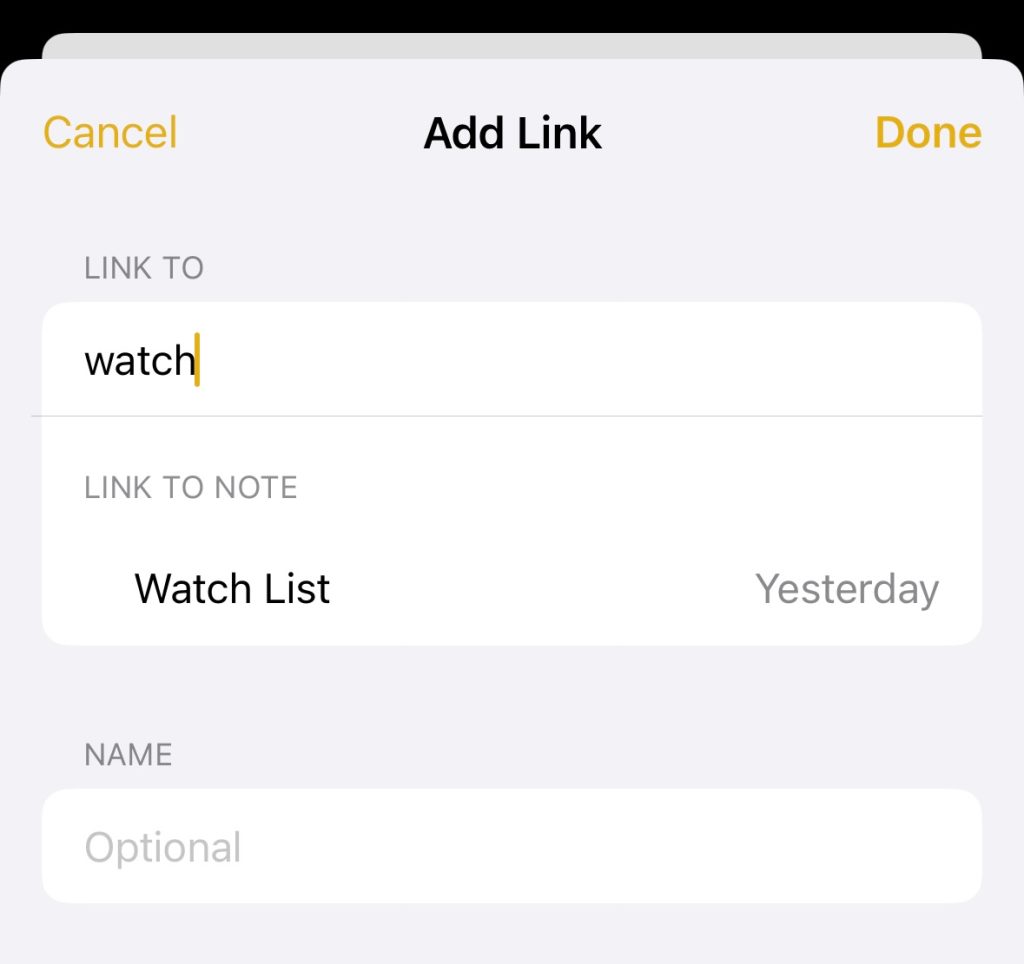
On the Mac, adding a link to other notes is a little more straightforward (as long as you know where to look). Position your cursor where you want to add the link, then hit Command+K or use Edit and Add Link from the menu bar to invoke a screen like the one on iPhone.
Note that the Mac app toolbar includes a button with a link icon called Add a Link. This lets you add links to other apps, like conversations in Messages. Maybe I’m missing something, or maybe it’s because it’s a beta. Either way, I hope linking to notes from notes is more straightforward before this fall.
Once your link is added, switching between notes is lightning fast. For example, I’ve linked my note of movies to watch with my note of movies watched. Tapping each link takes you back and forth without delay. Discovery aside, it’s a well done feature that works as expected! Bravo.
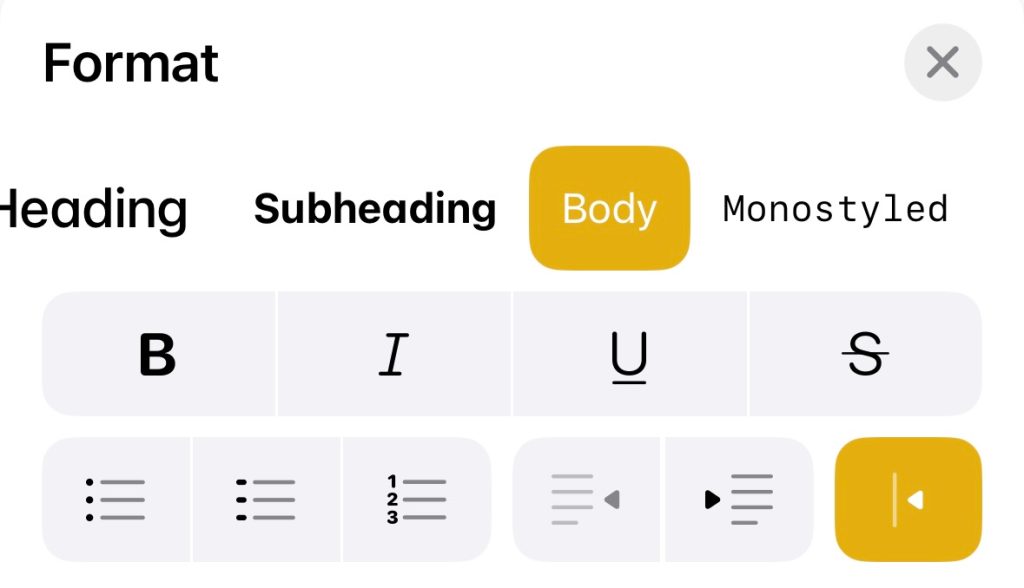
Other new features include the ability to format text as block quotes, an update. to Monospaced format called Monostyled, and the ability to open notes in Pages for more formatting options. I’m not sure if the Pages feature is available yet. Find an easier method? Let us know!
Stay connected with us on social media platform for instant update click here to join our Twitter, & Facebook
We are now on Telegram. Click here to join our channel (@TechiUpdate) and stay updated with the latest Technology headlines.
For all the latest For Top Stories News Click Here

