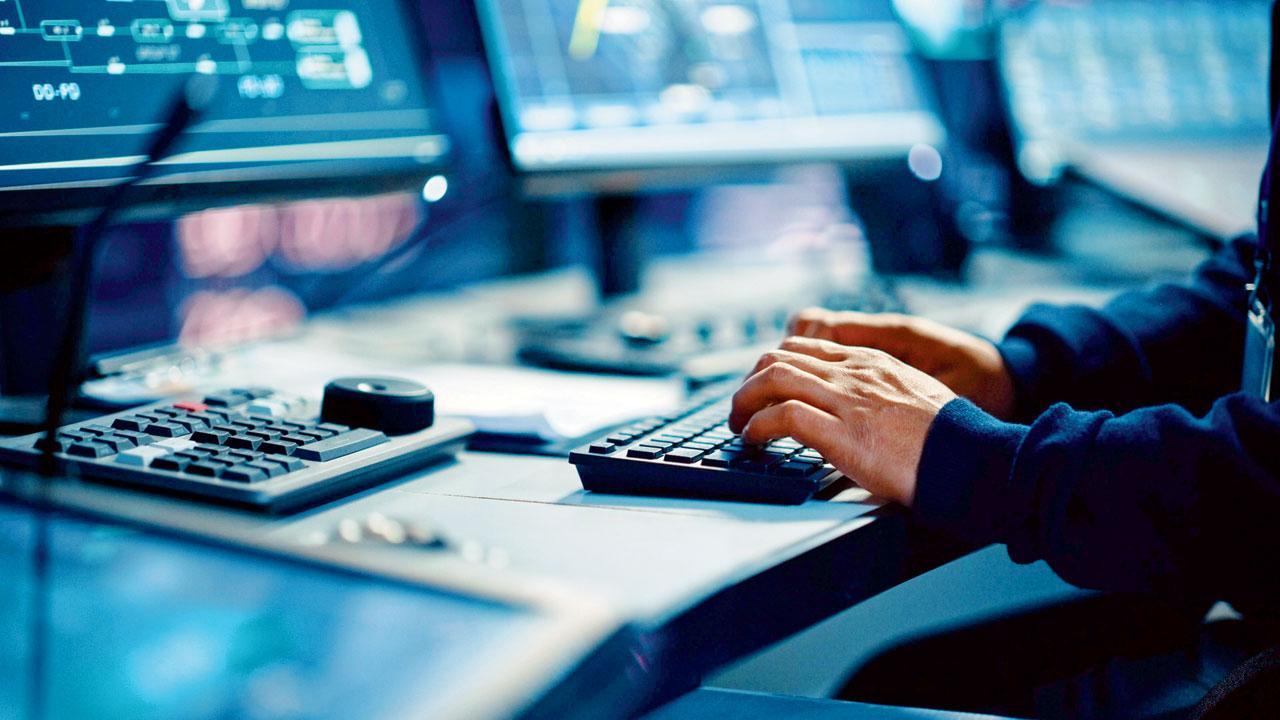
Google is a juggernaut of information, and part of that information is data about you. If you use any Google services, they have data on you. While this data is relatively secure, Google has incrementally changed its policies on how it uses your data over time. As of last year, even the free-unlimited backup of your photos is not available any more.
Users who click a lot of pictures will find themselves having to fork out for Google One services which, in my opinion, are very expensive. So how do you manage and backup all that data you have stored on Google? Fortunately, Google has a service called Google Takeout. It lets you consolidate and backup any data Google has on you, including your log activity.
How to use Takeout
Start by going to “takeout.google.com”. Log in with your Google Account. You will be greeted by all the data categories Google has on you. There are 45 apps in total. By default, access log activity is deselected, presumably because it a huge database of every time you have logged into Google Services. You can back it up, but I don’t think it’s necessary unless you plan to leave the service.
Once selected, you can move on to the “File Type”, “Frequency” and “Destination” section. Here you can choose how many times it gets backed up and where you want to back it up.
Select Download link via email.
Select the file size and Google will automatically make compressed files of that size. This is a section you will have to select depending on the reliability of your Internet service provider and even your speed. I trust the reliability and speed of my internet provider, so I usually select 50GB chunks.
Then click on “Create Export”. This will send you a link via your email. You may need to wait for a while before that happens.
The procedure becomes easier if you have one of the supported services. However, I feel that it is just delaying the problem which is constantly paying for additional space online and cluttering another service with oodles of data.
Why backup?
Backing up your online data may seem counterintuitive. However, the cost of the cloud service is too expensive, and it is a recurring cost. Besides, do you really access your photo from ten years ago regularly enough to warrant that much recurring cost? Besides freeing you to delete old data pictures and videos from the cloud, backing your data also gives you the option to remove your data from some of Google services you don’t want to be a part of anymore.
Why offline?
The primary reason is security. Why would you want another copy of your data floating around on the Internet? It just adds another point of failure. If any of those services get compromised your data is available to hackers who can do plenty with all this data. The second reason is cost. 1TB of Google One can cost upwards of Rs 6,000 a year, that is a recurring cost that just doesn’t seem worth it.
Instead, invest in hardware; get two 1TB hard drives from different brands. Backup the same data in both of them. Lately, the bigger hard drive brands offer data recovery services as part of the portable hard drive purchase. This will in total cost you less than Rs 8,000. Hard drives have a warranty with data recovery for 3 years. By effectively creating a second backup, you have also reduced your chances of losing the data in the event of hardware failure. I would even store the hard drives in two separate locations to further minimise both of them getting destroyed at the same time.
The third reason is simple. Hardware that is not connected is impossible to hack. Backing up your data also lets you consider less invasive alternatives to Google. You can’t completely escape Google right now, but there are alternatives to most of their services.
Moving away from Google
Search Engines
DuckDuckGo
Qwant
Browsers
Brave
Firefox
Bromite (Android)
Mail services
Proton Mail
Tutanota
Mailfence
Calendar
Lightning Calendar
Etar
Google Docs
CryptPad
LibreOffice (Offline on Linux, Mac, PC)
Photos
Cryptee
Lychee
Translation
DeepL
Chat services
Signal
Telegram
Notes
Joplin
Standard Notes
iPhone 14 coming on September 7
Apple is hosting the iPhone 14 launch event on September 7. The event is to broadcast live from the Apple Headquarters in Cupertino. The event is called Far Out, but what it means is unclear. On the menu will be the 6.1-inch iPhone 14 and 6.7-inch iPhone 14 Pro Max. Rumours are that there may be no mini iPhone this year. The iPhone will be removing the notch and going for a hole-punch design this year. In addition, the cameras should see an upgrade across the board. You can watch the event live on YouTube.
New Monkey Island game launch
Gamescom, held in Germany last week, had a surprise announcement of a new Monkey Island game. The game Return to Monkey Island puts you back in control of its protagonist Guybrush Threepwood. It will feature its signature humour, clever puzzles, and hopefully some insult sword fighting. The game sees the return of its creator Ron Gilbert and music composer Clint Bajakian, who composed the iconic tunes in the Monkey Island game series. The game launches on September 19.
Duolingo to start teaching math
Duolingo launched “Duolingo Math”. Currently in beta, the app teaches only 3rd-grade math and is available to iPhone and iPad users. Online reports of those who’ve tested the app have found it surprisingly hard. The app will include topics like division, fractions, angles, and more. However, there is a waitlist. To try, visit https://www.duolingo.com/math and enter your email.
Stay connected with us on social media platform for instant update click here to join our Twitter, & Facebook
We are now on Telegram. Click here to join our channel (@TechiUpdate) and stay updated with the latest Technology headlines.
For all the latest Technology News Click Here
