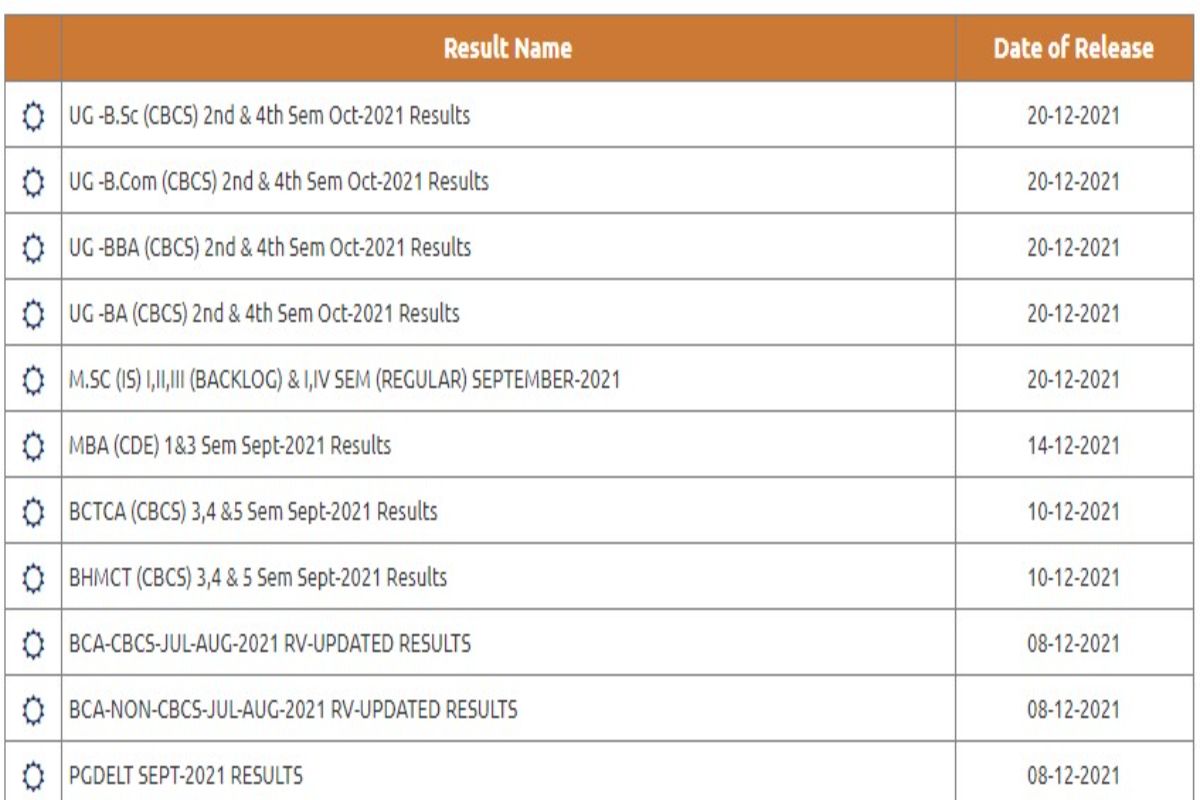
Osmania University UG Result 2021: The Osmania University of Hyderabad has announced the results for the various undergraduate courses offered by the university. Students who have appeared for the respective exams can check their results from the official website, osmania.ac.in. Note, the results have been released for Osmania University’s 2nd and 4th semester BA, B.Com, B.Sc, and BBA programmes. The exams were held in the month of October. For the convenience of the students, we have listed down the steps to download the results. Follow the steps given below.Also Read – JKPSC Recruitment 2021: Vacancies Notified For 708 Medical Officer Posts | Apply Via Direct Link Given Here
Here’s How to Check Your Osmania University UG Result 2021 Also Read – GATE 2022: IIT Kharagpur Releases Exam Schedule on gate.iitkgp.ac.in; Exam to Begin From Feb 5
- Visit the official website of Osmania University, osmania.ac.in.
- Now click on the ‘Examination Result‘ Section available on the homepage.
- You will be directed to a new webpage.
- Click on the relevant subject link provided from the list given.
- Enter the necessary credentials such as Osmania University Roll Number, date of birth and submit
- The Osmania University Result 2021 will be displayed on the screen.
- Save, Download and take the printout of the Osmania University Result 2021 for future reference.
The Osmania University UG Result 2021 will consist of details such as the name, roll number of the respective students, the name of the examination, subject details, marks secured in each subject, total marks secured, and the qualifying status and grade of the students. Alternatively, candidates can also click on the direct link given below to check the results. Also Read – WBJEE 2022: Registration Begins From Tomorrow on wbjeeb.in | Check Exam Schedule, Other Details
Click Here: Osmania University UG Result 2021
Stay connected with us on social media platform for instant update click here to join our Twitter, & Facebook
We are now on Telegram. Click here to join our channel (@TechiUpdate) and stay updated with the latest Technology headlines.
For all the latest Education News Click Here
