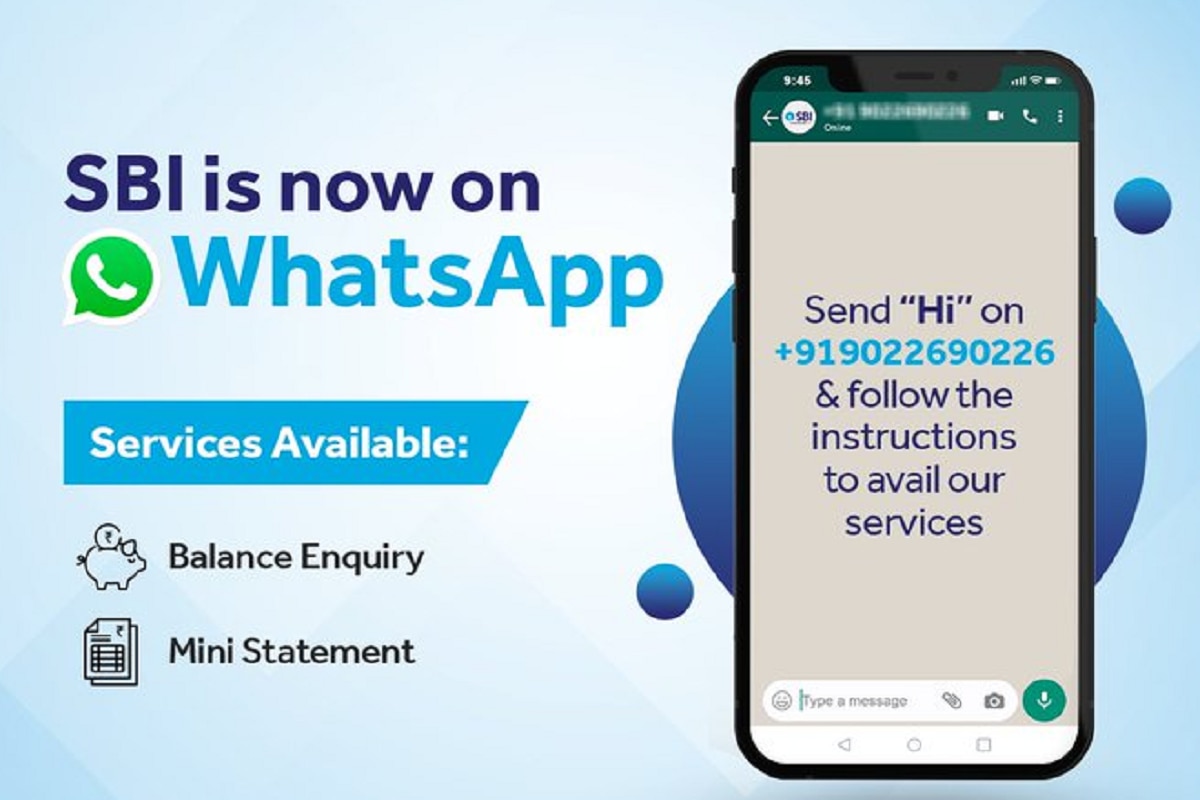
SBI WhatsApp Banking Services Latest Update: The State Bank of India (SBI) has introduced WhatsApp-based banking to its customers recently. With this new service, the SBI customers can check account balances and view mini statements using WhatsApp and they don’t need to go to bank for the purpose.Also Read – Share Market Falls For Second Consecutive Day: Sensex Slips 497 Points, Nifty Below 16485
According to an official SBI tweet, “Your bank is now on WhatsApp. Get to know your Account Balance and view Mini Statement on the go.” Also Read – Cash Withdrawal Process Likely To Change At ATMs. Know Details
Here’s a look at how a person can use SBI’s WhatsApp service.
Step 1- Registration Also Read – WhatsApp May Let You Keep Disappearing Messages Even After They Are Dead
SBI customers first need to register themselves. To do so, type WAREG, then your account number separated by a space, and send an SMS to 7208933148.
Step 2: Send message WhatsApp number 90226 90226
After doing the registration for SBI WhatsApp Banking, your WhatsApp number will receive a message from SBI’s number 90226 90226. You can save this number.
Step 3- Start WhatsApp banking
And then send ‘Hi SBI’ to this number 90226 90226 or reply on the message you received on WhatAapp. Once you message, you will receive the following message:
Dear Customer,
Welcome to SBI Whatsapp Banking Services!
Please choose from any of the options below.
- Account Balance
- Mini Statement
- De-register from WhatsApp Banking
And then you need to send 1, 2 or 3 according to the service you wish to avail using SBI.
SBI WhatsApp banking.
Notably, the SBI has joined other banks such as ICICI Bank, Bank of Baroda, IDFC First Bank, and Axis Bank in offering WhatsApp-based service to its customers.
SBI Card WhatsApp
Apart from this, the SBI also offers its credit card holders with WhatsApp-based services through the platform. The bank customers with SBI credit cards can use this to check their account overview, reward points, unpaid balance, and more.
Stay connected with us on social media platform for instant update click here to join our Twitter, & Facebook
We are now on Telegram. Click here to join our channel (@TechiUpdate) and stay updated with the latest Technology headlines.
For all the latest Business News Click Here
