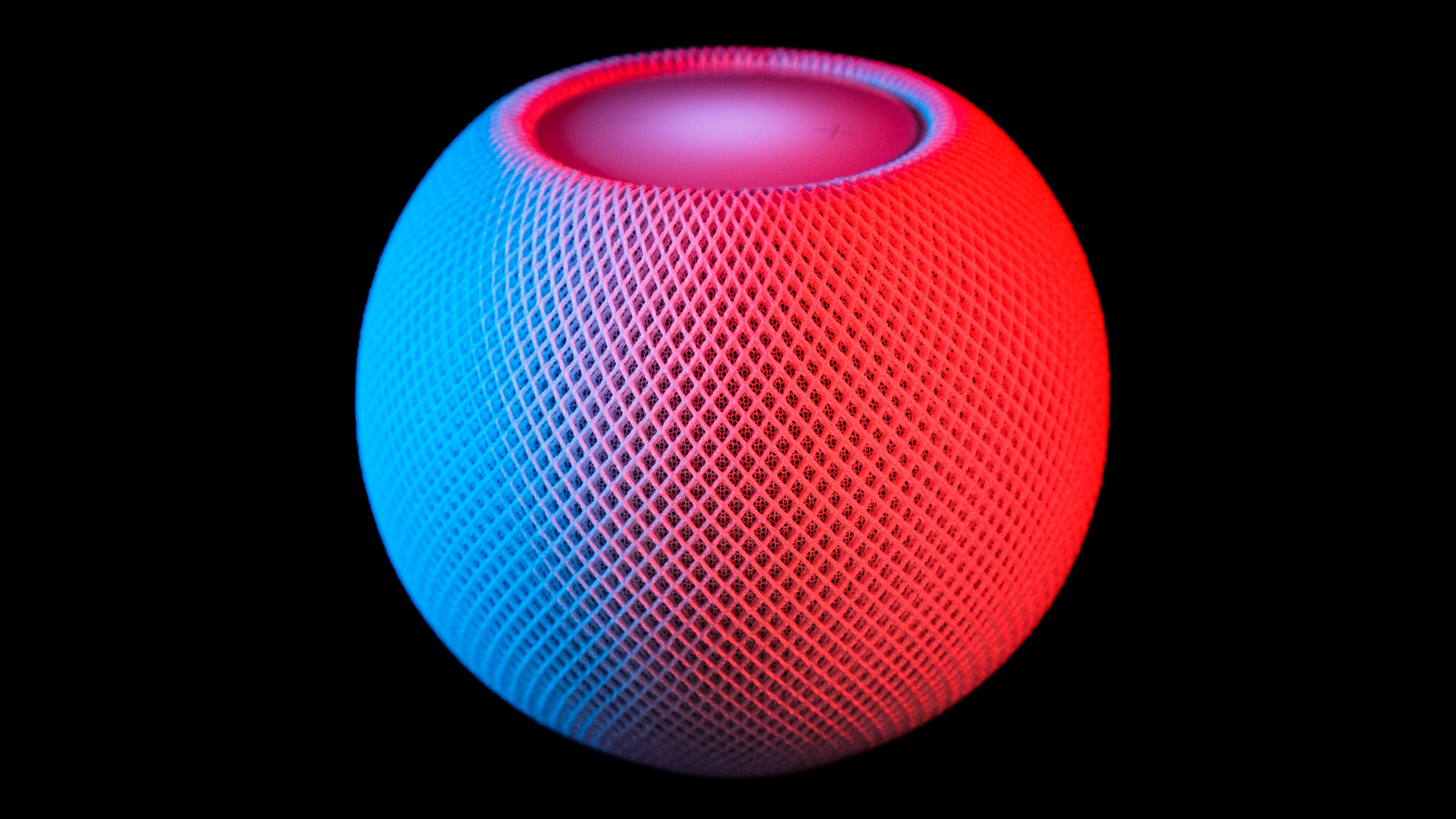
Playing audio on a smart home hub isn’t new. Whether you’ve got a Google Nest, an Amazon Echo, or any of the countless other hub devices, it’s likely you can send audio through Bluetooth or using voice commands. The HomePod Mini has similar functionality, allowing you to send audio from your Apple Devices to the Mini using AirPlay 2.
Casting audio certainly gets the job done but the Apple HomePod Mini makes the process even cooler by adding an almost tactile element. Using Apple’s Handoff capability, you can physically pass audio from your phone to your HomePod Mini and back again.
Before you get started, make sure Bluetooth is turned on and that your HomePod Mini and iPhone are on the same Wi-Fi network. Then jump into the Settings app on your phone and navigate to General and AirPlay & Handoff. Finally, make sure the Transfer to HomePod option is enabled.
Passing your favorite music, podcasts, or audiobooks is as simple as holding your phone near your HomePod Mini. The audio will jump seamlessly over the air, giving you a more immersive home listening experience. When you’re ready to leave the house again, simply put your phone near the Mini again and the audio will pass back to your phone. If you’ve got a busy house, you can limit who can hand off audio with a password or open it up to anyone.
Stay connected with us on social media platform for instant update click here to join our Twitter, & Facebook
We are now on Telegram. Click here to join our channel (@TechiUpdate) and stay updated with the latest Technology headlines.
For all the latest Entertainment News Click Here
