Hand-drawing on a screen is always hit-and-miss, and annotations usually end up looking scribbly and a bit, well, terrible.
This iOS 16 trick will make them look amazing and professional.
OK, take this photo of my morning coffee, and let’s say I want to annotate it.
Also: iOS 16: How to get the most out of your iPhone’s new lock screen
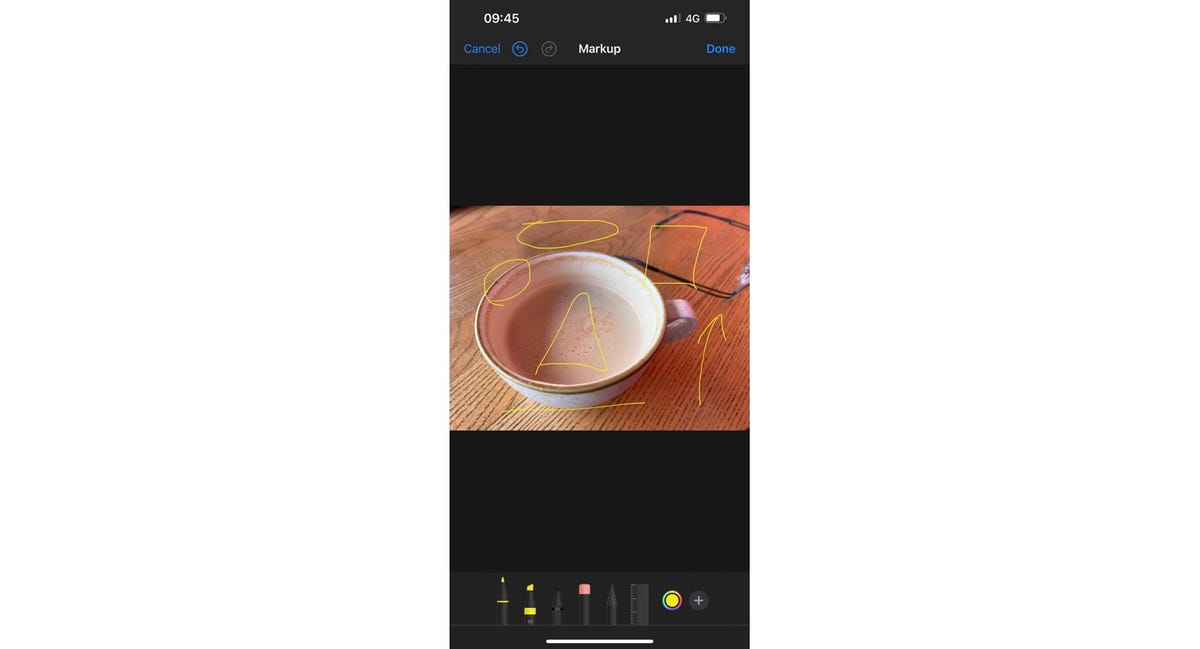
My coffee (badly) annotated. Adrian Kingsley-Hughes
It looks a bit terrible, doesn’t it? (Actually, it took me several attempts to get annotations that looked that good!)
But we can make it a lot better.
Here’s how.
- Step 1: Go into Photos and find the image you want to edit.
- Step 2: Tap Edit.
- Step 3: Tap the pen icon.
- Step 4: Pick a drawing tool to get going.
- Step 5: Draw the shape you want to make as usual. Don’t lift your finger off the screen.
- Step 6: Once you’ve finished, keep holding your finger on the display, and iOS 16 will magically transform your arrow or shape (we’ll get to what works in a moment) into a smooth, professional one!
Here’s what the process looks like:
Also: iOS 16 has a hidden Photoshop-like feature. Where to find it and how to use it (and why you’re going to love it)
As for what shapes seem to work, here’s what I’ve found:
- Straight line
- Arrow
- Circle
- Ellipse
- Triangle
- Square
- Pentagon
There are probably more waiting to be uncovered, and Apple will likely improve this feature over time. I’d really like it to be able to make handwriting look better!
While there are other ways to annotate photos and diagrams — I use TechSmith’s SnagIt for most of my work — for people who want a simple, no-cost solution, this is definitely worth trying out.
Stay connected with us on social media platform for instant update click here to join our Twitter, & Facebook
We are now on Telegram. Click here to join our channel (@TechiUpdate) and stay updated with the latest Technology headlines.
For all the latest Technology News Click Here
