UGC NET Result 2022: All those students who have appeared for the competitive examination can view their results by visiting the official website at ugcnet.nta.nic.in and nta.ac.in.
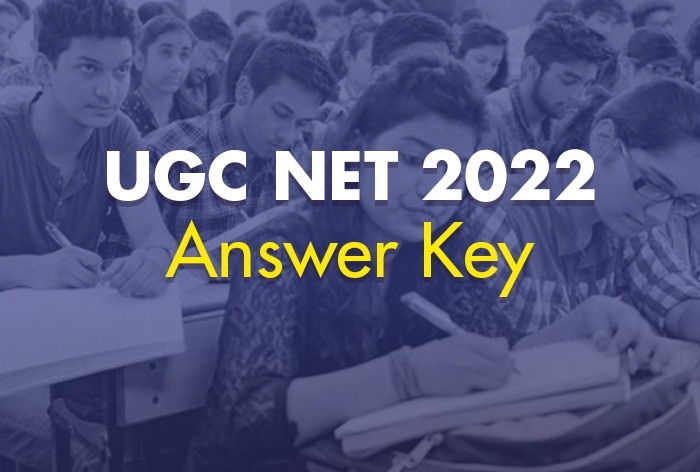
UGC NET 2022 Answer Key: The National Testing Agency (NTA), the exam conducting body of UGC NET, is expected to announce the result for the University Grants Commission – National Eligibility Test (UGC NET 2022) December cycle anytime. Let us remind you that the UGC NET Provisional Answer key 2022 for the December cycle has been released on March 23. All those students who have appeared for the competitive examination can view their results by visiting the official website at ugcnet.nta.nic.in and nta.ac.in. The record of UGC NET December 2022 will be preserved up to 90 days from the date of declaration of the result.
How to View UGC NET Result 2022? A Step-by-Step Guide Here
- Go to the official website of UGC NET at ugcnet.nta.nic.in.
- Click on the, “Download UGC NET Result 2022.”
- The link will be available on the Candidate’s activity.
- Enter the login credentials such as the application number and date of birth. Click on the submit option.
- On the next window, UGC NET Result 2022 will be displayed on the screen.
- Download and check the result.
Will NTA Release UGC NET Final Answer Key?
Yes, Indeed. Along with the result, NTA will publish the final answer key. Challenges made by the candidates will be verified by the panel of subject experts. If the challenge of any candidate is found correct, the Answer Key will be revised and applied in the response of all the candidates accordingly. Based on the revised Final Answer Key, the result will be prepared and declared. No individual candidate will be informed about the acceptance/non-acceptance of his/her challenge. The key finalized by the Experts after the challenge will be final. Candidates are advised to visit NTA Official website: https://ugcnet.nta.nic.in/ for the latest updates.
Stay connected with us on social media platform for instant update click here to join our Twitter, & Facebook
We are now on Telegram. Click here to join our channel (@TechiUpdate) and stay updated with the latest Technology headlines.
For all the latest Education News Click Here
