
C. Scott Brown / Android Authority
TL;DR
- Some Google Pixel users are receiving a system update to Android 12 instead of Android 13.
- This comes right after Google officially released its latest OS version to supported Pixels.
- It’s unclear why some users aren’t receiving prompts to upgrade to Android 13 instead.
After a long wait, Google Pixel users can finally get a taste of stable Android 13 running on their devices. But not everyone is receiving the update on launch day. According to several Pixel owners online, they’re receiving a prompt to upgrade to Android 12 instead of Android 13.
We noticed this bizarre issue ourselves while running three Pixel models. While the Pixel 5 received its update flawlessly around release time, we’ve had struggles with the Pixel 6 Pro and Pixel 6a.
Hitting the Check For Updates button around launch time failed to trigger any action. When we tried it again today, we received a system update available message “introducing Android 12.” Weirdly, these Pixels are already running Android 12. And weirder still, applying this 2.03GB update seemingly only changes the build number. Nothing more.
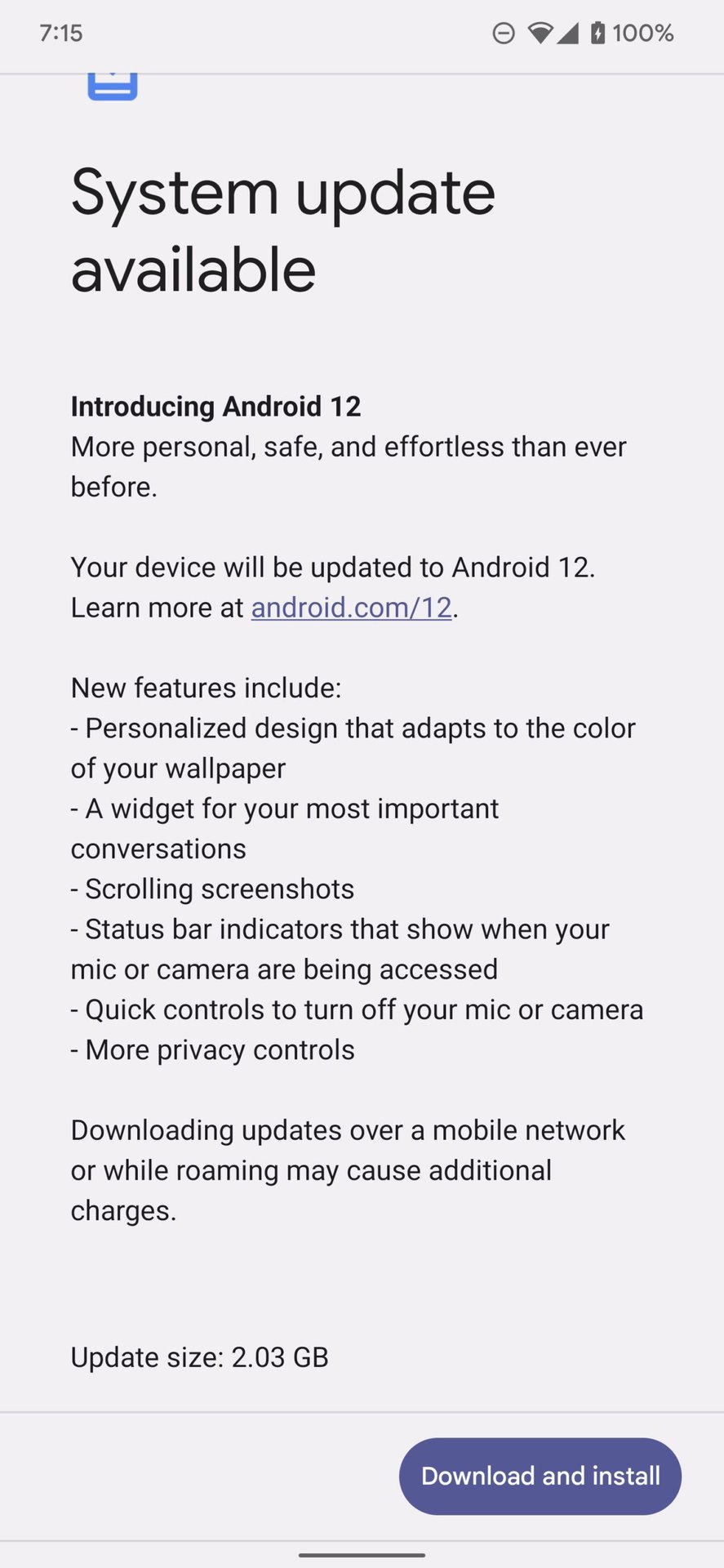
Rita El Khoury / Android Authority
We’re not alone in experiencing this issue either. Several users online across the likes of Twitter and Reddit are reporting the same thing with their Pixels.
We’ve reached out to Google for comment and will update this article once we have received a response. For now, there’s no clear indication of the cause of this issue or if it’s related to Google’s anti-rollback stance on the Pixel 6 series.
If you’re struggling to update your Pixel to Android 13, or are facing a similar problem, let us know in the comments. But it’s safe to say that you’re not alone.
See also: The biggest Android 13 features
Stay connected with us on social media platform for instant update click here to join our Twitter, & Facebook
We are now on Telegram. Click here to join our channel (@TechiUpdate) and stay updated with the latest Technology headlines.
For all the latest Gaming News Click Here
