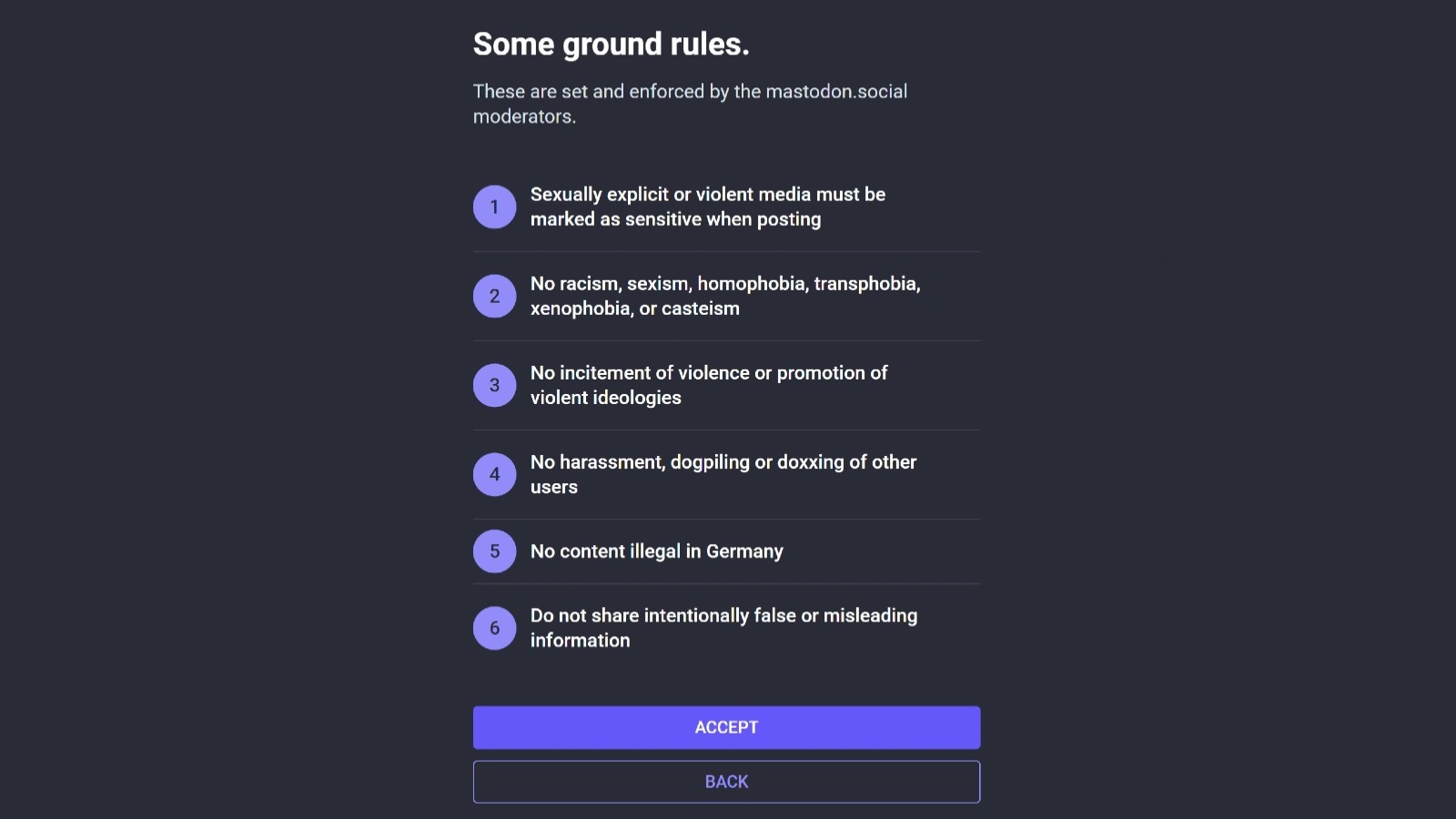Because Mastodon is defined by an ocean of instances (servers), there’s no singular place to sign up. Instead, you’ll need to find a server that you find appealing and create an account on it. Arguably the most popular Mastodon instance is called mastodon.social, but there are many others to choose from. When you find one you like — assuming it allows anyone to join — getting on board with the platform is as easy as joining the server and creating your account. You can do this from your web browser, but if you prefer apps, you can download the official Mastodon app from the Google Play Store or the App Store — or, of course, download one of the other options mentioned above.
When you go to create your account, you’ll see the rules enforced by that particular server — and as mentioned, these will vary between instances, so that what is acceptable on one node may not be acceptable on another. Using mastodon.social as an example, the instance forbids racism, sexism, homophobia, transphobia, and similar, doesn’t allow its members to promote or call for violence, bans misinformation, and other things you’d commonly find on a mainstream social media platform.
After agreeing to the terms presented by a Mastodon server, you’ll be able to enter your display name, which is the name that other users will see, as well as your username, which is what you’ll use to log into the server. The username will be attached to the suffix “@mastodon.social,” or whatever the name of the instance is, and you’ll be able to use that as something akin to a URL for others to connect with you. You’ll also need to provide your email address and create a password for the account.
Stay connected with us on social media platform for instant update click here to join our Twitter, & Facebook
We are now on Telegram. Click here to join our channel (@TechiUpdate) and stay updated with the latest Technology headlines.
For all the latest Gaming News Click Here