
A big change comes to Apple’s Messages with a new expandable menu for iMessage apps on iPhone. The update brings a cleaner and simpler UI but at first, you might be thinking, where are iMessage apps in iOS 17? Here’s a look at how to access, add, and customize them.
Apple describes the new UI like this: “An expandable menu that can be accessed with a simple tap to display iMessage apps gives Messages a sleeker look.”
The fresh iMessage app menu arrives alongside new features like Messages stickers, improved search filters, the Check In safety feature, and more. All of these improvements are part of Apple’s efforts to “enhance the way users communicate” on iPhone in iOS 17.
Where are iMessage apps in iOS 17?
iOS 17 is currently in beta. Read more on how to install the software if you’d like to test out features like this and more. Keep in mind features can change during the beta period.
- Open the Messages app on your iPhone running iOS 17
- Instead of apps appearing above the keyboard, tap the + icon to the left of the text field
- You’ll see the main 6 native apps first
- Swipe up or tap the More button to see the rest of your iMessage apps
- Note: Leaving voice messages in the Messages app is now under Audio in the app menu
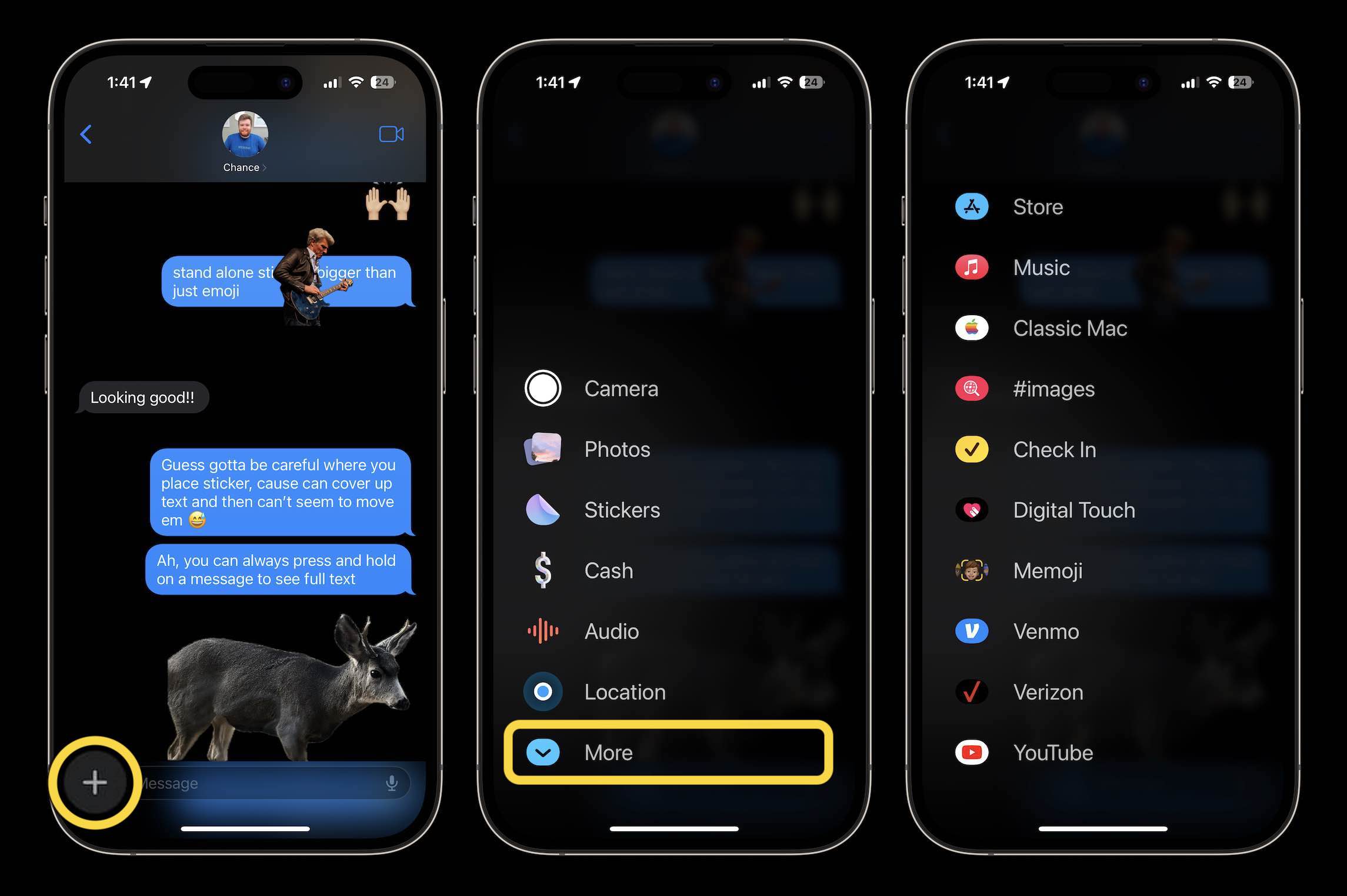
How to add and customize iMessage apps
- Press, hold, and drag iMessage apps to reorder them – you can move them from the lower section to the top section to prioritize your most used apps
- On an iPhone 14 Pro, after moving apps from the bottom to the top screen I was able to fit 10 apps (11 including the More button)
- To add apps, after tapping More, choose Store to add new iMessage apps
- At this time, the Store can’t be moved from the bottom to the top section
- In the first beta, there doesn’t appear to be a way to delete Messages apps – that will likely come before long
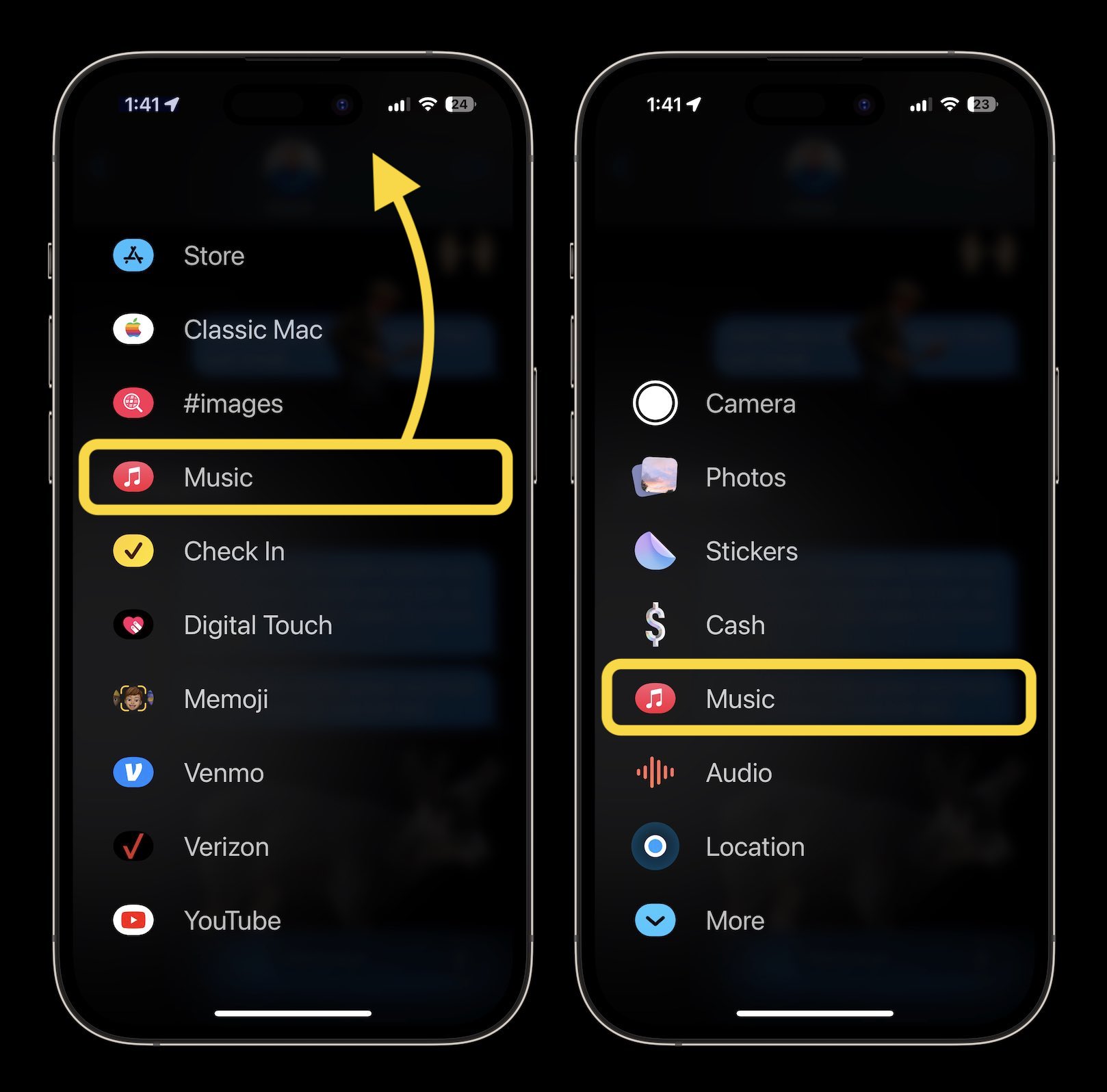
What do you think about the new iMessage app menu? Do you like the cleaner design? Share your thoughts in the comments!
More iOS 17 tutorials:
FTC: We use income earning auto affiliate links. More.
Stay connected with us on social media platform for instant update click here to join our Twitter, & Facebook
We are now on Telegram. Click here to join our channel (@TechiUpdate) and stay updated with the latest Technology headlines.
For all the latest For Top Stories News Click Here
