The Last of Us on PC has launched in a dire state. Although I haven’t experienced as many issues as some players are reporting, the consensus is clear: the game is buggy, poorly optimized, and underbaked. It’s currently sitting with a Mostly Negative review status on Steam, which is typically reserved for the most broken games, like Battlefield 2042.
Consider yourself warned if you want to jump into Joel and Ellie’s story on PC, especially if you just finished off the excellent HBO series. For players who already have the game, there’s a particular issue you should be aware of that relates to Nvidia’s Deep Learning Super Sampling (DLSS) and AMD’s FidelityFX Super Resolution (FSR), as well as demands on your system that go far beyond the recommended specs.
A possible source of stutter

There are several issues with The Last of Us on PC — stuttering, crashes, and long loading times chief among them. I encountered some minor stuttering and long loading times, but never any crashes. It’s not surprising that the game is having issues on so many systems, though.
This isn’t the same problem as games like Gotham Knights experienced, as they suffered from shader compilation issues. The Last of Us on PC, on the other hand, takes a notoriously long time to precompile shaders when you first load the game. For me, it was around 30 minutes, but some users report waiting upwards of two hours before the initial shader compilation was finished.
Some users are speculating that the long loading times are related to a bugged version of the Oodle decompression library that The Last of Us uses. Replacing the file associated with Oodle can apparently solve longer loading times, but I wouldn’t hold my breath on the stuttering issues.
The source of stuttering and crashes is likely due to the high CPU utilization and the high video memory requirements. The system requirements only call for a graphics card with 4GB of video memory, but I had a different experience. Even at 720p with the lowest preset, the game consumed close to 7GB of video memory. At native resolution with maxed-out setting, it consumed nearly 14GB.
Even if you have a GPU with 8GB of video memory — which, as a reminder, includes graphics cards as powerful as the RTX 3070 Ti — there’s a good chance you’ll run out of video memory, even with modest settings. That’s one possible source of stuttering and hitches, but there’s an even more pressing issue: your processor.
Upscaling can’t help
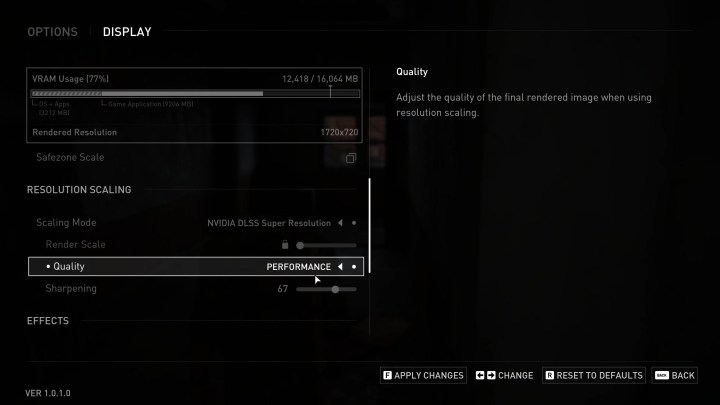
DLSS and FSR are both super resolution tools that are meant to boost your frame rate by rendering the game at a lower resolution. Normally, that works great, and with the right rig, it works in The Last of Us on PC as well. I suspect most PCs will run into issues, though.
The problem is that The Last of Us on PC is very heavy on your CPU. Even at full resolution on my Alienware 34 QD-OLED, the game would hover between 30% to 50% CPU utilization. That’s higher than many real-time strategy games, which are notoriously heavy on your processor. If you turn on FSR or DLSS, that number goes up — I jumped into 70% territory after turning on either.
That’s extremely high for such a linear game. There are games that are prone to CPU bottlenecks like Marvel’s Spider-Man, but they generally involve large open worlds with lots of simulations. The Last of Us is a linear experience, and although there are some CPU-bound settings, they don’t improve performance. Even turning down the game to its lowest graphics preset didn’t change the CPU utilization at all.
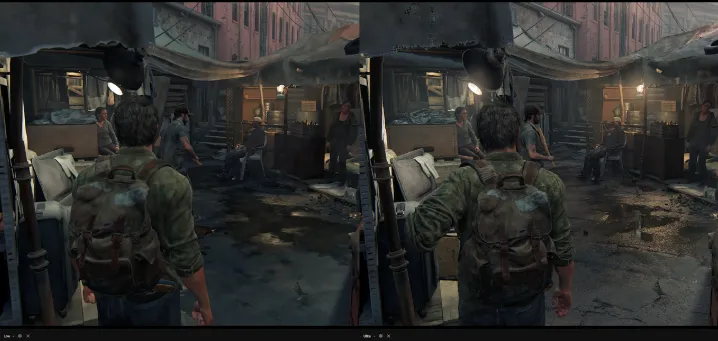
The kicker is that I was testing the game with an Intel Core i9-13900K, which is undisputedly one of the fastest gaming processors you can buy right now. Lower-end chips will struggle more, likely maxing out the utilization and causing stutters or crashes.
Back to FSR and DLSS, though. Both of these features work by rendering the game at a lower resolution. This is entirely a function of your graphics card reducing the load it has to carry. Consequently, that increases the load on your processor. Now, instead of your processor waiting on your graphics card, your graphics card is waiting on your processor. We have a CPU bottleneck.
That means DLSS and FSR won’t improve your performance, which is exactly what I noticed during testing. Turning on DLSS or FSR to their Quality modes boosted my frame rate with an RTX 4080 and Core i9-13900K, but even going to the Ultra Performance mode with FSR 2 did nothing to increase my performance further. If you’re already running into a bottleneck at native resolution, turning on a super resolution feature won’t help.
A long road ahead
Although it’s possible that a bugged version of Oodle will miraculously fix The Last of Us on PC, the port has several other issues related to performance. High CPU and VRAM usage can lower performance across the board, and spikes in either can lead to stuttering and hitches. Even worse, tweaking the dense graphics menu does little to optimize how demanding the game is.
Naughty Dog is aware of the problems and working on a fix, though it should be noted that Iron Galaxy handled the port — that’s the same studio responsible for the infamous Arkham Knight PC port. I’m sure there are patches incoming to fix the issues that are easy to spot, such as the Oodle library, but further optimization to reduce VRAM requirements and CPU usage are important to get the game functioning on more systems.
Editors’ Recommendations
Stay connected with us on social media platform for instant update click here to join our Twitter, & Facebook
We are now on Telegram. Click here to join our channel (@TechiUpdate) and stay updated with the latest Technology headlines.
For all the latest Gaming News Click Here
