Another little tidbit in iOS 15.2 is that Apple has finally added the ability to erase and reset a locked iPhone or iPad, without first needing to connect it to a PC or Mac. This new feature is thanks to a new capability when the iOS device is in Security Lockout mode, after too many failed passcode attempts.
Of course, when an iPhone is unlocked, resetting it to factory stock software is incredibly simple. It just takes a couple of taps in the Settings app to Erase All Contents and Settings.
However, up to now, doing the same when the device is in a locked state has required the use of a computer. This meant if you forgot your iPhone passcode, you would have to put your iPhone into DFU recovery mode and then connect to a PC or Mac to restore via the classic iTunes process.
In 2021, this represents a pretty antiquated ordeal. iOS 15.2 finally introduces a modern solution.
As long as the locked iPhone or iPad in question has an active network connection, you can now erase the device from the lock screen (assuming it is running iOS 15.2 or later).
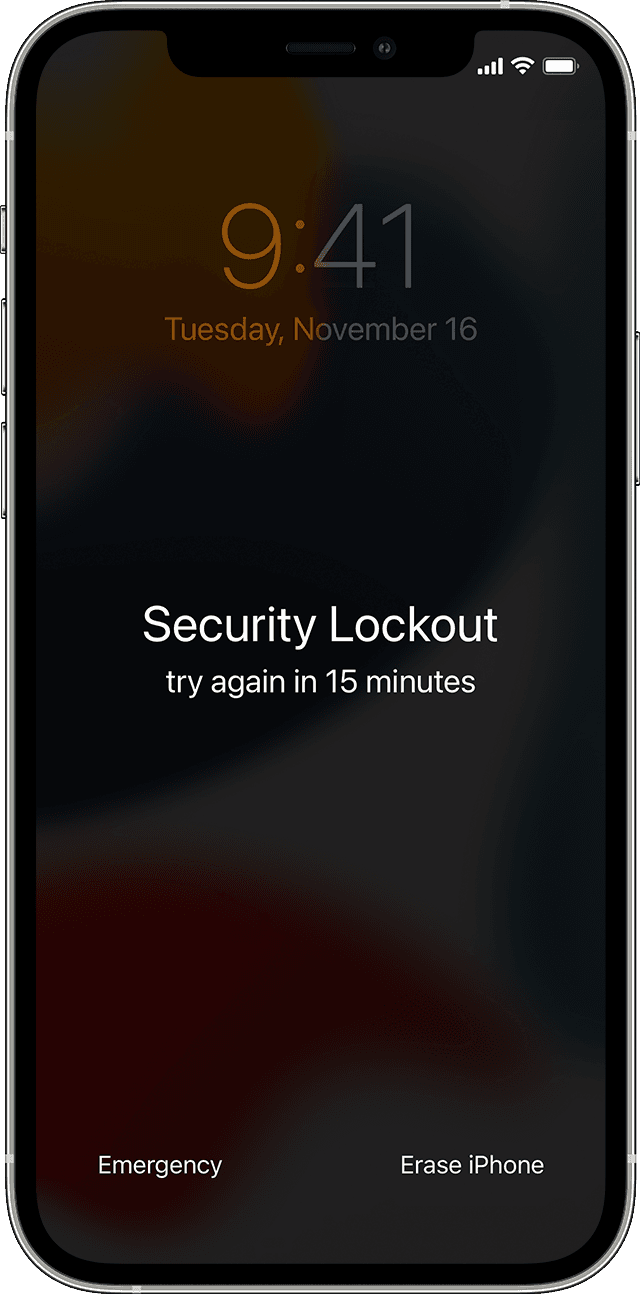
After a couple of failed password attempts, an ‘Erase iPhone’ option will appear at the bottom of the screen. Simply tap on that, confirm you want to erase the device, and then enter your Apple ID password to deregister your account. The device will then reset itself, fully erasing all user data, and starting from fresh.
If the device cannot connect to Wi-Fi or cellular, then the Apple ID authorization step will fail and the device will not be able to be erased. In that case, you will still have to resort to the traditional DFU->PC method.
FTC: We use income earning auto affiliate links. More.
Stay connected with us on social media platform for instant update click here to join our Twitter, & Facebook
We are now on Telegram. Click here to join our channel (@TechiUpdate) and stay updated with the latest Technology headlines.
For all the latest For Top Stories News Click Here

