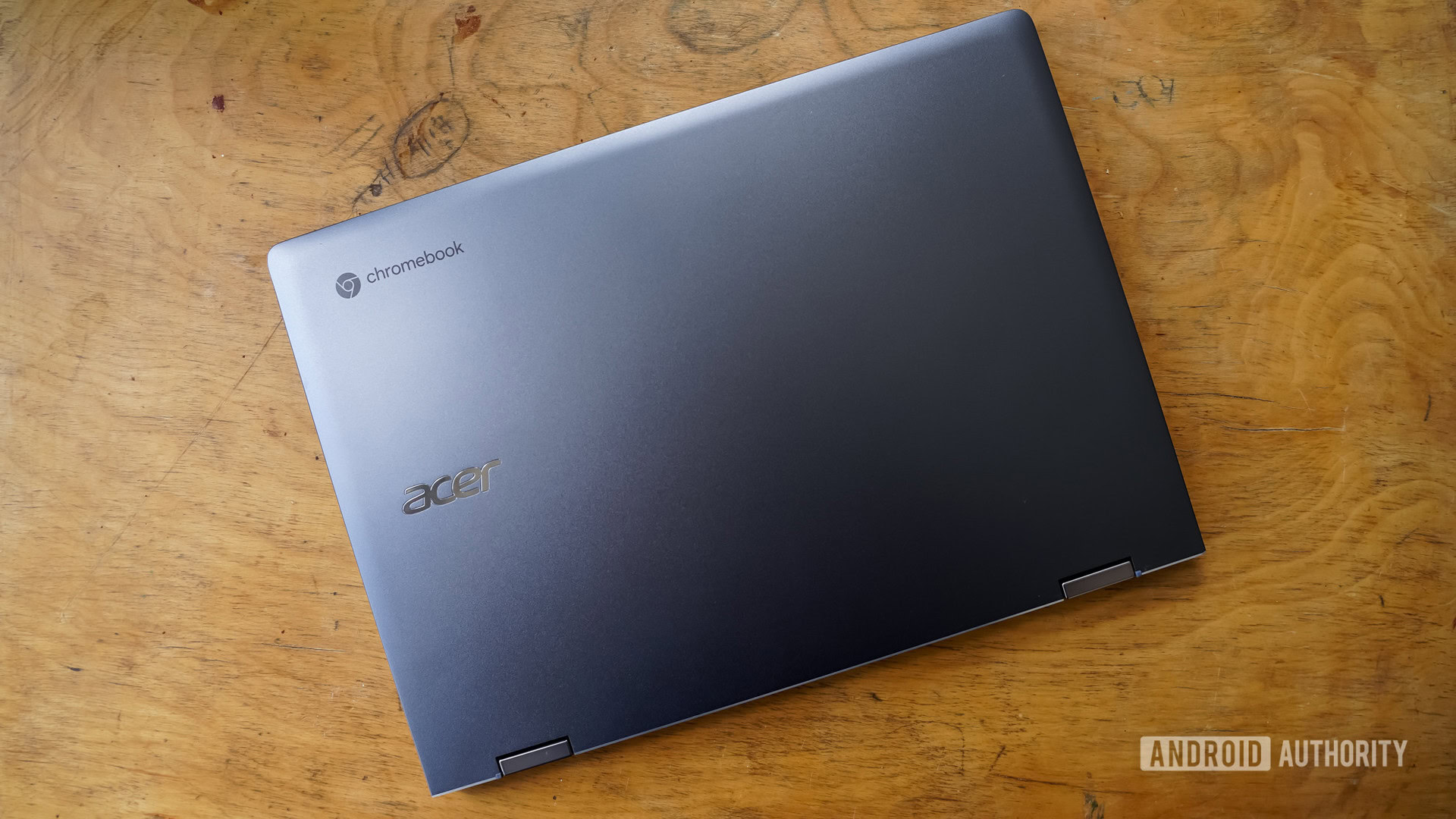
Eric Zeman / Android Authority
- The latest ChromeOS update allows Chromebooks easy access to your phone’s pictures.
- You can also use your phone to securely connect a Chromebook to Wi-Fi networks.
- Finally, a way to connect Chromebooks quickly to Bluetooth headphones is coming soon.
Chromebooks are becoming more and more useful alternatives to normal Windows and Mac PCs, thanks to improvements in Google’s ChromeOS, Today, Google announced some more new features it is adding to Chromebooks with the latest ChromeOS version. They concentrate on making Chromebooks work better with Android phones.
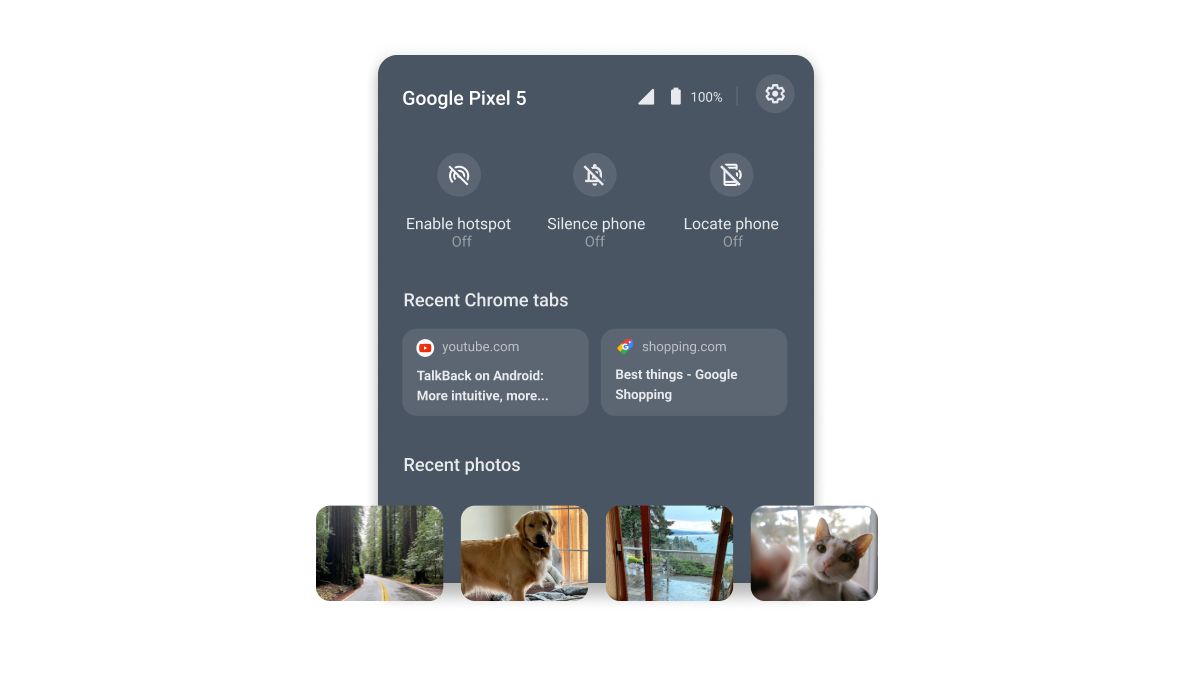
Starting with this new update, when you take a picture with your Android phone, it will automatically appear on your Chromebook. You can check out the images in the laptop’s Phone Hub in the “recent photos” selection. If you want to save the photo directly to the Chromebook, just tap on it, and it will download to the notebook.
Read more: Gaming Chromebooks are coming
Another change is with the Nearby Share feature for Chromebooks. If you are in a place that has public Wi-Fi but have issues connecting to it for reasons of security, the new feature will allow Nearby Share to connect to the network securely with the assistance of an Android phone. All you have to do is select the Wi-Fi network on your phone, and then tap on “Share”. Then tap on the “Nearby” option, and select your Chromebook so you can automatically connect it to the Wi-Fi network with no need for a login or password.
In the near future, Chromebooks will also be able to swiftly connect to Bluetooth headphones. The upcoming ChromeOS update should automatically detect a new pair of headphones when the Chromebook’s Bluetooth feature is active.
Stay connected with us on social media platform for instant update click here to join our Twitter, & Facebook
We are now on Telegram. Click here to join our channel (@TechiUpdate) and stay updated with the latest Technology headlines.
For all the latest Technology News Click Here
